The AHCI Link Power Management – HIPM/DIPM power option is a link power management option. This setting enables you you to configure the link power management mode for storage devices linked to your system through an AHCI interface. The SATA AHCI controller puts the SATA link to the internal HDD and/or SSD disk into a very low power mode with the aid of AHCI Link Power Management.
Check out the settings:
Active Neither HIPM or DIPM allowed. Link power management is not used.
HIPM HIPM (Host Initiated Link Power Management) only is allowed
HIPM + DIPM HIPM and DIPM are allowed
DIPM DIPM (Device Initiated Link Power Management) only is allowed
Lowest HIPM, DIPM, and DEVSLP (if DEVSLP is supported by the storage device) are allowed.
Steps to Add ‘AHCI Link Power Management – HIPM/DIPM’ to Power Options in Windows 10
1. Press Win+R to open Run window. Type regedit and hit enter to open Registry Editor.
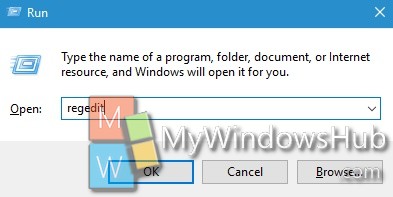
2. Navigate to the following location HKEY_LOCAL_MACHINE\SYSTEM\CurrentControlSet\Control\Power\PowerSettings\0012ee47-9041-4b5d-9b77-535fba8b1442\0b2d69d7-a2a1-449c-9680-f91c70521c60
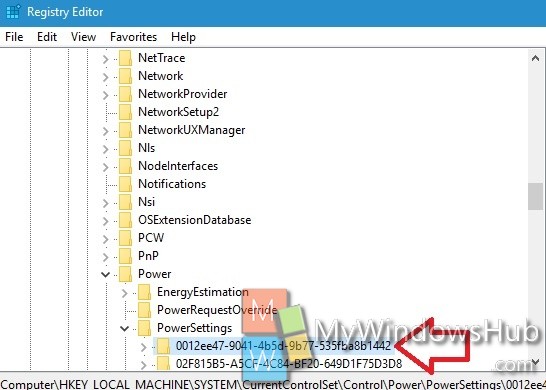
3. In the right panel, right click in an empty space, go to new and select DWORD and name it Attributes.
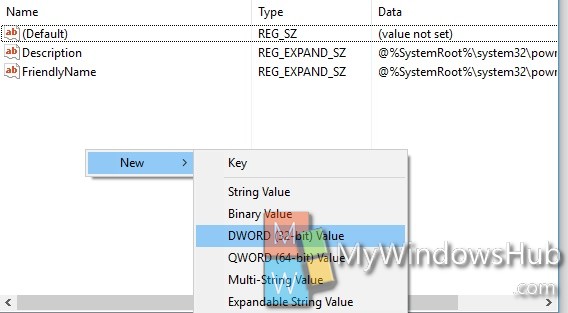
4. If you want to add AHCI Link Power Management – HIPM/DIPM, Set the value to 2.
5. If you want to remove AHCI Link Power Management – HIPM/DIPM,set the value to 1.

