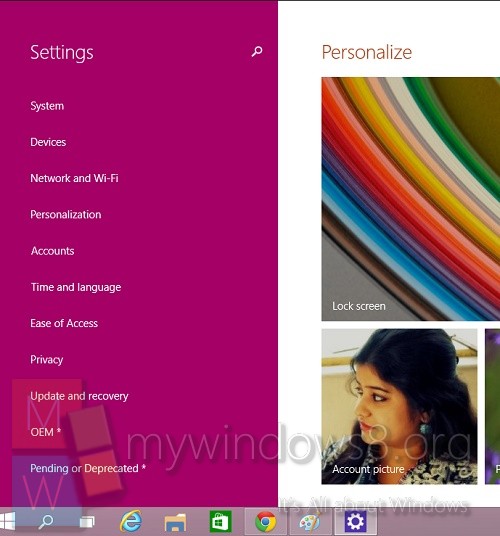Windows 10 Technical Preview Build 9860 has included a new feature known as the zPC Settings. We have not seen anything like this in any previous version of Windows. Much has not yet known about this feature but it can be thought of as a one stop for all types of PC Settings. The zPC Settings is still under progress. You can find this Settings under the All Apps tab but you can just search it with the advanced search option of Windows 10. There are 11 options under this settings. These are System, Devices, Network and Wi-Fi, Personalization, Accounts, Time and Language, Ease of Access, Privacy, Update and Recovery, OEMs, Pending or Deprecated.
If you hover through each of the above mentioned Settings, you will be able to find a large number of features. Some are marked with asterisk (*). Those are the ones which are still under processing or yet to come. Few days back, while trying to nurture and study the DataSense, I was unable to check it as all the Settings were greyed out. But when I check the zPC settings, I found the DataSense option marked with asterisk.
The System tab has many new upcoming features like Speech, StorageSense, Battery Saver and Windows Defencer for great Justice! The OEM pane will also be empty. You can find the entice list of pending items which are yet to arrive under the Pending or Deprecated items. The feature is there only in Build 9860. The following tutorial will help you to get to the zPC Settings.
Steps to Open zPC settings in Windows 10
1. Open the Start Menu and type zpc Settings and tap Enter.
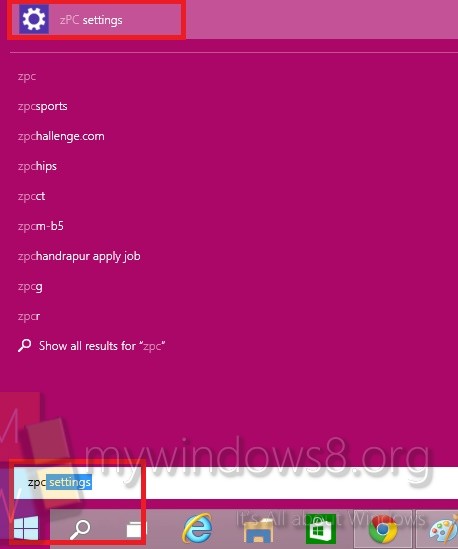
2. So you can open it so easily.