It is the time to say goodbye to 2013 and welcome 2014. Bring the color of joy and celebrations on your desktop with our New Years 2014 Exclusive themepack for your Windows 7, Windows 8 or Windows 8.1 PC. You don’t need to search and download wallpapers one by one, instead download and apply our Happy New Year 2014 Themepack to get 16 HD

Steps to apply this “Happy New Year 2014″ Themepack”
First of all download the themepack : Happy New Year 2014 Theme for Windows (4.2 MB)
Now just double click on the Happy-New-Year-2014-new.deskthemepack file. That’s it.
Now, you may change your Desktop background by selecting Next desktop background from desktop context menu or select Personalize option for detailed customization.
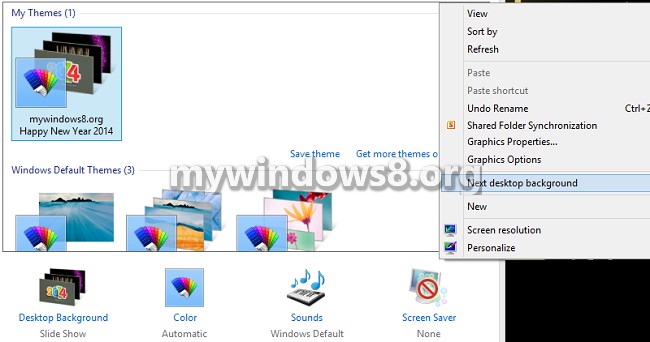


Thanks for app