This tutorial will help you to copy Files From Subfolders to One Folder in Windows 8 and Windows 8.1
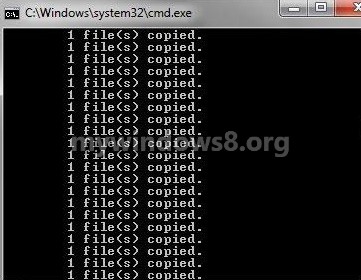
Steps to Copy Files From Subfolders To One Folder in Windows 8.1
1. Press Windows Key + C to open the Charms Bar and go to Search and then type cmd. From the search result, right click on Command Prompt and click Run as Administrator. If prompted by UAC click Yes to continue.
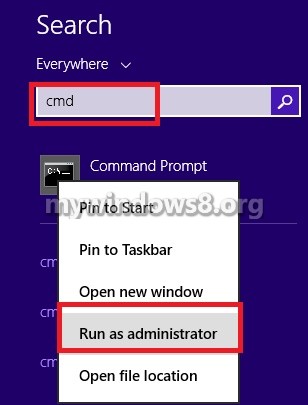
2. Type the following command cd C:\pathtoyourfolder. Here, pathtoyourfolder should be replaced by the original path.
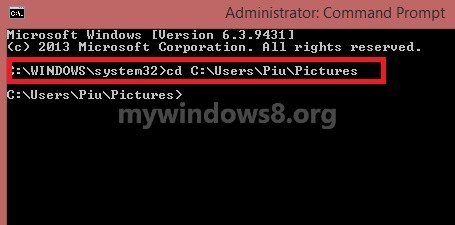
3. To copy subfolders to one folder type the code for /f “tokens=*” %a in (‘dir /b /s /a-d’) do @copy “%a” “C:\YourFolder” /y. Here ‘/y’ means it will not prompt you before overwriting files with same name.
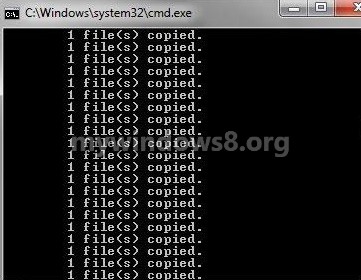


Thanks Debaleena.
If someone is interested, there is also a tool that can do this with some more file copy option – Copywhiz – http://www.conceptworld.com/Copywhiz