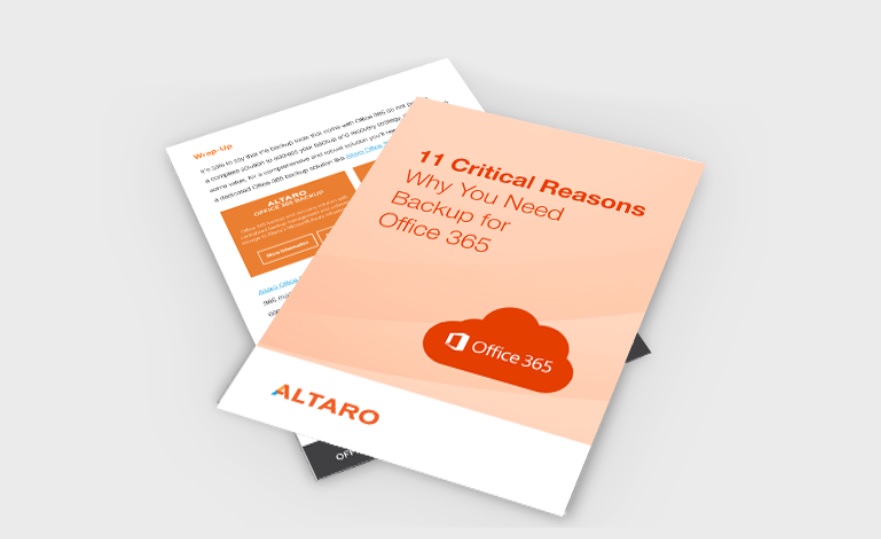
Office 365 is a widely used office program subscription package provided by Microsoft. It consists of a plethora of applications from MS office lineup. There are various packages for different types of users, such as, home users, Enterprise users, business, education, etc. Backing up Office 365 data is neither difficult nor easy. It entirely depends on your mettle in handling data issues. This is the only reason why there are so many Office 365 backup services available. It is crucial to backup your Office 365 data.
Before choosing an Office 365 backup system, you need to keep certain things in mind:
- Microsoft works on a shared responsibility model. The company has physical security units, with data storage replication and redundancy features. Microsoft can protect your data from any disaster such as hardware, software failure, server outage, OS errors, etc. So, they will protect you in case of generic disasters. But if your computer is attacked by hacking, virus, deletion of files by mistake, etc., then Microsoft backup won’t be able to save you.
- Users whose leave the organization or try to delete files before leaving the organization, you won’t be able to retrieve such data. When an employee leaves the organization or becomes inactive, his/her Office 365 account is deactivated, so that he/she can’t have any more access to the organization data. What if the employee had some vital data which he/she did not share with the organization? All such data will also be lost. So, a central backup system is necessary. It is not that Microsoft cannot archive such data, but the process is tedious. A backup solution can handle this flawlessly.
- If a SharePoint online admin removes a site collection, the data is moved to the Recycle Bin and it remains there for a span of 93 days. After that, there is no rollback facility. You can opt for an Office 365 back up provider to sort out this issue.
In this article, I shall review Altaro Office 365 backup service. Altaro is the one stop solution for all data loss and backup issues that people often encounter. Let’s have a look at the promising features of Altaro Office 365 backup solution.
- Automatic smooth backup of data: Altaro helps you to backup group mailboxes, attachments, meeting details, contacts. It facilitates backing up of files within OneDrive and SharePoint, user and group Teams chats, and files exchanged over Teams chats. Automated backups are performed up to 4 times a day.
- Prevention of data loss: As mentioned before that Microsoft has a shared responsibility model, which is not self-sufficient to protect your organization data in every possible way. Altaro can complement Office 365 performance gap by instantly backing up files.
- Easy restoration of damaged and deleted data files.
- Amazing recovery: Altaro has a well-crafted and detailed data recovery process. It can restore full mailboxes or granularly restore mailbox emails, for individual user and groups. Altaro can also retrieve original mailbox or to alternate mailbox. With the help of this service, you can restore OneDrive and SharePoint files to a OneDrive account or SharePoint document library.
- Access control over data jurisdiction: Altaro provides a single cloud console to manage and monitor backups with audit log, granular and complete access rights, etc. Control over data jurisdiction is yet to arrive.
- Unlimited storage: unlimited secure storage with Full AES 256 encryption and two factor authentication (2FA).
- Central management system: A single online dashboard manages all your Office 365 suites.
The price thing is also very pocket friendly. The subscription starts from $348 per year for a 1-year starter pack, for 10 users. Price scales up based on volumes. So, the more the user, the more cost effective it gets. Another very important, yet underrated factor is the customer support. The support team is readily available 24/7 through instant Live chats and phone calls where you get to speak directly with fully qualified agents, without any tier 1 agents or gatekeepers. Overall, the service is quite commendable.

