This article will help you to create Windows 8 Start Button without wasting any memory.
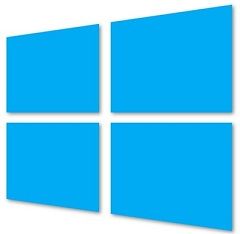
Unlike its predecessors, Windows 8 does not come with the Start screen which has been a matter of discomfort and disappointment to most of the users. But you can bring back start button in windows 8 or create your own Start button without any memory utilisation. You can also customize you Start button by downloading numerous 3rd party applications. But in this tutorial you’ll learn to create Start button with zero memory utilization.
Steps to create Windows 8 Start Button without wasting any memory
1. First you have to download the Hotkey from This Link. After you have downloaded the Hot Key, install it.
2. Next , create a new AutoHotkey script from desktop context Menu and write the following code
Send, {LWin down}{LWin up}
. Now save the script.
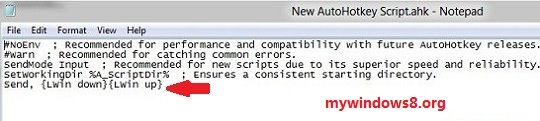
3. Now select the file, right click on it select Compile Script from the pop up menu. Therefore you can now create an .exe file, i.e. an executable file.
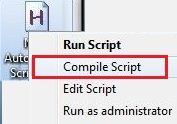
4. Right-click on the file and Go to New. Click on Create Shortcut.

5. Right-click on the shortcut and go to Properties.
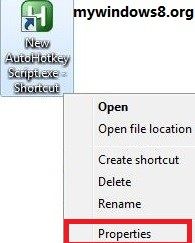
6. Browse the following path C:\Windows\System32\imageres.dll. Now choose an Icon for the Hotkey.
7. Drag the shortcut file to the left most side of the Taskbar and you’re there with the Start menu.



Hey, you’re the goto expert. Thanks for hiagnng out here.