TPM stands for Trusted Platform Module, which is a technology designed to aid security related functions purely based on hardware. For that, we have a TPM chip which is a secured crypto processor used for carrying out cryptographic functions. It has several layers of physical security mechanisms, which cannot be perpetrated by any malicious software applications. TPM technology helps you to generate, store and limit the use of cryptographic keys, provides platform device authentication by the help of the unique TPM RSA key burnt to itself. TPM technology also preserved the integrity of platforms by taking and storing security measurements.
Windows Hello is the biometric authentication feature for Windows 10 devices that allows users to sign in to their Windows 10 devices with the help of face recognition or fingerprint scanning, etc. Windows Hello also needs users to set up a PIN. In case, the biometric authentication fails, users can use the PIN to sign in to their devices. Sometimes, the PIN generation process is not completed smoothly because of an error due to this TPM. In this article, we shall show you, how to deal with TPM issues for PIN generation and what are the types of errors encountered.
0x80090029: The error occurs when the TPM Setup is not complete on the machine. The step to solve this issue is very simple. All you need to do is
Sign in to your Windows 10 device with admin account.
Now, open the Cortana search bar, type tpm.msc to open the Microsoft Common Console Document.
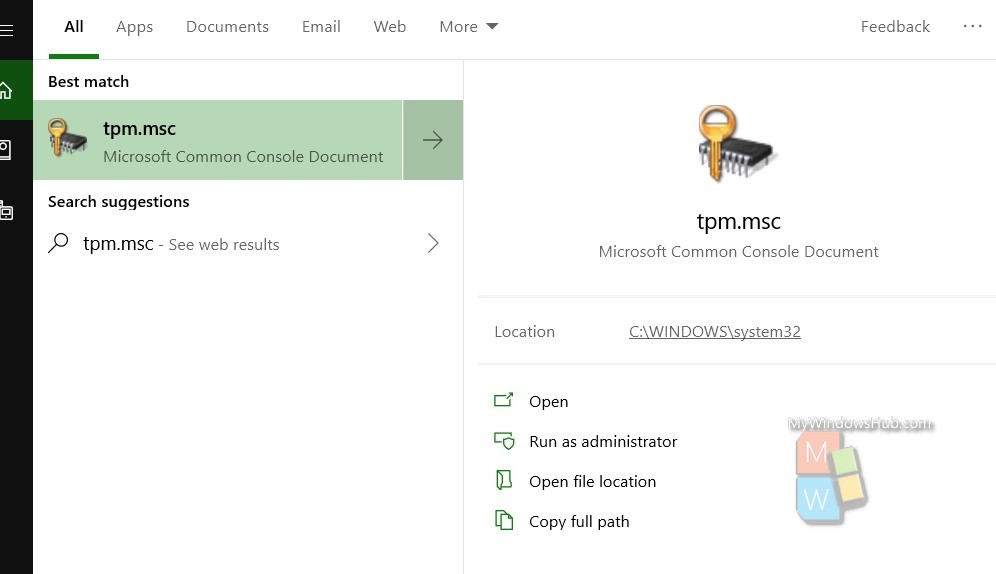
Next, click on the Actions file menu and select “Prepare the TPM”.
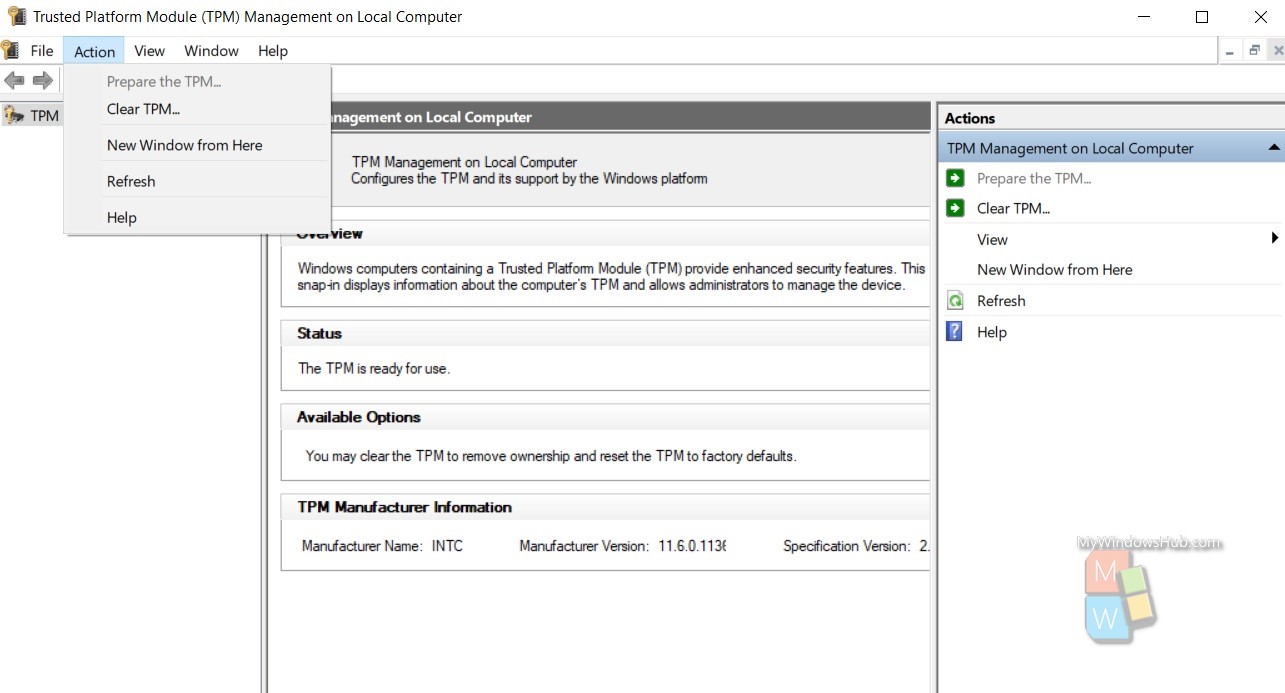
0x80090031: The error displays “NTE_AUTHENTICATION_IGNORED.” The solution is quite simple. Restart the machine, reset the TPM or run Clear TPM.
0x80090035: If any business organization makes TPM mandatory, and the device doesn’t have a TPM, then this error can occur. The solution in that case it to remove the restriction of TPM and join AD.

