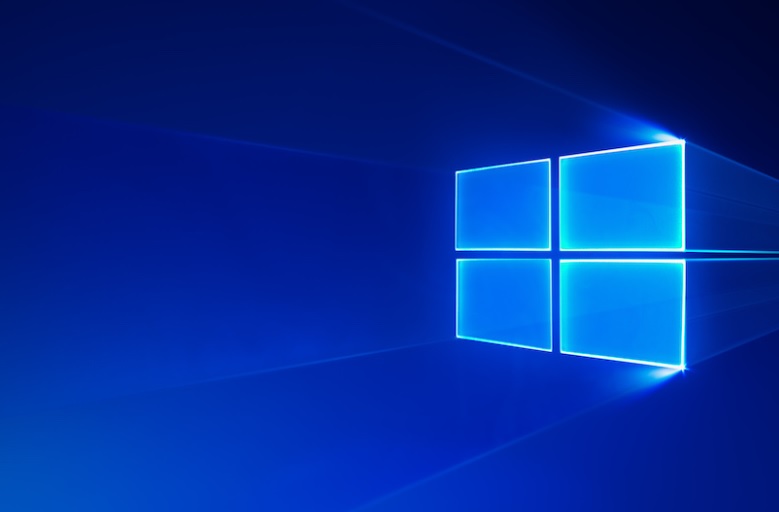
When using Windows operating system, a user may encounter several error codes and bugs. These error codes are returned by the operating system to the user, in case there is some software or hardware fault. The issue can be done by users, or it can be borne by any update in the operating system, or software or driver. When such big errors occur, the screen turns blue and an error code is returned. This state is called Blue Screen of Death or Blue Screen error. Here, in this article, we are listing down some important STOP Error codes in Windows operating system.
STOP 0x0000001E or KMODE_EXCEPTION_NOT_HANDLED
When Windows Kernel detects an invalid processor instruction, it results in unauthorized memory access which violates the guidelines. Buggy drivers are often responsible for committing such types of errors. If you find that this particular error occurred immediately after installing any new device, service or driver, then act accordingly and remove the peril.
STOP 0x00000024 or NTFS_FILE_SYSTEM
This issue takes place whenever there is an error with the NTFS file system driver. If you see any error with code 0x23, then you can be sure that the source of the error is similar and 0x23 occurs for FAT32 drives. To troubleshoot this error, you have to check all physical connections to all hard disks in your system. Next, run a Check Disk event. You can see further solutions with KB228888 from Microsoft’s official website.
STOP 0x0000002E or DATA_BUS_ERROR
The Data bus error occurs when there is some physical issue with the physical memory like hard disks, video adaptors or sometimes, corrupted motherboard.
STOP 0x0000003F or NO_MORE_SYSTEM_PTES
This error occurs when the system runs out of page table entries due to bugs in drivers, or backup programs. You can check the detailed information in KB256004.
STOP 0x00000077 or KERNEL_STACK_INPAGE_ERROR
The Kernel Stack inpage error occurs when the operating system has tried to access data from page files but failed to access that data. Other sources of problems include virus attacks, malfunctioning disk controller and hard disk. For further details, look out for KB228753.
Check: A List Of Some Common Windows 10 Stop Errors: Part 2

