Windows 10 has incorporated the autocorrect built-in feature. This option can readily correct misspelled words automatically. The Autocorrect feature of Windows 10 applies to all UWP apps. But remember, the autocorrect function works only for UWP Apps. This correction feature is not like that of MS Word, but very much like autocorrect and predictive text settings in iOS and Android. However, the auto correction feature in Windows 10 is not as fine and flawless as that of Android and iOS. The autocorrect only guesses and suggests you to fix trivial errors. So, if you want, you can disable it. There is actually no harm in it.
Steps To Disable Autocorrect In Windows 10 UWP Apps
1. Open the Start menu and go to Settings.
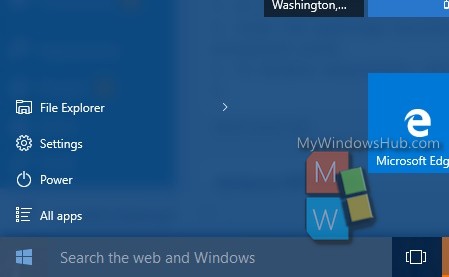
2. Go to Device settings.
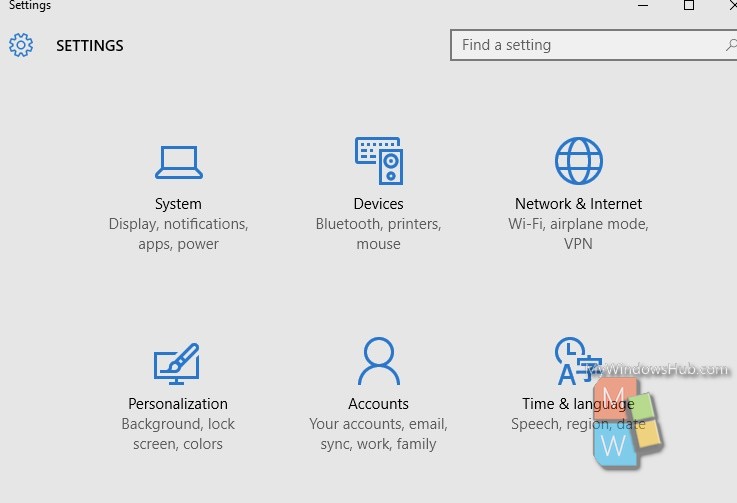
3. On the left panel, you will find an option “Typing”.
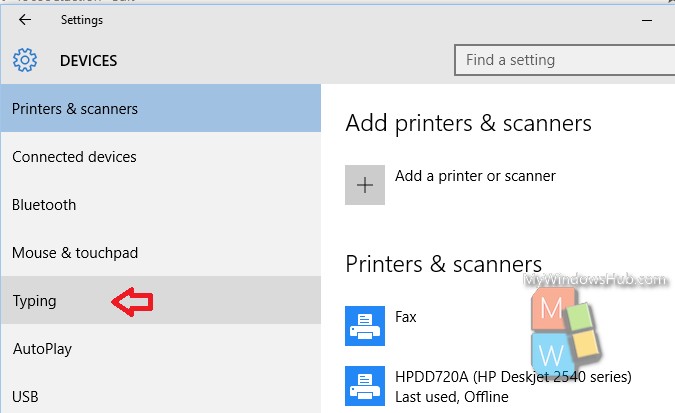
4. Under the Spellings section, there are two options Autocorrect misspelled words, and Highlight misspelled words.
5. To disable autocorrect, all you need to do is turn off the Autocorrect misspelled words.
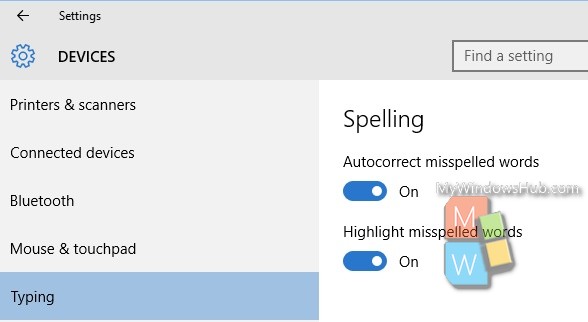
That’s all.

