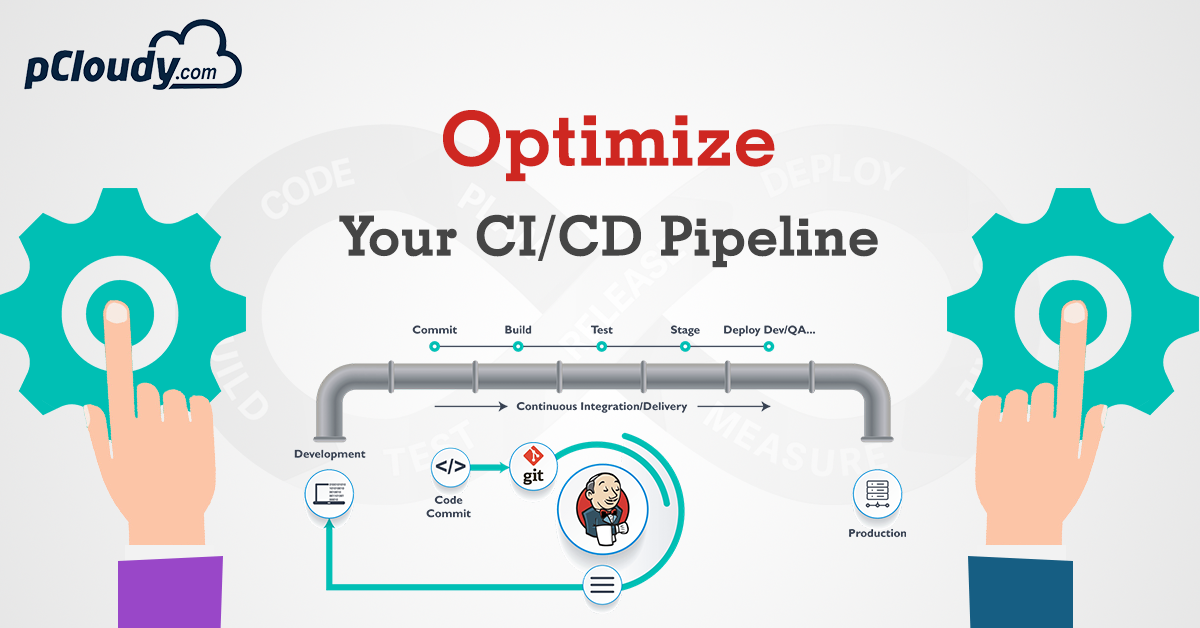
CI and CD are an essential part of the software development life cycle as it saves manual, error-prone delivery/deployment work. In DevOps, continuous integration and continuous delivery is an important aspect as it builds the foundation for better quality control.
The automated process saves time and effort as every time the code is changed, tested and deployed automatically. Especially in mobile app testing, CI/CD can accelerate the process reducing the overall time to deploy the app. Here we will talk about the ways to optimize the CI/CD pipeline, but first let’s understand what is continuous integration, continuous delivery, and continuous deployment.
What is Continuous Integration?
CI is a DevOps practice where developers integrate code into a central repository frequently using a version control system. The code is then verified by automated tests. The goal is to find and fix a bug quickly and reduce the validation time for a software update. The developers can run unit tests before integrating although a CI service automatically builds and runs unit tests on the new code to detect any errors. This approach is better as earlier the developers used to work in isolated tasks and then after the competition they used to accumulate many bugs which were a waste of time.
Continuous Delivery
Continuous delivery pipeline is achieved by continuously integrating the built by the developers, running a test on all the builds and then manually pushing those files into a production like environment to ensure that there are no issues in the software. The good thing is that the code is always ready for deployment but not all the changes are deployed in the production. The testing teams test if the feature is working smoothly and then deploy it.
Continuous Deployment
In this approach the quality of the release is dependent on the test suite as the process of deployment is automated. All the changes go through the pipeline and if it passes all the test it automatically gets deployed on to the prod servers.
Now let’s have a look at the 7 ways to get most out of your CI/CD pipeline.
1. Fix the build and then focus on check-ins
The build should be fixed as soon as it gets broken. If there are check-ins after the check-in that broke the code, it becomes difficult to rectify the bad code. It’s better to wait for the one who broke the code to fix the issue as the team will be on hold and it will encourage the developer to fix the issue quickly and be cautious from next time.
2. Store build artifacts on a remote location.
Use cloud storage or your enterprise server to save your artifacts directly instead of using your CI server. If you are spending time on cleaning your disc space then your productivity gets hit. There are many cloud services and security is better than ever.
3. Build all the branches
Keep all the branches in a release ready state. If you only build master then other failures will be hidden. So you will know the quantity if you build all the branches. Branches will be an element of surprise for you without the pipeline.
4. Pull Request
Developers often require a pull request to merge the new code to the codebase. Doing this will give time to review the code first. The code can also be run through the pipeline from the branch and merge if it passes.
5. Try using different tools.
If you use only one continuous integration tool then it’s going to be a problem. Using different continuous delivery tools will make the work easier for you. Instead of storing long shell commands in Jenkins, create small .bat files, commit to your repo and use them when needed. To save credentials use environment variables. This will make it easy for you to migrate to a new tool and carry out small tests anywhere.
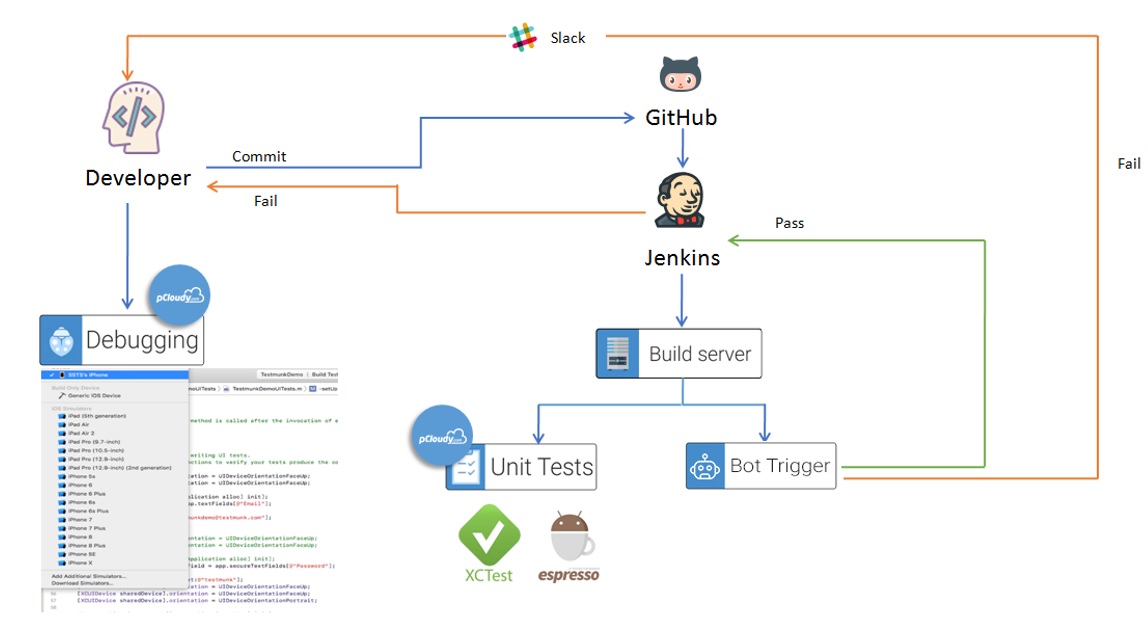
6. Share matrix with all teams
Automated unit and acceptance test run occur in a continuous integration pipeline which generates metrics with data apart from the result of the test. The reports such as static code analysis and code coverage are to be shared with the teams through email and discussed in the meetings. Consider the code that is not covered by the test but is a part of important functionality.
7. Code Review
Developers should review code committed by another developer in the team which will save time as the probability of build fail will decrease. Group review won’t help in scaling up but individual review will help in finding and fixing the bugs before hitting the production.
Conclusion
It’s better to modernize your existing process in the
development workflow when you deploy a CI/CD pipeline. Testing will need most of
your attention as testing takes time but the code deployment will be much
frequent. The best solution to this problem is using a device cloud platform
like pCloudy where you would be able to perform a test on multiple device
browser combinations and use various features to speed up the process.

