No, Excel is not only for accountants and mathematicians.
Because you view it as spreadsheet software only you’re missing out on its many handy functions. That pesky task you hate may be solved when you get to know Excel slightly better than you do now.
Thanks to the myriad of functions embedded in the program—and they get more with each new Office edition—you have access to work and play features that will transform your daily schedule. Here are a few.
Have You Tried These Formulas Yet?
I’m often daunted by the many functions, but I’ve realized I’m wasting time doing manual tasks when a better solution is on my computer. Apart from adding and subtracting, your excel spreadsheet can:
- The PMT formula helps determine monthly repayments. Simply add the terms of your loan agreement and let the program do the rest. This helps you budget effectively.
- The FV formula helps you determine future values of investment.
Manage your money and time better with Excel.
Manage Your Overspending
Endless data drawn from your bank statements is simply daunting. How do you make sense of it when you want to curb spending?
First you have to identify what you spend money on the most. And for that, simply use Excel’s Logical Functions. These can help pick up certain descriptions—such as ‘restaurant’—so you can easily view how much you’re spending on take aways.
See. This program can even help you live healthier.
Get an A for That Project
How do you keep your facts straight for your next essay? Please don’t employ an essay writing service. You’re missing out on how easy Excel can make it. The spreadsheet can help you manage your data and facts under different headings for easier writing.
And let’s face it. No teacher wants to mark endless paragraphs of text. Take your projects to the next level. The program helps you create graphs and tables to make your project seem more interesting.
Many Office users don’t realize the creative features aren’t limited to Publisher of PowerPoint anymore. With newer editions your options regarding design are exceptional.
Pick Random Names the Easy Way
Want some fairness?
Before you accuse someone of nepotism or favoritism, let Excel pick teams or project partners from now on. The “RANDBETWEEN” function will pick a random number from your list. All you have to do is allocate a digit to each person’s name.
You also have instant record of the team or pair allocation for future reference. No more written lists that can get lost or stolen.
Play a Game
And when you’re tired of concentrating on all this work, I hope you’ve discovered the gaming benefits of Excel. You can download them or create your own through coding. Games range from easy Soduko styled games to recreating a flight simulator. Sounds like fun, right?
And you thought it was only a spreadsheet.
[Conclusion]
All it takes is trying something new. Not all life’s computer challenges can be solved by only knowing how to type in Microsoft Word. Excel is your ideal daily companion and luckily you can access it via your Smartphone too. What aspect of your life will you simplify and automate first?


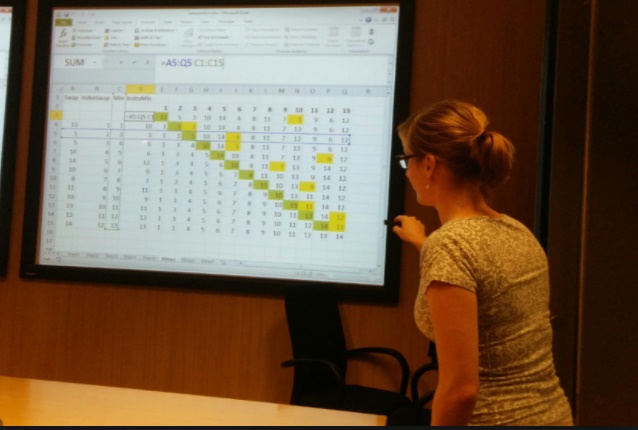
very nice post