
Why Do We Need DVD Ripper Software?
DVD Ripping software is gaining popularity at a fast rate. We know that ripping software is an inevitable solution for any DVD related problem. As we know, DVDs are becoming obsolete gradually. So, you may want to preserve all your DVD content to a more convenient and modern format. In addition, we often encounter several issues with old DVDs, such as problem with reading the DVDs, scratched DVDs, etc. You can change the format of the media files of the DVDs into smartphone friendly formats or formats compatible with other gadgets like iOS, Windows, Android, etc. There are several instances when you face problem while using DVDs. For example, you have a huge stack of old DVDs, but the DVDs won’t play on Windows 10. Another example, say, you have DVDs bought from a particular country which has several copyright restrictions, encryption restrictions, etc. For all these issues, we need a potential solution and DVD ripping is that solution. DVD Ripping is the process of saving a file on a DVD by converting it to several other formats, so that you can play them on any other device. There are software applications called DVD ripping software widely available in the market. In this article, we shall review one such software, the WinX DVD Ripper Platinum.
WinX DVD Ripper Platinum
WinX DVD Ripper Platinum is a Windows based software which can flawlessly rip DVDs and convert into other formats with zero loss. It is a free DVD decrypter that can effortlessly rip ISO files from a DVD into hard drives, decode DVD, solve DVD read error, etc. In the following sections, we shall see the important features of WinX DVD Ripper Platinum and basic guideline on using the software.
Salient Features Of WinX DVD Ripper Platinum For Windows
1. WinX DVD Ripper Platinum for Windows can rip DVDs, ISOs files into hard drives and other compatible formats. It is enriched with a DVD analysis kernel and a title check mechanism that facilitates users to rip any old, worn out DVDs of movies, software applications, etc.
2. The performance of the application is extremely fast. The level 3 hardware acceleration leverages the ripping speed and rips any DVD in just 5 minutes.
3. The most intriguing feature of the application is that it manages to preserve the quality of the video without any loss in quality of audio or video.
4. It can bypass common region codes, new UOP, CSS encryption, Sony ARccOS, Disney X Project and remove all other DVD encryptions.
The Free License Giveaway!!!!
Digiarty is holding a special offer for all users. You can get a Free License of this highly coveted ripping software. All you need to do is visit the official giveaway page of WinX DVD Ripper Platinum and enter your email address in the space provided. You will get your free license via the email you entered.
Basic User Guide And Installation Process.
1. Download the WinX DVD Ripper Platinum for Windows. Run the .exe file. Click Next to continue. Then follow the instructions as they come. Finally, click on Install to complete the installation process.

2. The application is installed. Now, you have to enter the registered email ID and License Number if you have purchased the app, or else access the free version.

3. The workspace loads. First load the DVD on to your computer. Then click on DVD icon. Click on it to add the content.
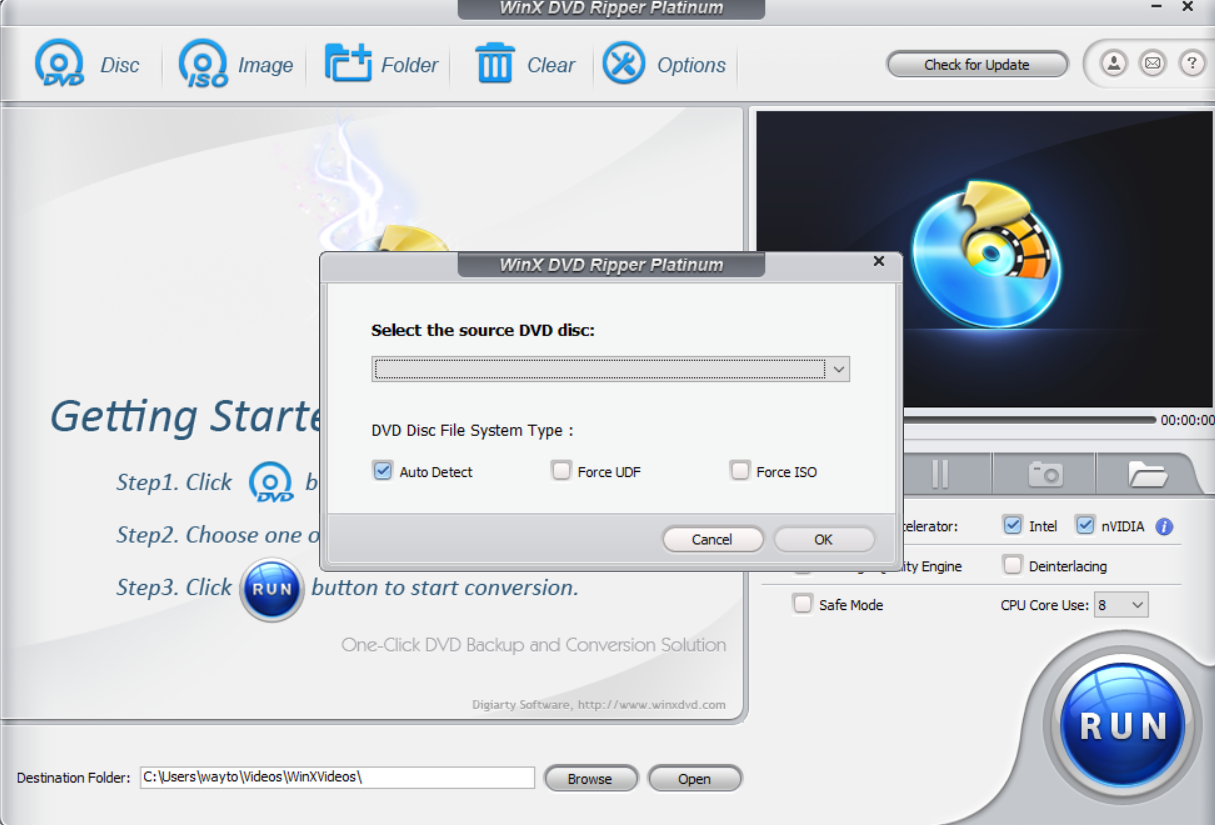
4. If you check the workspace, you will find all the settings. In the panel below, there is a destination folder, you can change the output file location. In the right panel, there is hardware accelerator, deinterlacing, high quality engine, safe mode, etc.
That’s all about the software. It is elegant, effortless and efficient. We recommend users to use the software for a better DVD ripping experience.

