Memories are precious, but the methods of preserving them are getting renewed every passing day. The old ones, as usual, are getting obsolete. Once, there were record players, which were replaced by cassettes and grumpy video cassettes. Then came the era of CDs, followed by DVDs. Now though DVDs are becoming obsolete day by day, some people also reserve some worthy DVD collections of family times, wedding parties and so on. Now, external hard disks and mainly cloud storage are ruling the world. Cloud storages are dynamic and can be expanded according to the needs. Since, cloud storage is online, it can upgrade according to time. So, it is always a great idea to create a copy of your old DVDs and preserve the memories. The two best DVD copy methods are:
- Rip DVD to digital format – For this way, you can use WinX Free DVD Ripper, it can rip DVD to MP4 in 5 minutes.
- Backup DVD to DVD, ISO Image – Watching DVD has a sense of ceremony for DVD fans. They always seek various ways to protect previous DVDs far away from scratched. And in this article, we will explain why WinX DVD Copy Pro is necessary to preserve your old DVD content.

Why Is It Necessary to Backup DVD with WinX DVD Copy Pro?
Old DVDs often get scratched or fill with dust and fail to play the content flawlessly. If you have ever witnessed your precious DVD videos getting pixelated in parts and pieces, throughout the play time, then you would know for the repeatedly playback, some sectors will be broken. And in the DVD backup market, you can hardly find one except WinX DVD Copy Pro to repair broken DVDs to a blank new one without quality loss.
WinX DVD Copy Pro: Best DVD Copying Software for Windows 2019
WinX DVD Copy Pro is all-round DVD copying software since 2006. It helps users to copy DVD to DVD, DVD to ISO image on Windows 10/8//7 for sharing. Below are some advantages on why we choose it as one of the best DVD copy software in 2019.
- 9 DVD Backup modes – For DVD disc backup, WinX DVD Copy Pro can clone DVD to DVD, DVD to ISO Image, and copy DVD to Video_TS Folder. For DVD content backp, you can use WinX DVD Copy Pro to copy DVD to single MPEG 2 file, copy DVD charpter, or extract video/audio only. Also, it can be used to mount ISO image and burn DVD.
- Advanced DVD backup techniques- sector by sector duplication and One-To-One DVD scanning technique will enable us to get the original alike DVD content.
- Backup any DVDs – WinX DVD Copy Pro can address several tough data loss situations such as scratched DVDs, corrupted sectors, Disney’s Fake, Sony ARCOS bad sector, etc. Not every software can do that with such ease. It can backup scratched DVDs at 1:1 ratio.
- The fastest DVD copy tool – Making a perfect DVD copy, WinX DVD Copy Pro only takes about 17 minutes (The results varies based on your PC configuration)
- Low CPU cost – Backup DVD always CPU costly. But with WinX DVD Copy Pro, it only takes about 1% CPU. When you doing the DVD backup job, you can clearly feel your PC’s temperature is not hot.

How to Use WinX DVD Copy Pro to Backup DVD to DVD
This best DVD copying software is extremely easy to use.
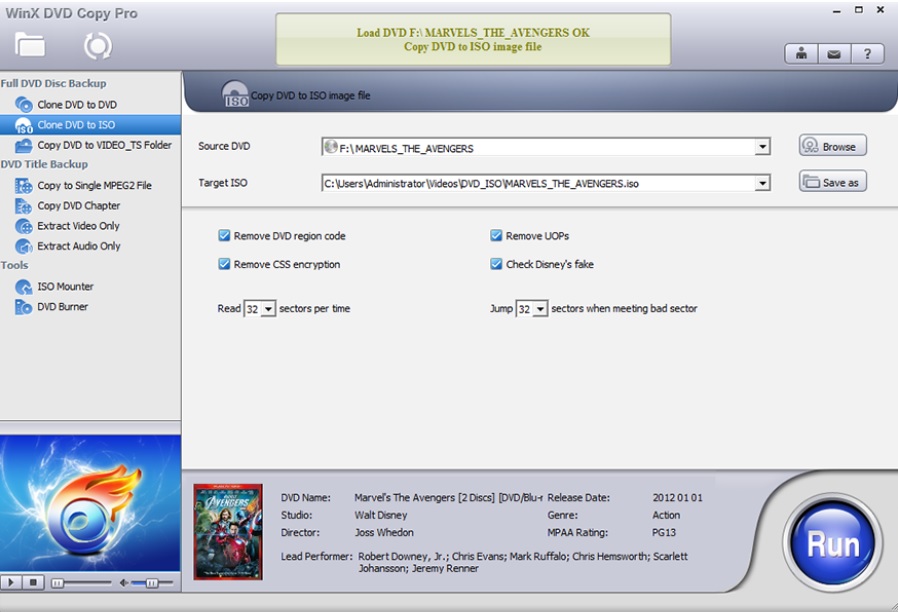
Step 1: Download WinX DVD Copy Pro from the official website and then install it. Do not forget to activate the full version with the license in the giveaway page.
Step 2: Insert the scratched or old DVD in the DVD drive. And browse it from WinX DVD Copy Pro interface.
Step 3: The 9 DVD copy modes are all presented in the interface. Choose the one you want.
If you have two optical drivers, then you can copy DVD to DVD directly. If you have only one driver, then you can save the whole DVD content to ISO image or DVD Video_TS folder, then burn it to a blank DVD.
Step 4: Click Run to start DVD backup.
Here are the WinX DVD Copy Pro user guide with 9 copy modes >

