Have you ever seen a green or a yellow icon in the notification area? Well, this article will help you understand the Windows feature “Microsoft Sync Center.” The Mobsync.exe process is a part of the Microsoft Sync Center and Offline file feature that synchronizes the pages for offline access. There are many queries and things to explore with regards to the Mobsync.exe process in this article.
About Mobsync process
- Mobsync process runs in the background and helps in paging the files for offline access.
- Mobsync process comes with ActiveSync, SQL Server installation, or even with the Internet Explorer when the “Viewing Offline” feature is enabled.
- Mobsync.exe is neither a virus nor a malware, so it is completely safe to have it on your system.
- If your system is not using any of Microsoft’s ActiveSync feature and the Offline sync is disabled, you won’t be able to see the green or the yellow icon in your notification area.
How can I manage the Sync feature?
To access the Sync feature and modify it’s setting, you need to open the “Sync Center” tab available in the Control panel.
- Search for the keyword “Control Panel” in the search bar and then click on the first option as shown below,
- Search for the keyword “Sync” in the search bar and then hit the enter button on your keyboard. Then click on the “Sync Center” icon as shown below,
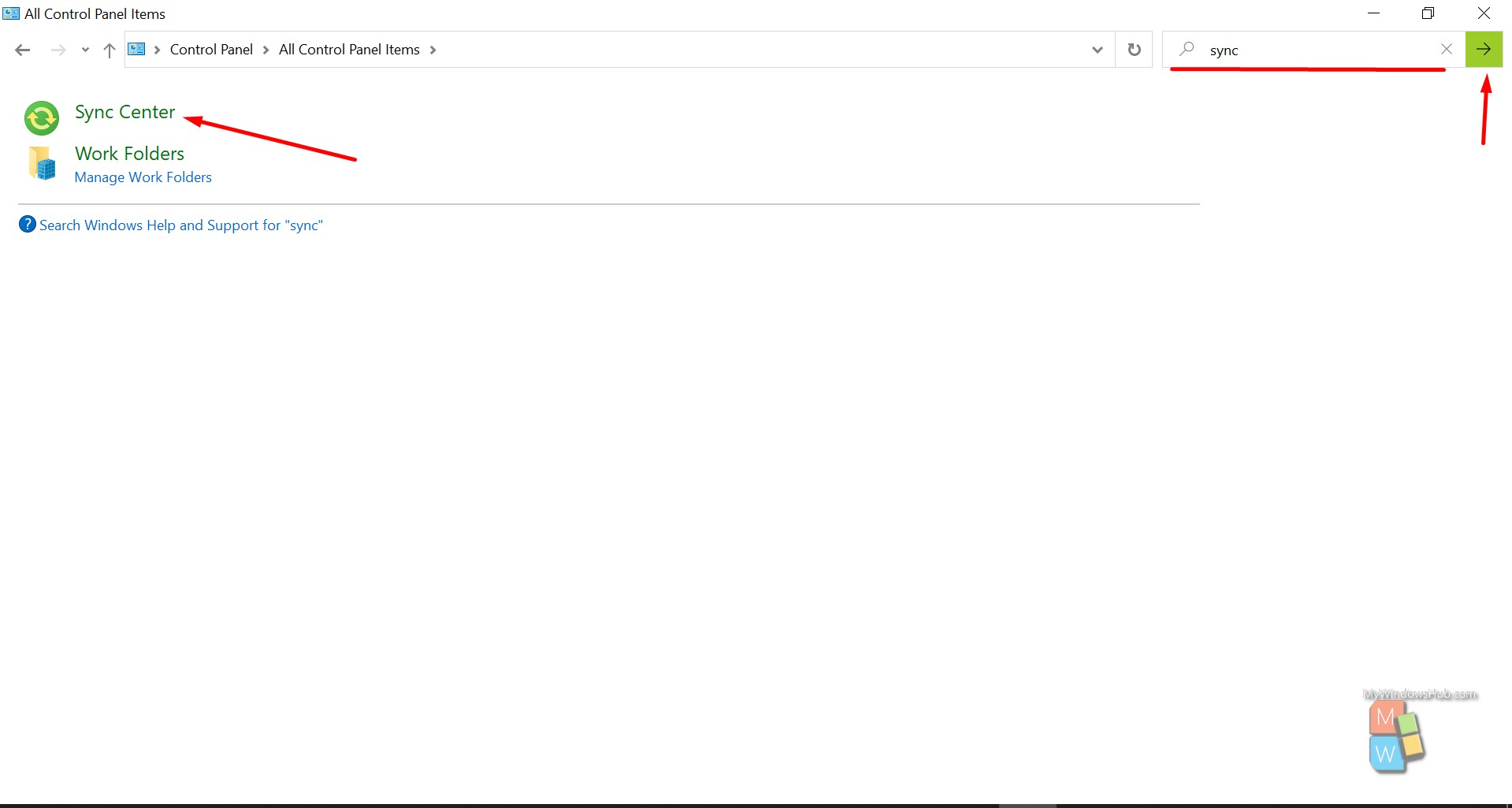
- Then click on the “Sync Setup” button as mentioned below to check the new partnership setup. If the offline sync feature is activated, you shall see a green icon in the notification area.
How to disable mobsync.exe in Windows 10?
- Follow the steps mentioned above to open the “Sync Center” on your Windows system.
- To change the settings, click on the “Manage offline files” link from the left-side navigation area as mentioned below,
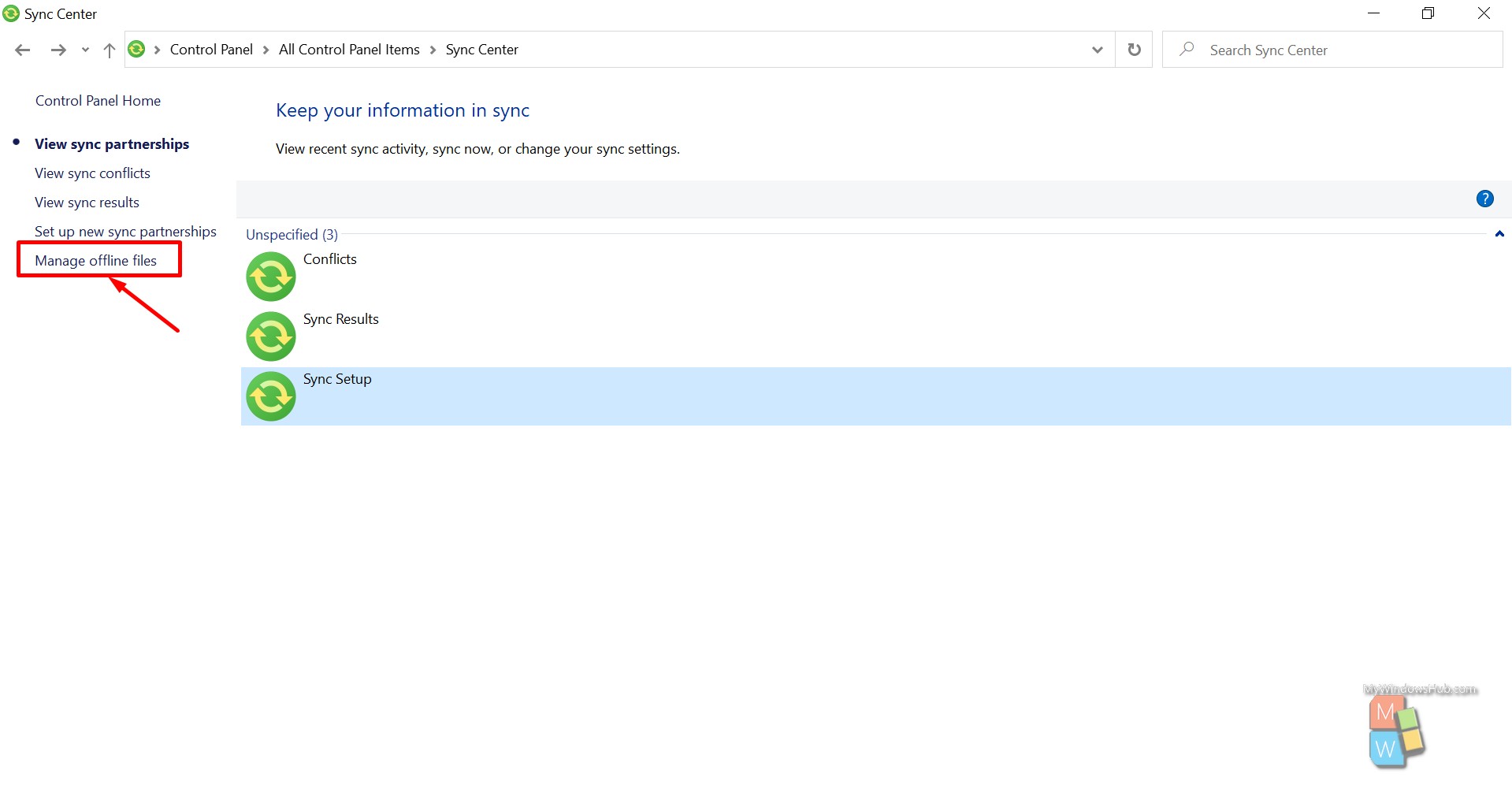
- Here you can manage the behavior, i.e., whether the “Offline files” feature is enabled or disabled. In this case, to disable the sync feature, click on the “Disable offline files” button.
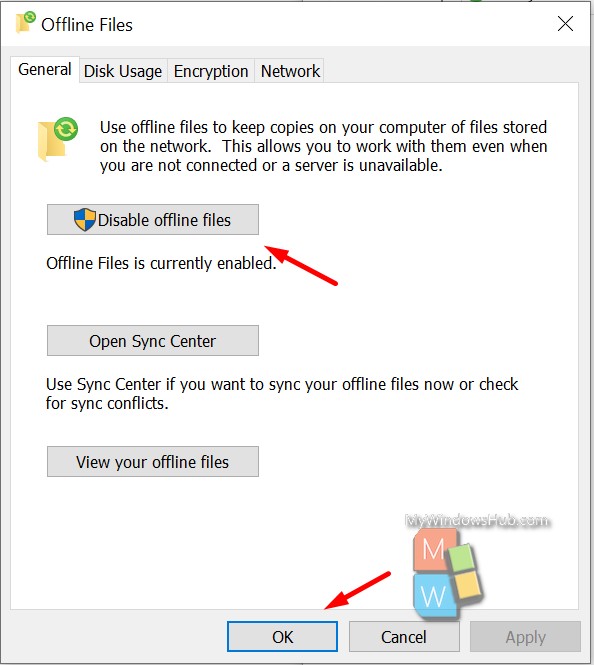
- Windows will ask you to restart your system to see the changes, make sure to click the “Yes” button.
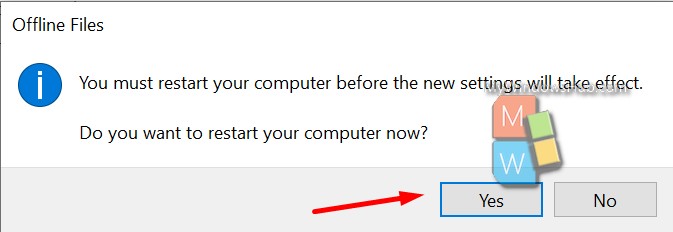
Conclusion
This article has explained the Mobsync.exe process to you, which is a part of the Windows Sync Center. For many systems, the sync feature is enabled by default; we have shown you how to disable the Offline sync feature.

