This article will show you how to stream videos from Windows 7 PC to Dlna supported Smart TV. I have already discussed How to connect DLNA enabled Smart TV with Windows 8. If you are using Windows 7, you may get confused and face different problems during the setting up of connection between your Smart TV and your Windows 7 PC. So, in this article I am just summing up the steps that you need to perform to stream a video file to your DLNA enabled Smart TV from your Windows 7 PC.

You will need a Router (or you can say a modem having multiple ports). If you are using a Wi-Fi router, you don’t need to think about number of ports.
Before getting into the steps, I just want to clear one thing that, Modem and Routers are not same things. Modem stands for (modulator + demodulator). It converts the incoming analogue signal to digital signal and sends that signal to your computer and again converts the digital signal (coming from your computer) to analogue signal.
Router is a Three Layer Switch. In this article we will need at least a two layer switch (a bridge). So, you can perform the following steps with a router or a bridge. Without going into the depth of these Networking devices, Let’s Discuss how can we create connection between the Windows 7 PC and the Smart TV. We need to create a LAN segment between Windows 7 PC and Router (or modem or bridge) and another LAN segment between SMART TV and the Router. The Router or the Bridge will do the Bridging action. These two LAN segments can be two wireless links, One Ethernet link and One Wireless link or two Ethernet Links.
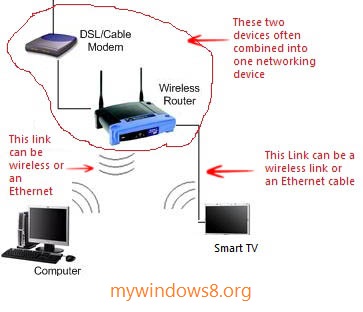
Steps to stream video from Windows 7 PC to DLNA enabled TV
1. Connect your TV and PC with your router. Here I am showing two different physical connections. My connection between Windows 7 PC and Router is a wireless connection, where I am using an Ethernet cable to join Smart TV and Router.

2. Now, create a HomeGroup from your Windows 7 PC. In Control Panel -> Network and Internet -> HomeGroup location select Choose media streaming options…
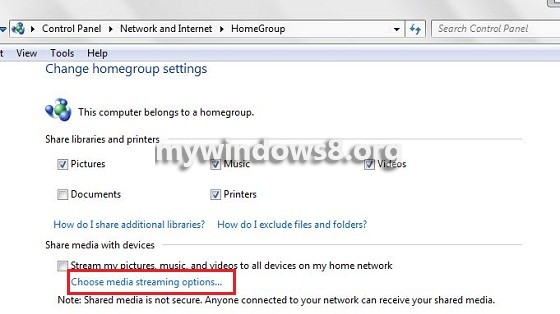
3. In new window select Allow All. Then dialog box select select “Allow all computer and media devices option. Press OK.

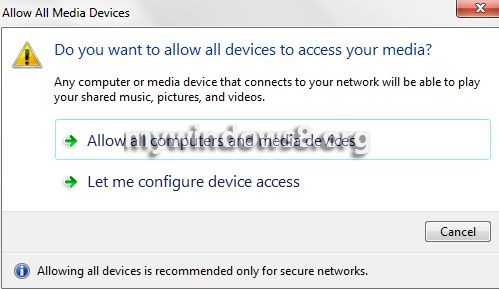
4. Now, put a video file in “My Video” folder. You can see the exact location in the screenshot below. Replace “Anik” with your username.
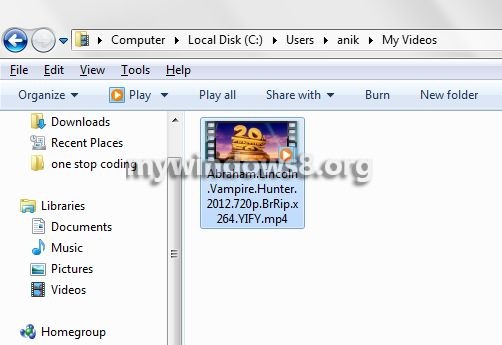
5. Turn on your TV and make sure it is connected to your router. You will see available network on your TV Screen. Connect to the network. In Samsung Smart TVs you may need to press Source button of your remote to see the available network.
6. Now, select Videos in Content type window.
7. Now, open Videos folder and followed by All Videos.
In All Videos folder you will see all the videos which are in the My Videos folder of different User Accounts and Public account. Now, click to play the video files. Video files will be streamed without any lag.


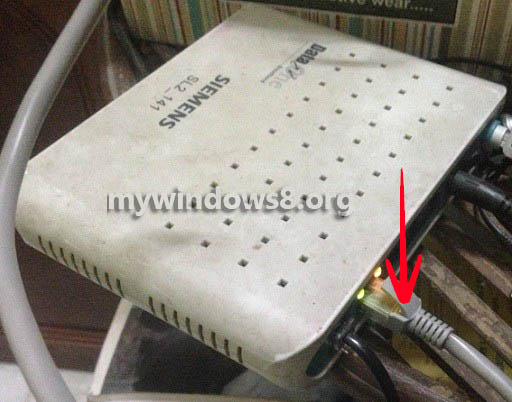
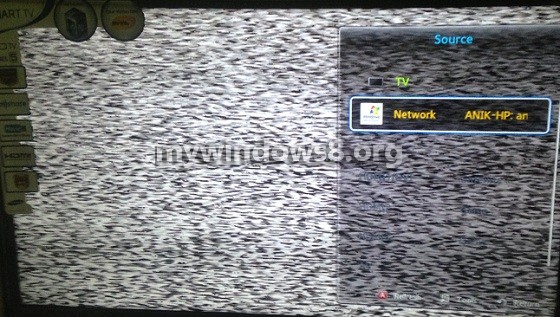
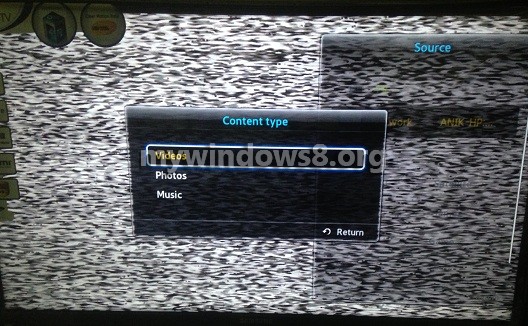
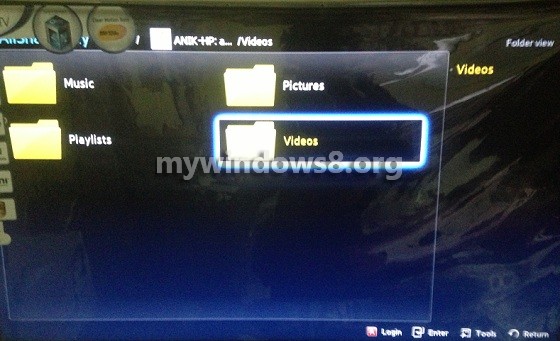
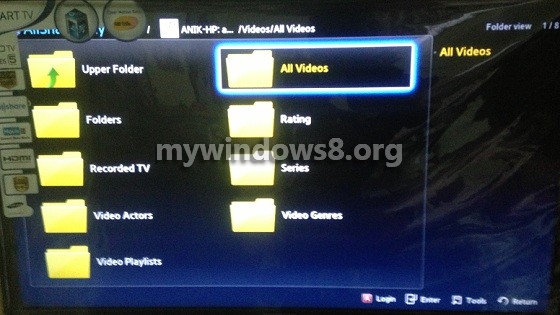
Hi Nick
Thanks for directing me to this procedure. I have followed it to the letter, but I still get no joy. I still can’t get NETWORK to appear in the source list.
A friend has exactly the same Samsung TV. I went round to his house and set up streaming in ten minutes and was able to watch video files by selecting them on the TV. Same settings on my PC – Zilch! Ran diagnostics: no faults reported. Deleted Homegroup and restarted, still no joy. I’ve run out of ideas. What could be wrong?
Hi Colin,
Sorry to hear that your problem has not fixed yet. Please See Step 3 and make sure Media Player on the Computer and your TV both are Allowed to stream and not in Blocked state.
If you can not see your TV in that list, let me know that.
Hi Nick
The wording is slightly different: it says ‘Media programs on this PC and remote connections’ rather than ‘media programs on this computer’.
The TV also appears there plus two instances of Colin-PC.
All devices are allowed to access shared media, using default settings.
Hi Colin
As u said, you have tried the same thing on your friend’s PC and there was no problem. Then It can be a problem of your Wireless router. Some routers don’t fit properly with Samsung’s built in Wi-Fi adapters. Here are some things, you may try out :
1. Try to update your Wireless driver of your PC
2. Make sure your Samsung TV’s system software is updated to its latest version.
If the problem still persists.
A. Re install Windows 7 (If you were using Windows 8, I would suggest you to Refresh your computer. But that is not possible in Windows 7. I know RE-installing Windows 7 is a time consuming and frustrating option.)
B. Try to connect Samsung TV with your router using LAN wire instead of connecting over Wi-Fi. (Your Samsung TV must need to have a PPoE port to do so)
I don’t think there are other options to fix your problem.
At the End, if the problem is still there, it’s better to contact SAMSUNG SERVICE TEAM.
the tv is not plug and play to add it to a network you will have to go thgoruh the menus and add it to your wireless/wired network, i don’t have the same tv so unfortunately i can’t guide you
In Samsung Smart Tvs, Network detection is enabled by default, So, it will automatically connected to the available wired/wireless network unless you turned off the network discovery settings of the TV.
This worked perfectly for me. I did not have my network settings set correctly, but I followed your instructions and I am streaming like a champ. Thanks!
Hi TDJ,
Good to see that this article helped you. Please keep in touch.
Cheers,
Nick
hey there and thank you for your info
My problem is a little different but still thought I would ask. I am trying to go to a live webcast via my church website on the browser of the Samsung Smart TV UN32EH5300F. The webcast is set up to either play through the browser or you have the option to play it through YouTube. When I click on the play button , it acts like it will load but the it doesn’t and it pops up this: “error occured, try again later”. I’ve tried reducing pixel size, didn’t fix it. I set up account with Youtube and made sure the TV and youtube were in sync, didn’t fix it. Do you have any clue why it won’t just work??!!!! So frustrating!! Your thread here of syncing my PC seemed to maybe be a fix for the whole problem but my question with regards to streaming live video, will that work for this issue?
Thanks
Hi Anik,
I have a shared folder under which I have 7 shared folders, only 5 appears 2 do not. Under properties all 7 folders are shown as shared, but 2 do not appear. What could be the possible reason ?
Many thanks
Hi, Mushtaq.. plz double check the sharing properties of those to folders. Check whether they are shared with “Everyone” or not. If possible plz send me the snapshot of the “sharing” tab of those folders. you may mail me : anik.of.c41@gmail.com
hi Nick, thanks for the post. It worked for videos, audios shared from laptop to TV. Can I share documents as well, i.e. use my TV as a monitor?
Rakesh
Hi Rakesh, as most of the smart TVs don’t have document viewers, they will not able to open any document file. You may share your laptop screen with your smart tv using HDMI cable or over WiFi.
Hi, I got this to work, but is there a way to stream what is playing directly on your PC monitor (windows 7) on your smart tv rather than save the video to a file? I’d like to be able to stream online on my PC and connect my TV to what is playing on it. Thanks.
Hello,
I the Samsung UN65H6300AF and would also like to stream videos from my PC. OS is Win7 Ultimate 64bit. Does the TV require a physical Ethernet connection to the router? I have Verizon FIOS and the TV is already wireless connected to my network.
Thanks for suggestions!
Hi Mark, you can use either WiFi or Ethernet cable to connect your TV to the router. If your TV has WiFi, you don’t need Ethernet to connect it.
thanks a lot. searched for an answer why my tv connects to my PC on wifi and doesnt connect on lan. step 2 did the trick. for some reason there were 2 TV profiles (one wifi and one lan) and the lan one was blocked.
thanks a lot.
Is it possible to connect my PC to the router by network cable and send the video stream through the router to TV wirelessly?
Hi Sajad, Yes you can setup Hybrid connection, like TV is connected to the router using Wireless connection and the same router is connected to the PC through wired connection.
thank .very much for all to this help.
Thanks for the useful info! I use ArkMC, which allows me to stream all my media from my iPhone, using PC as a server and iPhone as a remote controller to the TV without any adapters or cables. Plus, the app is not buggy and very user-friendly, supports a wide range of different formats.
Hi there.
My samsung smart TV doesn’t appear on the list in step 3 (I can only see Media programs on this PC and remote connections). Both my windows 7 computer and my samsung TV have access to the internet, they’re both on the same network. I tried to disable windows firewall on the computer, but I still doesn’t the TV on my computer. What can I do? Cheers
Is there an easy way to accomplish the above with a regular tv rather than a smart one? My gran has older tech but as she has a pc albeit an older one, i’d Like to screen mirror the pc to tv, but it’s a Windows 7 pro machine. What options are there as cost is a major factor to us both?
I have video files I wish to share to my new UHD 4K Samsung Smart TV. I cannot see the shared pc on the smart TV though. I have shared the particular folder, created a homegroup setup after searching the net in the control panel with the external drive shared as well. The TV has been set up to the net effectively cause I have updated the software on the smart tv through the wifi. I have windows 7 and spectrum cable gateway (integrated wifi, voip port, and 4 ethernet). I have the tv set up for the wifi connectivity well but cannot even see the pc on the smart tv. TY for the help.
Anik,
Thank you for sharing your knowledge of this subject. 2 questions:
1) I am awaiting delivery of a Vizio E50-F2 Smart TV. Are you aware of any issues with either Vizio in general, or the E-series in particular, regarding streaming video from my Windows 7 PC?
2) Most of my videos are in either a thumb drive or a portable hard drive. Can I stream directly from these devices, rather than having to download the files to a library directory?
Thank you, again, for sharing your expertise.
Hi Ernie,
1. Sorry I don’t have any idea about any particular streaming issue with this brand.
2. Above DLNA setup will only work for the files which are in your PC Library folders. If you have the files in your USB thumb drive, then you can directly plug it in to your smart TV 🙂
Getting the right phone system on your ustomers are required to keep up with the pace from the global marketplace.
Derivative transactions tend not tto involve tangible exchanges off assets, but instead are agreements to switch assets with a later date.
Now, web surfing is a bit more tuan fun as a consequence of Asymmetric Digial Subscriber
Line or ADSL.
Thanks for spreading a fruitful awareness about the Microsoft product in such a good way.