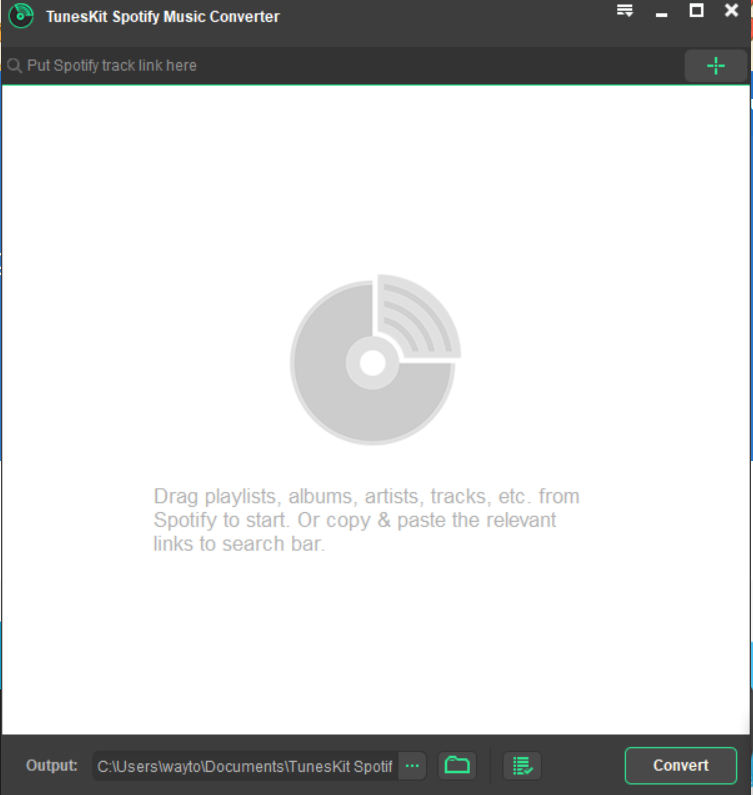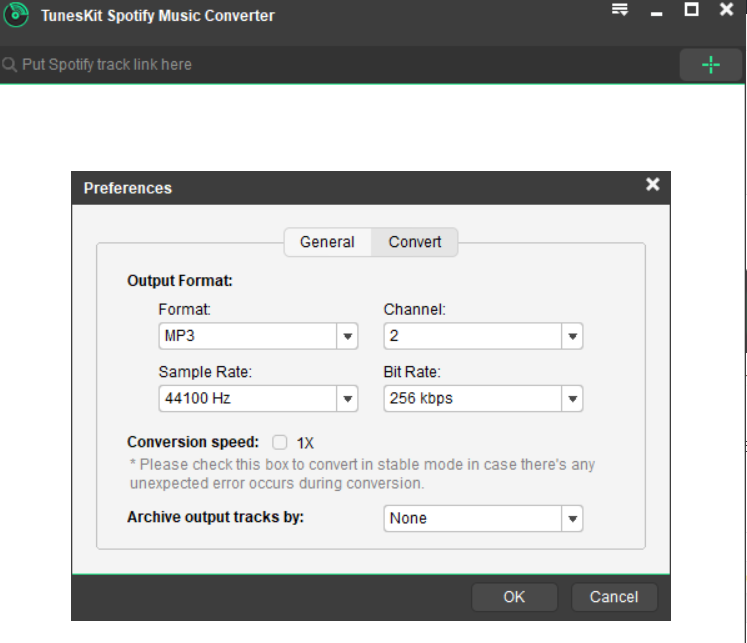Spotify And DRM: What You Need To Know About Them?
Spotify is one of the leading music streaming services based on Sweden and it has a humongous collection of music, both retro modern. Spotify is a freemium service, which consists of a free service as well as a premium service. The free service comes with advertisements and certain limitations whereas the premium services are ad free. Spotify has millions of songs in their database which you can download and listen in offline mode even when your internet is turned off. Songs on Spotify are protected by DRM. To proceed further, you need to know a basic knowledge about DRM.
DRM or Digital Rights Management is a set of access control technologies that exercise stringent restrictions on media content by certain companies. For example, Apple uses DRM to protect their content of iTunes, App Store, etc. Similarly, Spotify Music Streaming service also uses DRM to protect their music. DRM is a controversial entity and has not been received universally across the globe. The most important function of DRM is to conserve the integrity of copyrighted data. Apparently, DRM is a great move in terms of security, but it has some serious issues. The restrictions are so strong, that it even refrains a user from listening to his/her own purchased music content on any other device. Besides, there has been no strong evidence that DRM can prevent piracy. Hence, an alternate software app is often used to remove the DRM protection from such files and help users enjoy the unprotected music on any device they want.
Salient Features Of Tuneskit Spotify Music Converter
- TunesKit Spotify Music is available for moth Windows and macOS operating systems. In this article, we have tested the Windows version.
- The application helps you download DRM protected Spotify music and converts the albums or songs into popular and user friendly formats such as MP3, AAC, WAV, FLAC, M4A, M4B, etc and all other formats compatible with MP3 players, home theater, etc.
- The conversion is lossless and fast and takes place at 5x speed.
- Keeps ID3 tags intact that includes information about artist, file creation date, genre, album, etc.
- Enables you to organize songs on your output folders. You can manage and archive your Spotify music files and save the output tracks based on albums, artists, genres, automatically.
Basic Installation And User Guide Of TunesKit Spotify Music Converter
- The first step is to download TunesKit Spotify Music Converter for Windows. When the .exe file is downloaded, double tap on it to initiate the installation process. You will be asked to accept the terms and conditions, choose destination location for installing the app, etc.
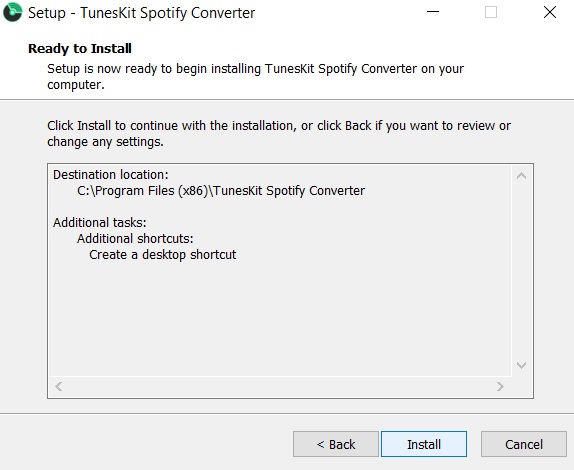
- Click on Install. The installation completes in a jiffy and the application starts. The UI looks like this. Remember, you must have Spotify installed in your device. If it is now installed, then the application will prompt you to do so.

- In the above UI, you can see, that there is a provision to insert your Spotify track link. Copy and paste the song link there. The list icon just at the top panel will enable you to customize the formatting. Choose the Preference option and then change your settings accordingly. When you are finally done, just hit the Convert button.

- That’s all! The converted file will be available in the output location set. That’s a brief about the download and installation process of Tuneskit Spotify Converter.
Overall Verdict
TunesKit Spotify DRM Converter is a smooth running flawless application that can invariably remove DRM protection from a plethora of Spotify songs. The user interface is beautifully designed keeping in mind the convenience of users. The options are clearly stated and there is no unnecessary gimmicks on the applications. It is fast, lossless and works perfect to convert the music files you want. Overall, the application can become your all time companion as a DRM removal software.