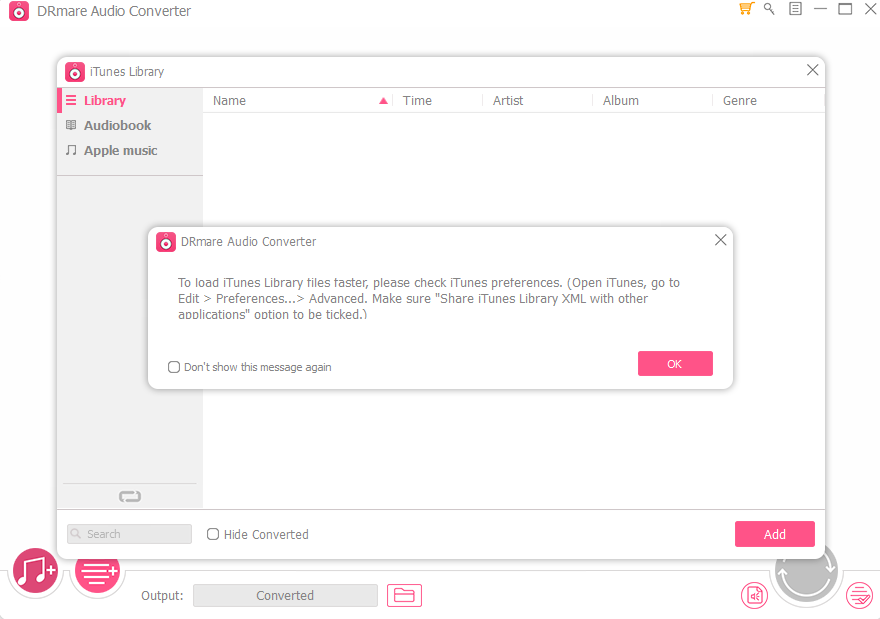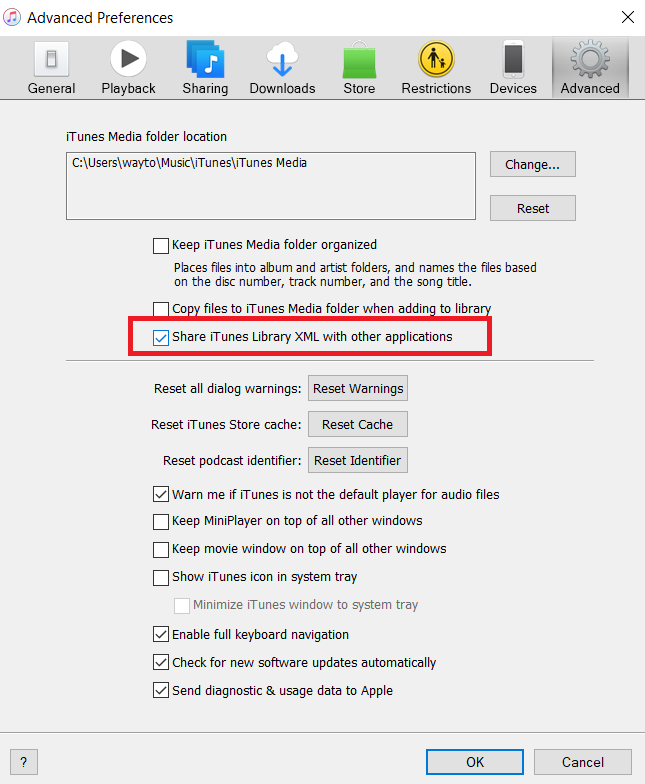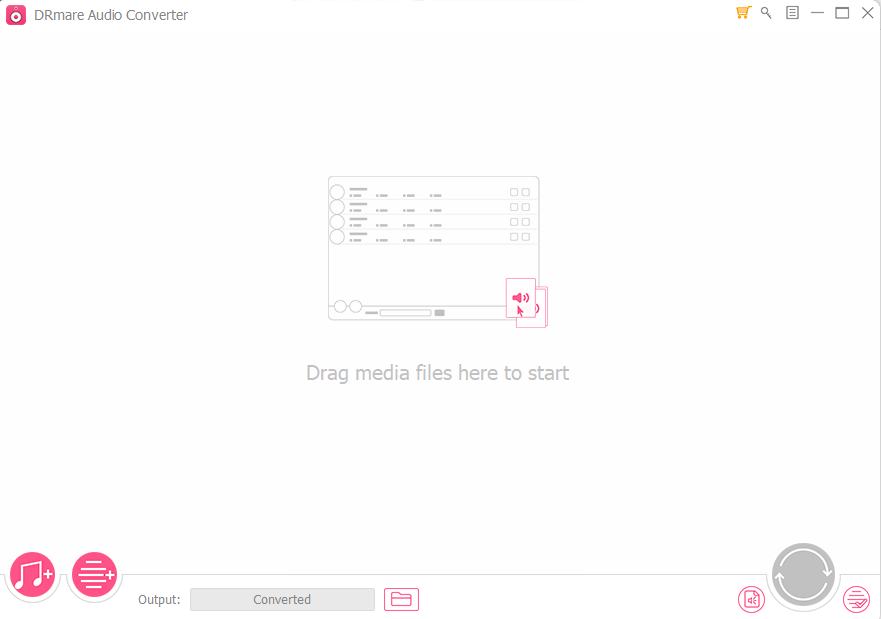Why Is There A Controversy On DRM Protection?
DRM is always a controversial topic that has divided the software developers and big corporate companies into two distinct divisions. While one group supports the use of DRM, others are strictly against it. If you are still wondering what DRM is, then this article will attract your attention.
We know, Apple calls for a strong security when it comes to protecting their software, media files and data files. Apple never compromises with the integrity of its devices, its user data and software. Hence, they protect all their content with Digital Rights Management of DRM, which is a set of access protocols for regulating and restricting the use of data by any other platforms. If DRM aims at protecting the integrity of user data, then why is such a demarcation between ideas of companies? This is because, according to many, DRM is nothing but a medium to keep corporate rivalry at pace. For example, if you own an Apple device, and you have purchased a good number of songs and videos from iTunes, then DRM protection will never allow you to listen to the songs on your Android or Windows device. Why will a person have to pay twice for the same thing? Besides, the scope of DRM is very limited, that is, it cannot restrict piracy or control them. There has been no technological evidence in support of it.
Therefore, the Electronic Frontier Foundation and the Free Software Foundation, two important global wings have talked against DRM. Because of its controversial functionality, DRM is not universally accepted in all countries and you can choose to remove this protection from your iTunes data files and use them in other platforms.
Important Features Of DRmare Audio Converter For Windows
DRmare Audio Converter is an application to remove DRM from audio files on Apple’s platform. In this article, we shall discuss about the important features of the software.
- DRmare Audio Converter software is a flexible, platform friendly application that can flawlessly bypass the DRM protection from a plethora of DRM protected audio files and convert them into unprotected audio file formats.
- The software converts all DRM-protected Apple Music, iTunes audio, Audible audiobooks and all unprotected audio formats to MP3, M4A, AAC, WAV, FLAC, etc. with 0% loss 30 times faster speed than its competitor. Once the DRM is removed, users can listen to the unprotected files on a number of media players such as Apple iPod, Sony Walkman, Zune, PSP, Google Home, Amazon Echo, without any restriction.
- DRmare Audio Converter allows you to customize and split the converted audio files. With that, any user can split the converted output files into smaller audio files.
- It also enables you to edit the ID3 tags of the audio.
- You can also adjust audio parameters like codec, channel, sample rate and bit rate if you want.
How To Convert DRM Protected Audio Files With The Help OF DRmare Audio Converter
- The first step requires you to download the DRmare Audio Converter for Windows. When the .exe file download is complete, then double tap on it to run the .exe file. Accept the terms and conditions. Follow the instructions that come to you and click on Install.
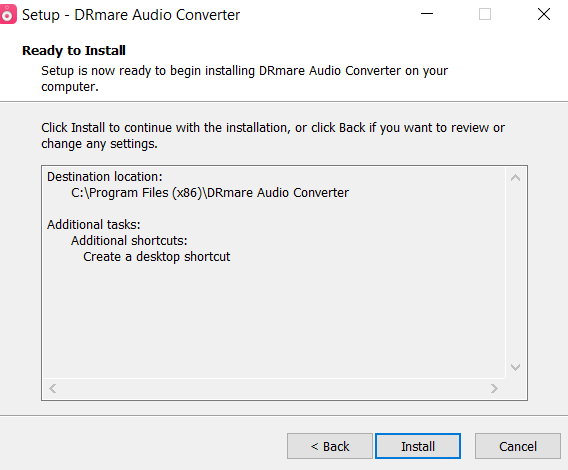
- The software will function only if iTunes is installed on your Windows PC and logged in with your Apple account. If you have not installed iTunes on your Windows PC, then first do it. When the application opens, it will try to open iTunes simultaneously and also instruct you to follow certain steps as shown below.


- The user interface looks like this. You can load songs from iTunes and add them by tapping on the music icon. Choose the encoding and other output formats by changing the settings. Finally, click on the Convert button located at the bottom right corner.

Conclusion
DRmare Audio Converter for Windows is a smart easy to use application with a beautifully designed user interface. The converted audio files have their quality intact. We shall always recommend users to give the application a try.
If there is one negative point to mention, then I will say, that the free version allows to convert only a third of the entire audio file. The company should change the policy and allow users to fully convert at least one song, so that they can understand the quality of the converted output.