The details pane can be utilized to view the primary general featured linked with the chosen file. File properties offer more elaborated data about a file, such as the owner, the date you last changed the file, and any descriptive tags you might have included to the file.
Setting the details pane to hide or show in File Explorer is a general preference applicable to all folders, and not just particular folders.
The details pane merely shows the total size of up to 15 chosen items by default. By seeing the total size of more than 15 chosen items demands for clicking on the Show more details link in the details pane first. You can resize the left border of the details pane left and right to increase or decrease it’s breadth in File Explorer. If you fix the details pane to show, then it will replace the preview pane if it is presently displaying. If you set the preview pane to show, then it will replace the details pane if it is presently displaying.
Steps to Show or Hide Details Pane with Keyboard Shortcut
Inside File Explorer, press the Alt+Shift+P keys to switch to show or hide the details pane.
Steps to Show or Hide Details Pane in File Explorer
1. Open File Explorer.
2. To Show the Details Pane in Windows 8 click on View tab > Details > Details pane
3. To Hide the Details Pane in Windows 8 Click/tap on Details pane in the ribbon to un-select it.
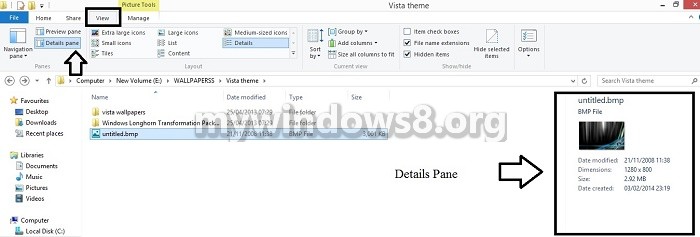
Steps to Show or Hide Details Pane using a .REG File
1. First of all download the .zip file.
2. Extract the .reg files onto your desktop.
3. To Show the Details Pane in Windows 8, Double click on the downloaded Show-Details-Pane.reg file to attach it to your system’s registry.
4. If prompted, click on Run, Yes (UAC) and OK.
5. If you have any File Explorer windows presently open, move out to some other folder in them to confirm the changes.
6. Do the same with Hide-Details-and-Preview-Pane.reg file to hide the Details Pane in Windows 8.

