Windows 10 has introduced a new feature called Quick Assist with the help of which, user can control remote computers. Now it’s quite often when our family members who are not tech savvy get stuck amid some issues. You can be their savior with the help of this Quick Assist feature. Microsoft had one feature in the past called Remote Desktop for all professional Editions. You could remotely control other PCs with the help of it. there are a number of third party apps like Team Viewer that can help you control a remote PC. Now the new Quick Assist is based on Remote Desktop.
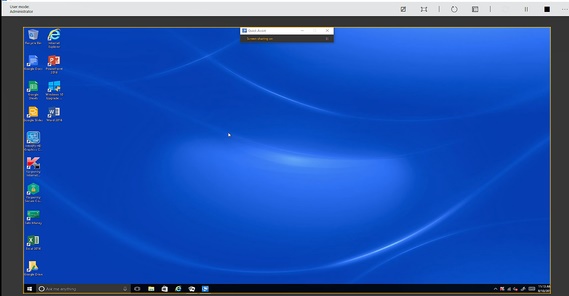
With Quick Assist, you are asking permission from another person to control their PC or vice versa, and not just controlling the PC remotely. This means that either of the two parties can disconnect the connection at any time. It’s very important for new users to note that this software can let you sort software related issues but no hardware related problems. You can check the drivers, the settings of your PC, settings of external devices like printer or mouse but not the physical printer or the mouse attached to the computer.
The app is very easy. When you launch it, the app provides you two options, give assistance or get assistance. So, launch Quick Assist by typing the app’s name in the Cortana search box, or by scrolling to Apps > Windows Accessories.

