Microsoft has announced a plethora of feature updates for Windows 11, and those will be rolling out thus month. The Redmond based tech giant also announced new builds for both Windows 10 and Windows 11, such as KB5010415 and KB5010414 respectively. The new build for Windows 11 is 22000.527, while those for Windows 10 are 19042.1566, 19043.1566, and 19044.1566 for Windows 10 versions 20H2, 21H1, and 21H2.
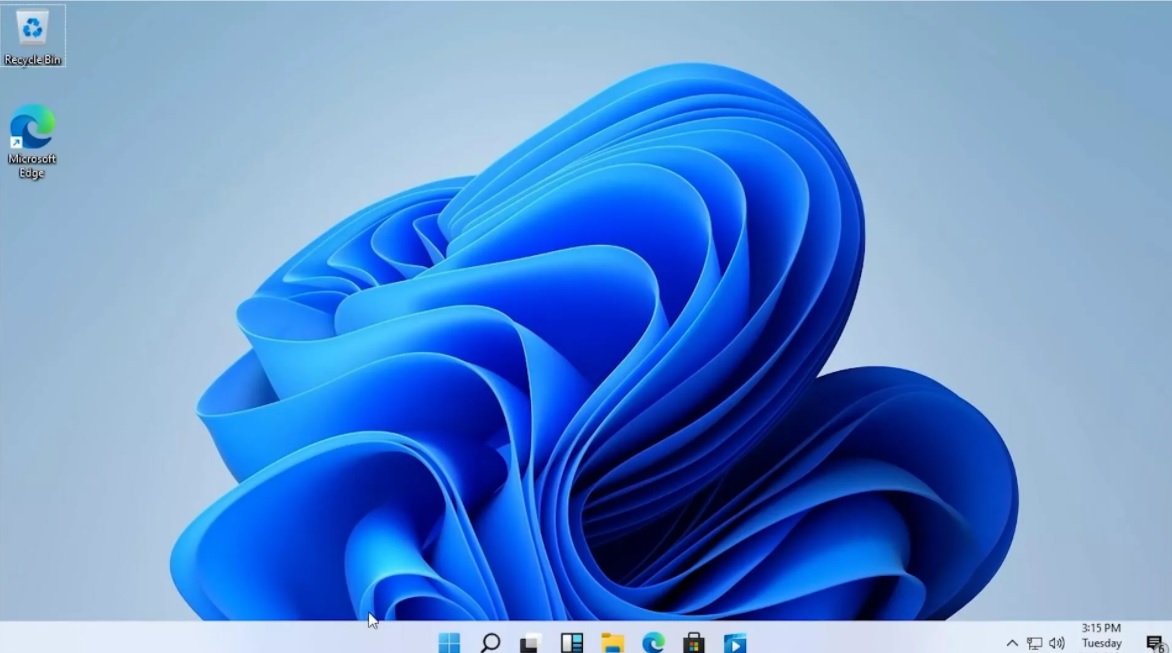
The major highlights of the update on Windows 11 are as follows:
- Adds the clock and date to the taskbars of other monitors when you connect other monitors to your device.
- Updates an issue that causes incorrect tooltips to appear in an empty area on the taskbar after you hover over other icons like battery, volume, or Wi-Fi.
- Adds weather content to the left side of the taskbar if the taskbar is aligned in the center. When you hover over the weather, the Widgets panel will appear on the left side of the screen and will disappear when you stop hovering over the area.
- Updates an issue that displays right-to-left (RTL) language text as left justified on File Explorer command menus and File Explorer context menus.
- Updates an issue that might cause the time zone list in Settings to appear blank for users who are not administrators.

