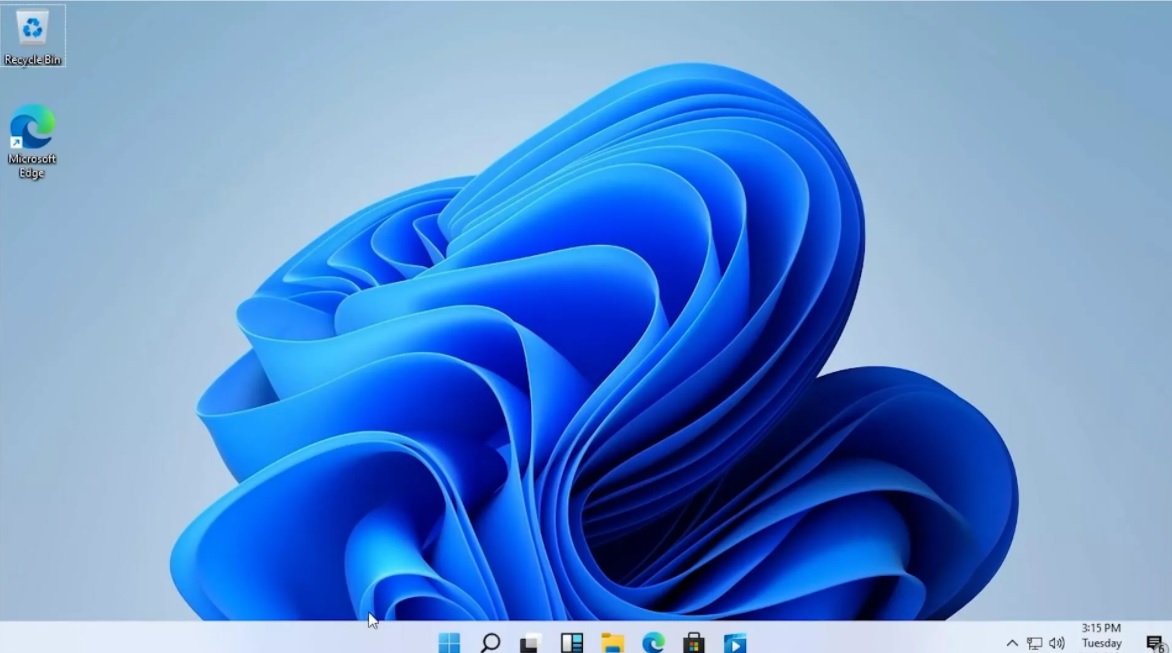
Microsoft launched Windows 10 back in 2014, which is 7 years ago. Finally, after a huge wait, Microsoft has unveiled Windows 11 operating system. Microsoft announced for a virtual event, which was held virtually yesterday. The Redmond based tech giant mentioned that they would talk about the next generation of Windows. Naturally, there was a huge speculations about Windows 11. Builds were leaked, screenshots were shared and so on. Finally, putting an end to all rumors and news and curiosity, Microsoft announced Windows 11.
Microsoft CEO Satya Nadella announced Windows 11 in the live event. “With Windows 11, we have a renewed sense of Windows’ role in the world,” Microsoft CEO Satya Nadella said while announcing the new software Thursday. “Today, the world needs a more open platform, one that allows apps to become a platform in their own right. Windows is a platform where things that are bigger than Windows can be born, like the web.” So, you can expect a holistic change in Windows 11. Let’s see what is their in store for Windows 11.
When is Windows 11 coming?
Windows 11 will come in the holiday season of 2021. This time, the timeline of a new Windows upgrade is very different compared to the previous upgrades.
Usually, Windows new version features are first rolled out to the Dev channel (developer channel) of the Windows Insider Program. I hope, you all know what a Windows Insider Program is. In case, you do not know what a Windows Insider Program is, here is a basic idea for you. Windows Insider Program is the open software testing platform, where valid Windows users (that is, users who own a valid Windows license) can use pre-release builds and test them. This is especially helpful for developers, who can test pre-release builds and report any sort of bugs, instability and security loop hole. Insider members test the builds, provide feedback to Windows. New builds arrive on the Fast Ring, get tested and in this way, they evolve. When the Windows 10 feature update releases to manufacturers (RTM), it shift to the Beta program channel. Again, the operating system undergoes testing in the Beta channel for a couple of months and finally heads over to the Release preview channel. The Release Preview channel is available to licensed Windows Insider users, both Fast Ring and Slow ring users before the final public release.
This time, it is different, because Microsoft has not let anyone test the features.
Will my Windows PC support Windows 11?
| Processor: | 1 gigahertz (GHz) or faster with 2 or more cores on a compatible 64-bit processor or System on a Chip (SoC) |
|---|---|
| RAM: | 4 gigabyte (GB) |
| Storage: | 64 GB or larger storage deviceNote: See below under “More information on storage space to keep Windows 11 up-to-date” for more details. |
| System firmware: | UEFI, Secure Boot capable |
| TPM: | Trusted Platform Module (TPM) version 2.0 |
| Graphics card: | Compatible with DirectX 12 or later with WDDM 2.0 driver |
| Display: | High definition (720p) display that is greater than 9” diagonally, 8 bits per color channel |
| Internet connection and Microsoft accounts: | Windows 11 Home edition requires internet connectivity and a Microsoft account to complete device setup on first use.Switching a device out of Windows 11 Home in S mode also requires internet connectivity. Learn more about S mode here.For all Windows 11 editions, internet access is required to perform updates and to download and take advantage of some features. A Microsoft account is required for some features. |
Will Microsoft force me to Upgrade to Windows 11?
No, right now Microsoft will not force you to upgrade to Windows 11. Microsoft took the decision of not compelling user to upgrade after the controversial Windows 10 version 1809, that came with a bug, deleting users’ data files. But, Microsoft will push the notifications to you. You can also check the Windows Update section in Settings app, and see if Windows 11 is available for you. If you want to download and install it, you can do it, or else, you can simple choose not to use it.
What’s New In Windows 11?
- Revamped UI: Windows 11 will sport a completely revamped user interface. A clean design with pastel shades, rounded corners and centralized Start menu and taskbar. People are finding similarity with the UI of Mac.
- Integration of Android apps: Android apps are getting integrated with Windows 11. They can be installed from the new Microsoft store via the Amazon app Store. Windows 10 users can already access Android apps if they have Samsung Galaxy smartphones, but this time, with Windows 11, the features will be innate.
- Microsoft Teams integration: Microsoft Teams will be integrated directly to Windows 11 taskbar. This is done keeping in mind with the recent Work From Home facility, that employees and entrepreneurs need for their work. Again, people are finding similarity with Mac FaceTime application.
- Xbox technologies in Windows 11: For providing Windows 11 users, with a better and amazing gaming experience, Microsoft will incorporate Xbox technologies like Auto HDR, DirectStorage, etc.
- Improved virtual desktop support: Windows 11 will bring an ameliorated virtual desktop support, which is, quite similar to the
- Simple transition from monitor to laptop. Windows 11 includes features called Snap Groups and Snap Layouts providing them a better and smoother transition from monitor to laptops.
Must Read Articles:
- What Are The System Requirements For Windows 11?
- How To Check If My Windows PC Will Support Windows 11?
- How To Find The TPM Version Of My Windows PC? What Is TPM 2.0?
- PC With Intel 7th gen, AMD Zen 1 Processors May Run Windows 11
- How To Use Dynamic Refresh Rate (DRR) In Windows 11? What is DRR?

