Inter Printing protocol (IPP) is an internet protocol which facilitates communication between client devices and printers. By client devices, we mean laptop, computers, smartphones, tablets, etc. Like any other IP based protocols, IPP can perform locally as well as over the internet. IPP supports access control, authentication and encryption. These added layers of security make IPP an efficient and secured printing protocol. The function of IPP is to allow clients to submit print jobs to the print server and aid tasks like sending query to the status of a printer, receiving status of print jobs, cancelling print jobs, etc.
There are many websites, from where you can directly print an image, document. This is indeed a useful, but if you do not want someone else to take advantage of this feature (mostly when the computer is shared by many). you can turn off internet printing. You can do it by tweaking the Registry files.
Steps To Turn On/Off Internet Printing in Windows 11
1. Press Win+R to open the Run dialog. Now type regedit and hit the Enter button to open the Registry Editor.
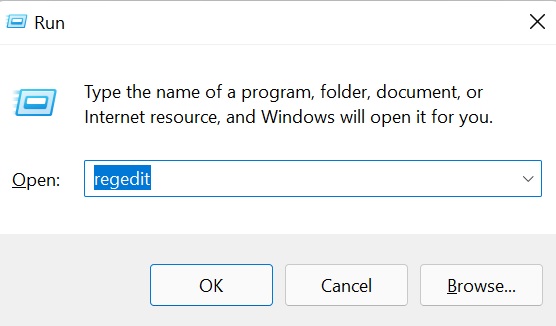
2. Now, navigate to the following location
HKEY_LOCAL_MACHINE\SOFTWARE\Policies\Microsoft\Windows NT
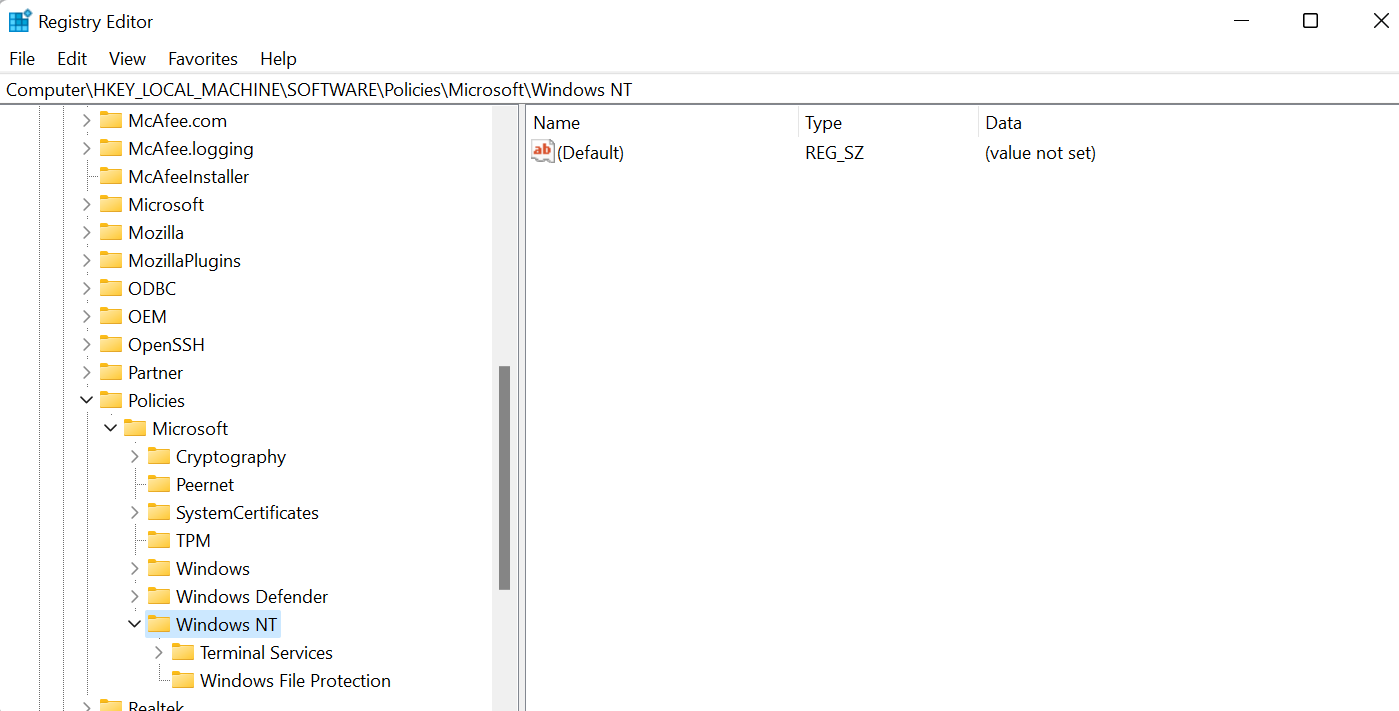
3. Next, right-click on Windows NT, go to New and select Key.
4. Set the Name to Printers.
5. Right-click on Printer, go to New and select DWORD (32-bit) Value. Name it DisableWebPrinting.
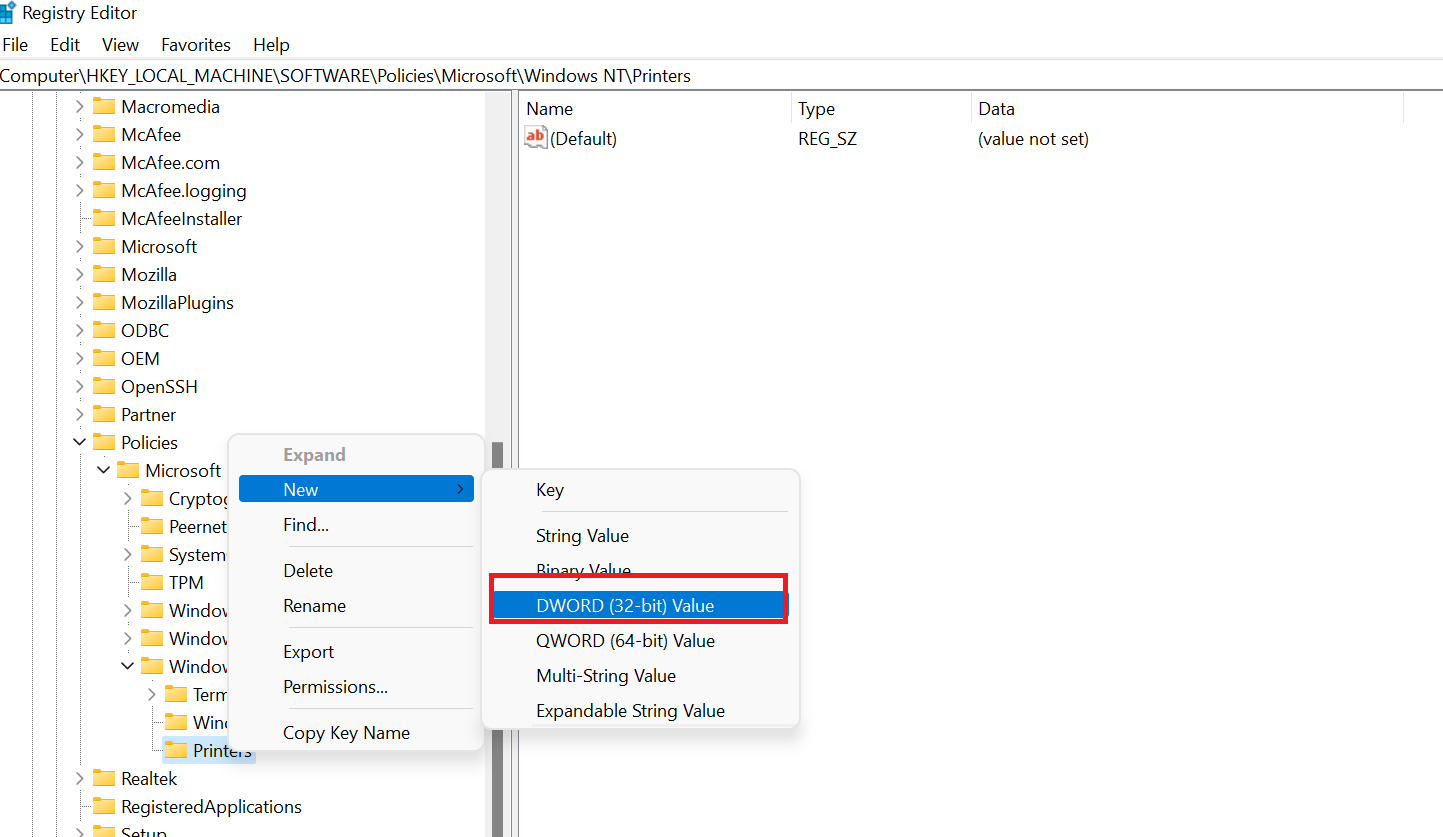
6. Double-click on it to change the Value data. If you want to turn off internet printing, set the value to 1. If you want to turn on internet printing, change the value to 0.
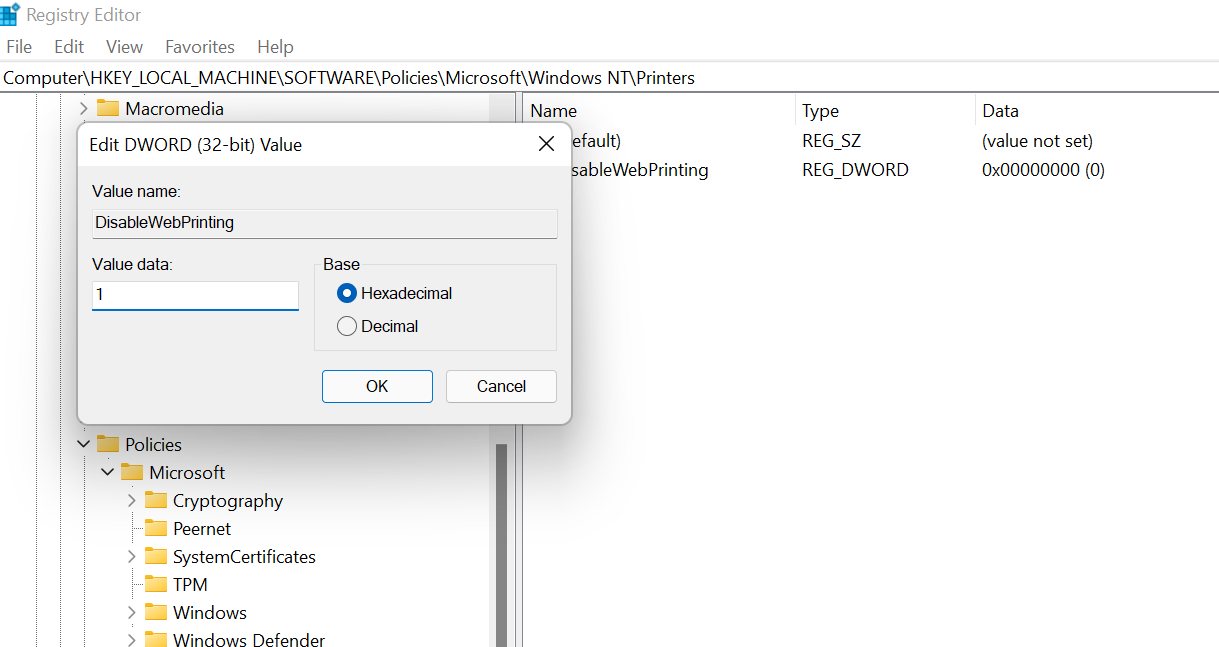
7. Close Registry Editor.
8. Restart the PC to see the change.

