Turning off the Hard Disk after an Idle time helps in improving the battery life in Windows 10. The HDD activity is observed and after specified minutes of inactivity the HDD is turned off. This does not affect the SSD. When you try to resume the computer operating system after the HDD being turned off, there will be a delay of a few seconds as the HDD automatically spins back up and is turned back on before being able to access it. The following tutorial will help you to turn off Hard Disk Idle in Windows 10.
Steps to Turn Off Hard Disk After Idle in Windows 10
1. Right click on the Power Button and go to Power Options.

2. Now click on Change Plan Settings.
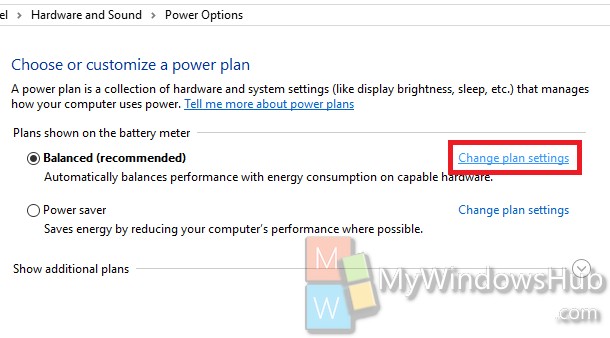
3. Now scroll down and find out Hard Disk. Expand the options and check the Turn Off. Click on the arrow beside the time to change it. Now click Ok and close the window.
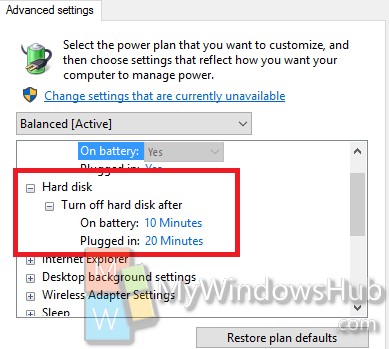
It’s all done!

