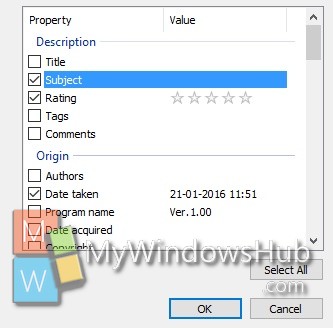Photos from Digital Cameras record several pieces of information that are related to the picture. For example, it contains information about Title, Date Taken, Camera Model, Camera capture specifications, Author, Taken by, Location and many more. If your camera has the geo-tagging feature enabled, then it will also display the location where the image was taken. If you do not want to keep any of these information, then Windows 10 has a solution for you. Windows 10 allows you to remove personal information from the photos that is sensitive for you and you prefer not to post them online along with the images. The following tutorial will help you remove personal information from photos in Windows 10. However, it’s to remember that you may find difficulty in removing the personal information. An update may fix this up.
Steps to remove personal information from photos in Windows 10
1. Open the image, select it, right click and go to Properties.
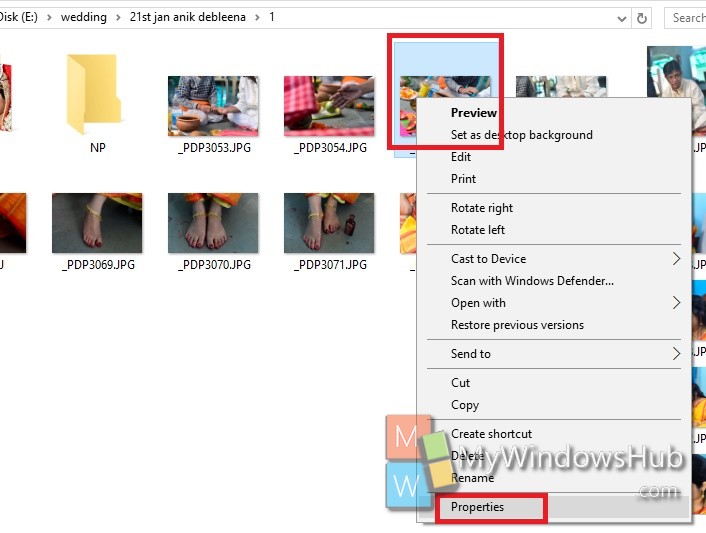
2. Go to Details tab.
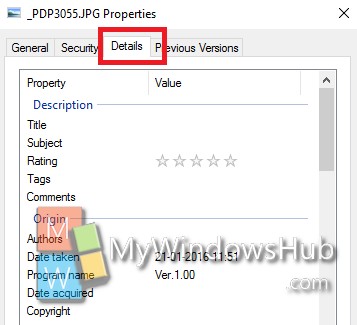
3. Now click on Remove Properties and Personal Information.
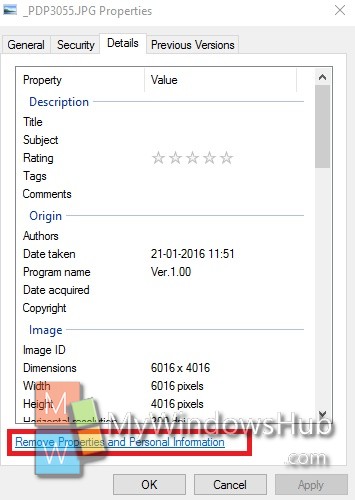
4. A new window called Remove properties will open. Select the option as shown in the screenshot.
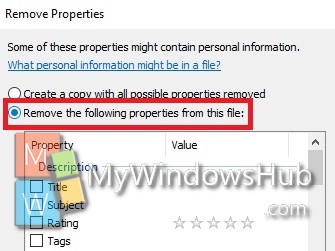
5. Now click OK and the information will be deleted.