Windows 10 has expanded the Settings menu by several times. First of all, it has incorporated most of the settings under the Settings application. Moreover, for each feature the operating system provides enough freedom to expand the features. The new additions in the Bluetooth settings are customization of connectivity via Swift Pair which facilitates connectivity to Bluetooth supported devices quickly when they are in the close vicinity in pairing mode. Downloading over metered connections, is another feature to conserve data charges. Once, you pair a device, the device remains paired until you remove it from the list of connected devices.
The following article will show you how to remove any paired device via Bluetooth on Windows 10.
Steps To Remove Any Paired Device Via Bluetooth On Windows 10
1. Click on Start Button, go to Settings.
2. Click on Devices.
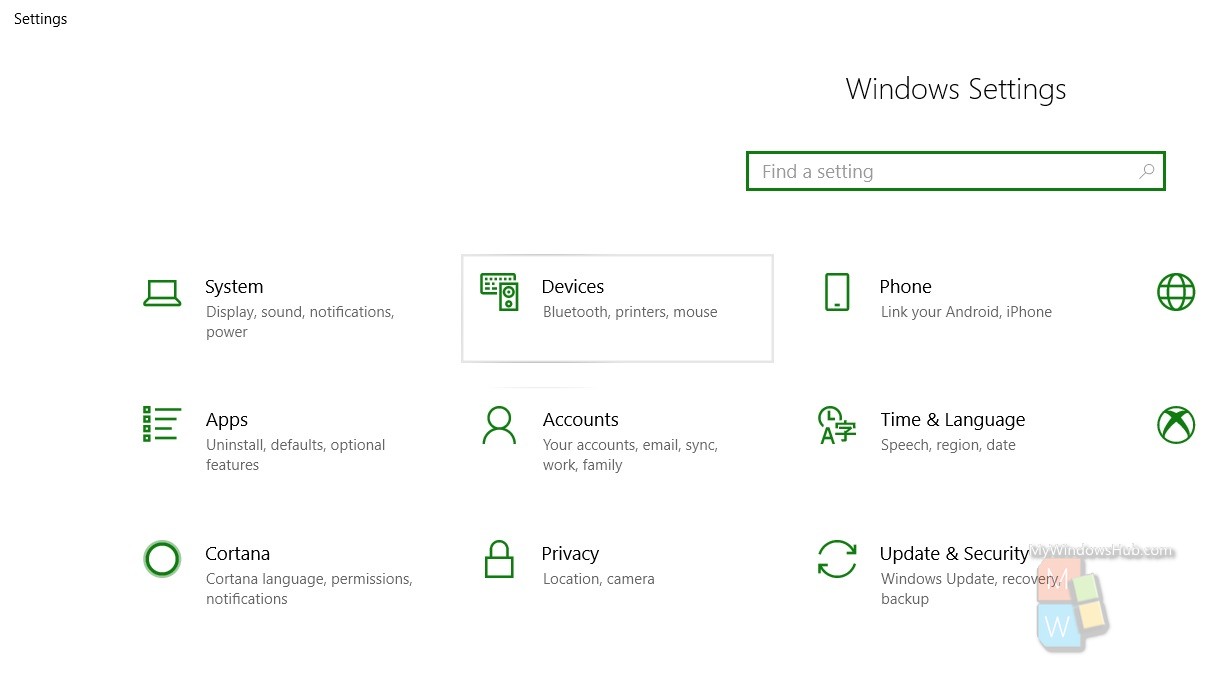
3. In the left panel, click on Bluetooth.
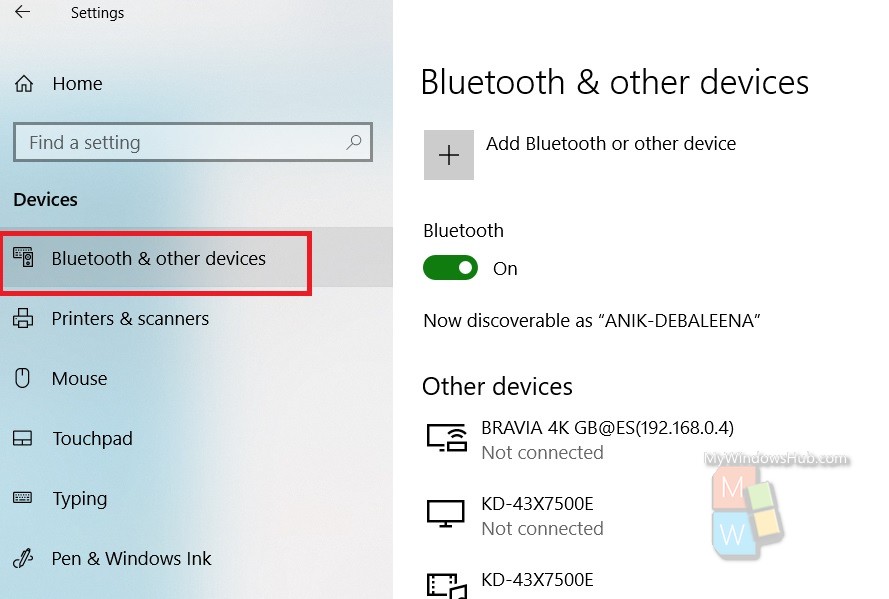
4. In the right panel, you will find the option Other Devices. Below it, the paired devices will appear.
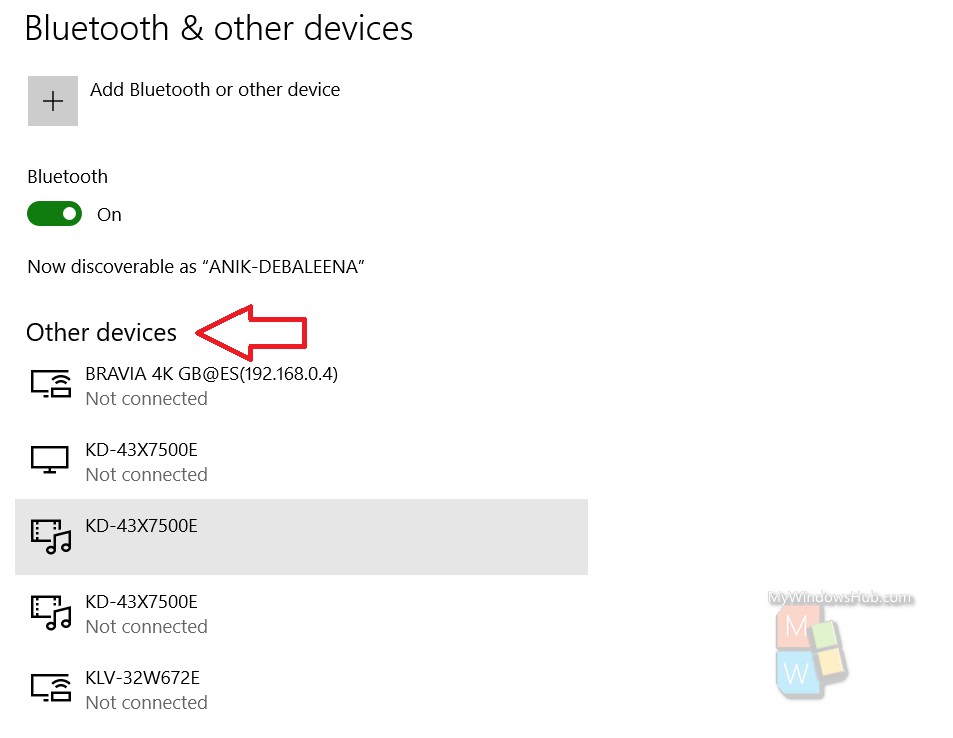
5. To remove a device from the list of paired devices, tap on the particular Bluetooth device. Click on the device and tap on Remove Device.
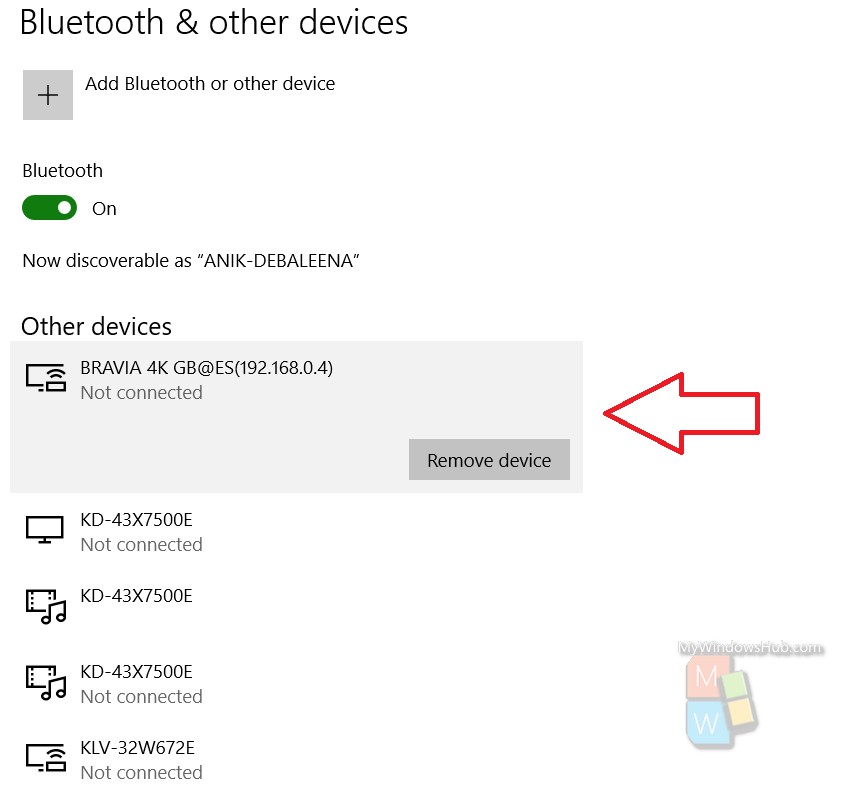
That’s all!

