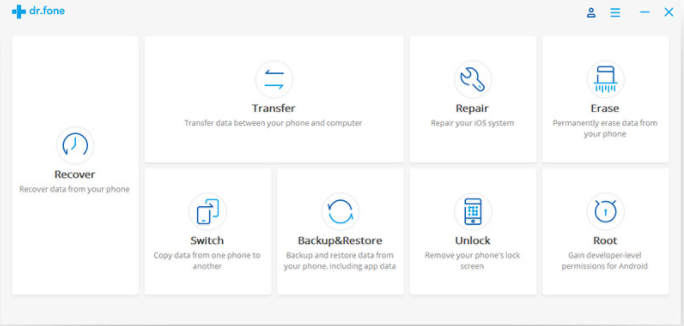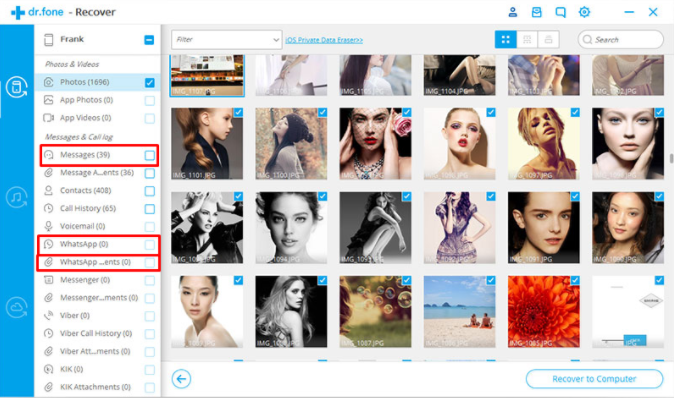Before we leap directly to the main subject, let us make you aware of the term “Jailbreak”. Many iPhone users have been using it lately, but still most of our readers may be getting the wrong concept of the mentioned term. Prior to mentioning the method of recovering deleted Whatsapp messages from iphone without jailbreak, let’s see what jailbreaking really means.
What is Jailbreak?
“Jailbreaking” refers to a method which aims to unleash your iOS device from each and every kind of limitation set on it by the manufacturer. Once an iOS device is jailbroken, you can enjoy the privilege of using unofficial apps and can make use of the phone to the fullest.
Downsides of JailBreaking:
It seems like a pretty tempting idea but it is undeniably, a risky process if not properly done. Your phone can end up losing its warranty and there may occur several glitches as well. In the worst case, your phone may totally brick out if done using substandard jailbreak suites.
In order to get you out of this situation, we are going to introduce to you, a very swift method using which, you can easily recover deleted Whatsapp messages from iPhone without jailbreaking.
Step-By-Step Guide to Recover Deleted Whatsapp Messages Using Dr.Fone:
As mentioned above, jailbreaking may harm your iOS device and you there is a strong chance where you may end up with nothing at all. Recovery of personal messages is a pretty risky process because it’s about privacy, security and reliability. If even a single message which holds much importance is not recovered, chaos may arise.
Dr.Fone is now here using which our users can recover deleted Whatsapp messages without even thinking about the option of jailbreaking. Recovery methods are in hundreds when you browse the web, but what makes Dr.Fone – iPhone Data Recovery, an optimal one? You’ll find out in the upcoming steps.
Step 1: Download & Install Dr.Fone
The very first thing you need to do, is to download and install Dr.Fone. Launch it right away and you will come across the following screen on your PC screen:
Step 2: Connect Your iOS Device
Soon after launching Dr.Fone, you need to connect your iOS device to your PC. For this purpose, you should use a high quality lightning cable. Just in case your iOS device demands trust clearance in order to get connected with you PC, just click on “Trust” on the device.
Useful Tip:
In order to ensure positive connection between your device and PC, you must install the latest version of iTunes on your PC. It must be kept in mind that while using Dr.Fone, you must not launch iTunes because it will sync your iOS device automatically which is not needed right at this moment. You should uncheck the auto-sync option first. To do this, follow the below procedure:
- Launch iTunes.
- Move to preferences.
- Click on devices.
- Tick the option which says “Prevent iPhones, iPods & iPads from syncing automatically”.
Step 3: Select the Recovery File Type
Remember, you are about to recover deleted Whatsapp messages from iPhone without jailbreaking so keep your focus on Dr.Fone – iPhone Data Recovery. Once you’ve successfully gone through the above steps, you will be shown the following screen at your PC screen where you’ll have to select the recovery file type. Amongst the given options, we will be selecting “Messages & Attachments”.
Step 4: Start the Scanning Process
From the above step, once you’ve selected the type of recovery, click on the “Start Scan” option and wait for the mighty Dr.Fone to recover lost messages for you. The process will take some time because after all it’s a hectic job even for a software as well. Keep in mind that during the recovery process, you shouldn’t open any kind of management tool in your iOS device. It may compromise the whole process which of course, nobody intentionally wants here.
Step 5: Preview & Restore Desired Data
Once the recovery process is completed, you will be shown a complete catalogue of the recovered items. After the scan, you are now supposed to preview the recovered data one-by-one with respect to recovery type and restore your desired data as you seem fit. Remember, even after the process is complete, do not open any iOS management tool until you’ve recovered every bit of the data you wanted.
Final Word:
Dr.Fone is not an ordinary recovery tool rather it’s an awesome set of perfectly developed software which aim to extract every bit of lost information you need. No need to get into the tiresome jailbreaking process when you can easily recover deleted whatsapp messages from iOS devices without jailbreak.