Windows allows an extraordinary freedom to its users when it comes to customizing its user interface. You can do almost any new change to the existing user interface. Human souls are never completely satisfied and demand for things that probably the OS does not have. In such circumstances, third party app developers come to our help. If you are a Windows 10 user, then you can make changes to the appearance of Taskbar but you cannot make it translucent. But don’t worry, a third party app is there that can fulfill your wish of making the Taskbar translucent. The application name is Translucent taskbar. It’s basic, but flawless.
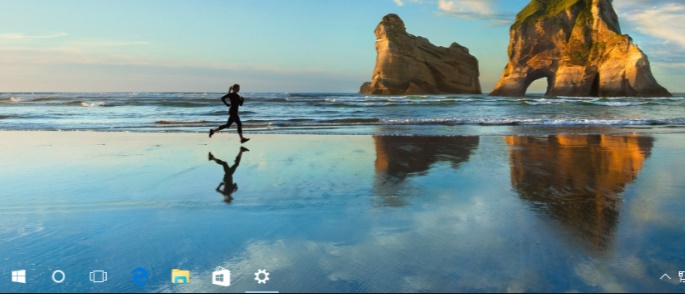
In general the taskbar is opaque. That is the taskbar icons are on a black or blue band. When the Translucent Taskbar application is installed and run, then the opaque boundary of the taskbar disappears.
Steps to make the Windows 10 Taskbar Translucent
1. First download and install the
Translucent Taskbar application. Run the application. There will be no change in functionality to the application.
2. It will not turn the taskbar transparent. The taskbar appears as it it has no interface but the it a gaussian blur to it. Normally you may not be able to understand the difference. If you drag a window down behind it, you will see that the Taskbar isn’t 100% transparent but partially transparent- that is translucent.
3. Now that you have activated Translucent Taskbar, you must also know the process of deactivating the effect. The solution is right in the Task Manager. So to deactivate the translucent effect, press Alt+Ctrl+Del to open Task Manager. Go to Processes tab. Find out ‘TanslucentTB.exe (32 bit)’, select it, and click ‘End Task’.
The application is very basic, light weight and easy to use. The effect is fine but does not suit certain desktop wallpapers. So you can change the wallpapers in order to match with the effect.

