Microsoft Excel is an extremely popular Office application among students, offices, researchers. It facilitates a plethora of options to create a huge table. You can create graphs, pie charts, trends of a particular business or scientific model and so on. The number of features are almost endless.
Also Read: How To Create A Bar Chart In MS Excel?
Microsoft Office Excel is humongously used in research and study purposes. It has an amazing set of features that help users to perform complex mathematical formulae and functions. The process of creating formulas, or checking them for reference is extremely easy in case of MS Excel.
Also Read: How To Create A Radar Chart In MS Excel?
There are many built-in functions that help you perform arithmetic, trigonometric and logical operations. If you use MS Excel for mathematical purposes, then you may need the ABS function. The ABS Function is the mod function in arithmatic which finds the modulus of a function, that is the real value or the numerical value. If you have a number -25, then the aboslute or the numberical value of the number is 25. If you have a number 4, then the numerical value is same as that of the number, that is, 4.
Steps To Implement The ABS Function To Find The Absolute Value Of A Number in MS Excel
1.This is very simple, if you have a number, then select an empty cell where you want to get the result.
2. Put an equals to sign “=”. [Remember, while you are implementing any function, it is a convention that you put the ‘=’ equals to sign in the beginning]. Otherwise, you won’t be able to accomplish your operation.
3. Next type the function ABS and type the opening parenthesis (
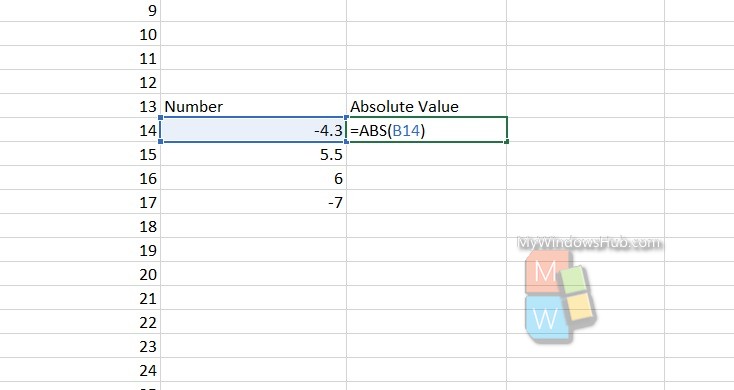
4. Select the cell where the number (whose absolute value you have to find) is there.
5. Type the closing parenthesis ) and hit Enter.
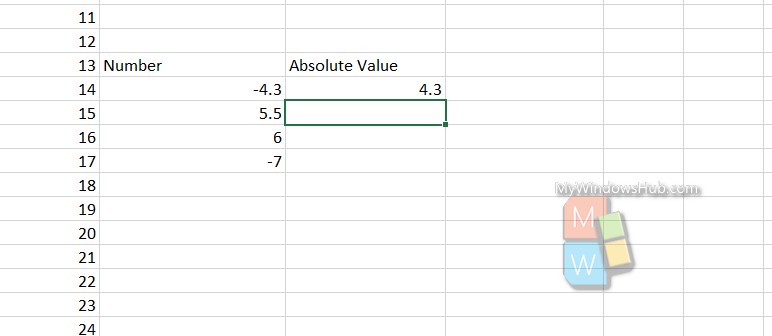
That’s all!

