We have a very common notion that cloud storage saves our computer storage. Well, cloud storage is important for our important data but it is a myth that cloud content frees up your computer’s on board storage. It actually saves a copy of your actual files on your local drive. So, basically cloud storage is not giving you any additional advantage on storage consumption. OneDrive also works the same way. Microsoft has given a serious thought to the problem and has brought a new feature called Files on Demand in OneDrive. The files on demand only downloads files that you need to access, to your local drive. The new feature is accompanying the Fall Creators Update and it is enabled by default.
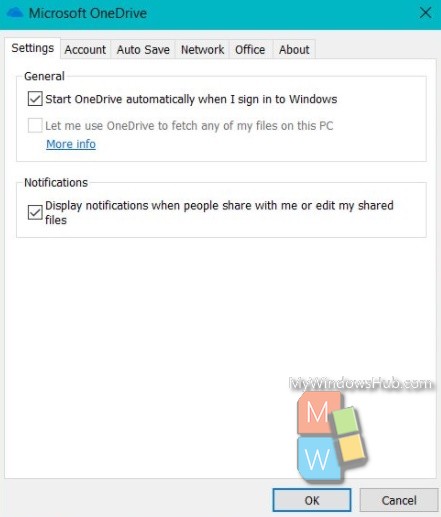
The feature is indeed very useful and can save humongous space on your local drive. But many users are not getting this feature or the option because of a bug. Most of the times, the update is not accomplishing perfectly and hence Files on Demand or options related to it are not appearing.
To enable Files on Demand, go through the following steps.
1. First of all, open OneDrive from the system tray.
2. Next, go to Settings.
3. One the Settings tab, you have to find out the following option “Save space and download files as you use them” option.
4. The final step is to enable it.
There is one point I would like to mention here. This method works if the update has been downloaded and installed flawlessly. Sometimes, a certain bug refrains you from getting the full update. If your Fall Creators update has not been installed properly, then the option may not appear.
If you are not getting this option, then the only solution is re-installing OneDrive. After you have updated your current Windows version to Windows 10 Fall Creators Update, follow the above steps. If you are not finding the “Save space and download files as you use them” option, re-install OneDrive. Hope this solves your issue.

