GOG Galaxy is an application which enables a user to unite various games and friends from different software platforms, in a single application. So, GOG Galaxy, in simple words, is nothing but a library which imports all your games from PC and consoles. Use GOG Galaxy to build and organize your games into one master collection. Since it is a software application, you may encounter certain bugs, There is a common bug which prevents the user from loading the saved data. The bug displays the error message Your local copy of the Game is corrupted. This error can be fixed in a very simple way. Most of the times, it gets fixed by uninstalling and reinstalling the application.
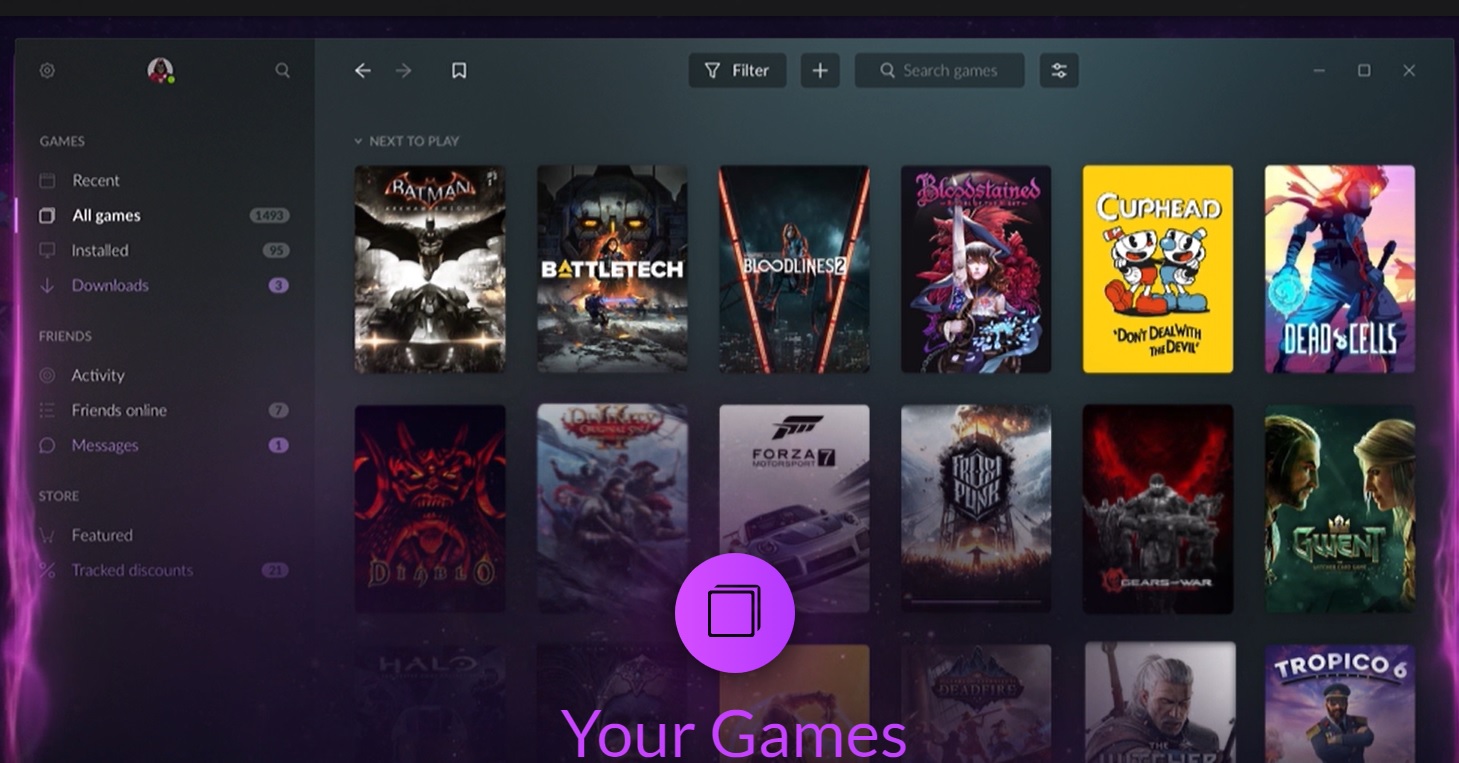
Here is how you can do it:
- Simply select your game and click on the Customization icon, located to the right of Play button.
- Next, select the Manage Installation option.
- Click on Verify/Repair.
- Wait for the process to complete before trying to launch the game again.
If instances arise where some essential data gets corrupted, then fixes are relatively easy. You will find Updating notification. This means that the repair process has been started. Now, all you need to do is to allow GOG Galaxy to verify the game files and compare them with the files hosted on the servers. In an event of mismatch, GOG GALAXY will re-download, and repair the corrupted files. The total time varies depending on the number of file repairs.
That’s all!

