If you want to fix Blue Screen of Death in Windows 8, refer to the following tutorial.
What is Blue Screen of Death?
The Blue Screen of Death in Windows OS is a blue colored screen which displays a serious error indicating the highest possibility of system crash. The Blue Screen of Death abbreviated as BSOD is an error which cannot be recovered easily and is also known as the Bug Error. In UNIX this type of error is called Kernel Panic. The nomenclature is after the color of the screen which brings the machine to a non-recoverable dead end. BSODs are common in Windows OS and in many other devices like Windows-based ATMs, Advertising Screens, Online Ticket Booking Machine and many more.
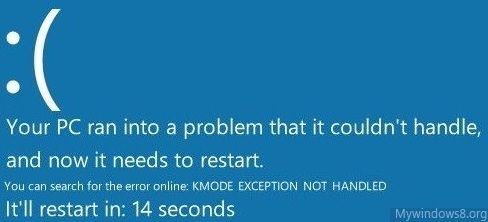
In previous versions of Windows detailed information of the error were being displayed to the user. But in Windows 8 Preview versions no detail description of the error is being given as the whole is often not understandable to the user. Hence, instead a sad Emoticon 🙁 is given along with a short message saying “Your PC ran into a problem and needs to restart. We’re just collecting some error info, and then we’ll restart for you.(0 % complete)”. Following are the steps to overcome the Blue Screen of Death error.
Find details on Blue Screen of Death (BSoD)
Steps to fix Blue Screen error in Windows 8:
Allow your system to reboot normally.
A. Log in the system after normal reboot and follow the steps below:
1. Restore your system to an earlier point.
Press Windows + C to open Windows Charms bar-> Go to Search-> type Control Panel and press Enter to open Control panel-> Go to Recovery. If you have backed up your data before system crash, restore that point from Advanced Tools -> Open System Restore or you can Refresh your machine.
While you refresh no data will be removed but Application programs installed will be removed.
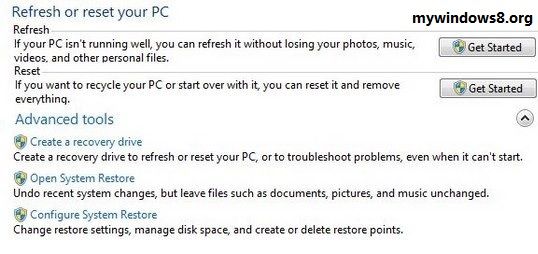
2. Go to Device Manager and try to Update device driver or Re-install corrupted driver software.
3. Updating your Windows 8 can solve this types of errors.
B: If you cannot log in to the system even after reboot, and facing this error repeatedly follow the steps :
1. Insert Windows 8 DVD into the DVD drive and after booting is complete follow the on screen instructions and proceed, click on Repair your computer.

2. Select Trouble Shoot to launch recovery and repair options. You can Refresh or Reset Windows 8. Refreshing your Windows 8 computer will not delete any personal files, documents or folders. But if you Reset your Windows 8 computer, all installed software, personal files, documents and folders in current windows directory will be deleted and you will get a freshly installed Windows 8 system.
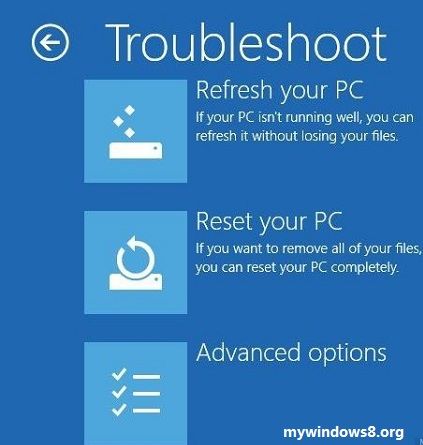
3. If you want to go for advanced option click Advanced Option. If you have back up is in hard disk then select System Restore . If back up is in any external devices, USB or CD/DVD media, then go to System Image Recovery .

4. There is also an option of Automatic Repair. It will automatically detect and resolve issues that are preventing your system from booting properly..
If BSOD problem is still there, even after Recovery or Reset, Fresh install your OS.
If problem still persists, check if your hardware and BIOS are working fine.


Great article, thank you again for wrtinig.
Thank you for this article. I hope my BSOD has gone away now.
Thanx for your comment!! Keep visiting for other Windows 8 articles…
i followed the steps, I’ve refreshed my PC twice now since i started having this problem. the error screen still shows up. I’ve updated windows and all my drivers, still no improvement. it has come up 5 times today. any suggestions?
Hi, Joshua
can you plz tell me your BSoD error code?
most of the time it’s BAD_POOL_CALLER once it was BAD_POOL_HEADER. can’t remember the others that has been shown but they’re about PAGED AND NON PAGED and THREAD EXCEPTON
SYSTEM_THREAD_EXCEPTION_NOT_HANDLED
Hi Joshua,
This problem started in some particular hardware since last Windows 8 update. Even Microsoft Support Community doesn’t have proper solution for this problem. Probably Microsoft will provide new update to solve this issue. My suggestion is to format the drive and re install Windows 8 freshly.
You can track this discussion on Microsoft Community
Peace be upon you.Please solve my problem is Dhour screen of death or the blue screen and can not work Boot Apple device because f2 or any other symbol of the bot does not appear what is the solution
Sorrry, did u say Apple device? Please explain your problem!!
i can’t solve the error according your step procedure…and no option repair on windows 8 dvd
Just restart windows 8 while pressing shift key.
Find the automatic repair option along with all other above mentioned options.
Working fine till now by automatic repair … im hoping it will not appear again.
Have the BSOD problem. Message just continues flashing off / on about every 10 seconds – message lasts a fraction of a second. Shut down; turn on – begins again. I do not have Windows 8 dvd as one wasn’t supplied with purchase. Just got the machine – brand spankin’ new (Acer PA – 70) – hope this isn’t some harbinger of the future!
Any advice would be much welcomed. Thank you.
W
Hi Wayne,
If you don’t have Windows 8 installation disk, they your Windows 8 PC may have a Recovery drive. Create a set of recovery disks and try to follow the above mentioned steps. If even recovery partition is not there, ask your vendor to send you the recovery media. You have the right to have the recovery media or Windows 8 installation disk. Ask them to provide any of those.
I am experiencing the same problem. I bought an ACER PC and it did not come with a recovery disk. Windows won’t start (the BSoD with critical_process_died error keeps restarting the computer) and I don’t know how to reinstall/see if there is a recovery partition. Can you help me?
Thank you very much in advance.
Hi, Antonio try to open Windows 8 Blue Screen Boot Menu. And run troubleshooting Windows 8. It will ask for Windows 8 DVD or Recovery media. Show the path of your Recovery partition. If MBR is not broken, it should work. Otherwise contact your Vendor to provide a set of Recovery Disk for your machine.
I just got a Windows 8 CD from my university (we have student licenses) and it opened the Boot Menu! I am trying to do the “reset” step… we’ll see.
Ok. Try to reset it from the Boot Menu. If even after that the problem occurs, it’s better to do a clean installation again.
Reset worked fine, just followed the instructions in the post. My problem was that I did not have a Windows 8 CD, because it came pre-installed (and with no repair cd!). If anyone has the same problem I recommend to borrow a CD from someone, or something.
Thanks a lot!
Hi. I just bought a ASUS zenbook, and had this problem appearing at first startup (I’ve had it for only a couple of days). I didnt have the recovery part on mine since its been upgraded but I got the program from my seller to reboot the whole system. But when it reaches 10-12% it crashes and shows this BSOD. So no I can start the laptop at all and I cant reboot eventhough I have tried many times.
This is two of many:
system_service_excemption
memory_management
Thank you for your time.
ok thats a great article however what happens if you dont have a reinstallation disk or USB
You will then need the recovery file provided by your OEM.