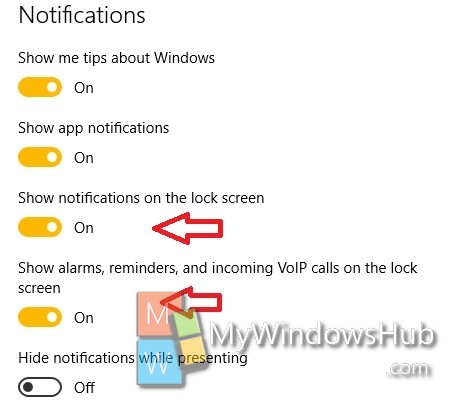Windows Tips is a new feature that has been introduced to users with Windows 10. The Windows Tips feature briefs you about different features and settings of Windows. If you are new user of Windows 10, then this Tips will be your best friend but if you are already habituated in using Windows 10, then it is of no use to you. In that case, you can disable the feature. New users can re-enable the feature in the same way as described below. Check out the tutorial below.
Steps to disable Windows Tips in Windows 10
1. Open the Start menu and go to Settings.
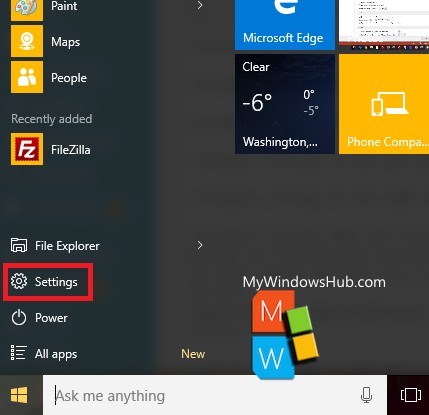
2. Go to System.
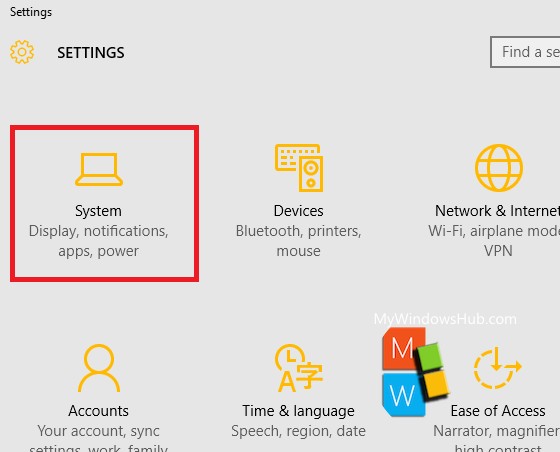
3. Click on Notifications and Actions in the left panel.
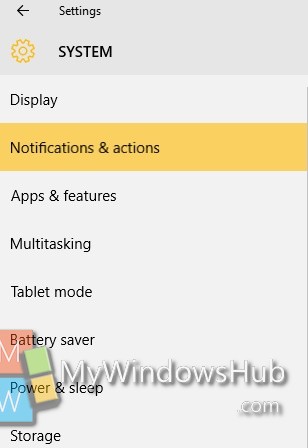
4. In the right panel, check out the Notifications menu. Under the Notifications, there is an option called Show Me tips about Windows. This option is turned on by default. Both these options can be disabled by moving the respective slider from right to left.