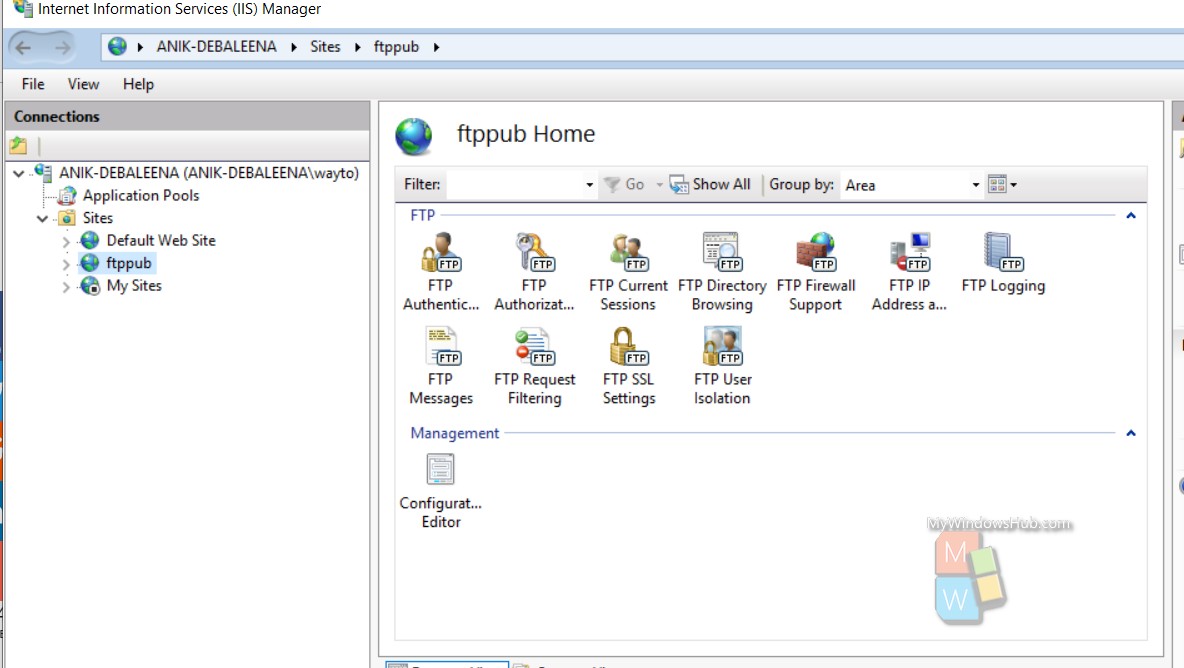An FTP server is a pillar of any website. It is that important structure which is responsible for transferring files, both upload and download. It receives connection request from the FTP client with the help of certain commands and works accordingly. An FTP server always needs a TCP/IP connection for proper functioning and depends on dedicated servers with one or many FTP clients. To configure an FTP server, you first need to enable your Windows 10 device to host an FTP server.
The files that FTP servers host can be accessed by clients locally as well as globally. FTP servers are flexible and highly compatible, which means it can story any file type of any size, although it ultimately depends on the size of the server. With Windows 10, you can create your own server. Once the FTP server is enabled, you can configure it easily. Check out the steps.
Steps To Configure An FTP Server On Windows 10
Enable the Windows 10 PC to host the FTP server. When done, open the Cortana search bar in the Start menu. Type Internet Information Services (IIS) Manager in the Search Box.
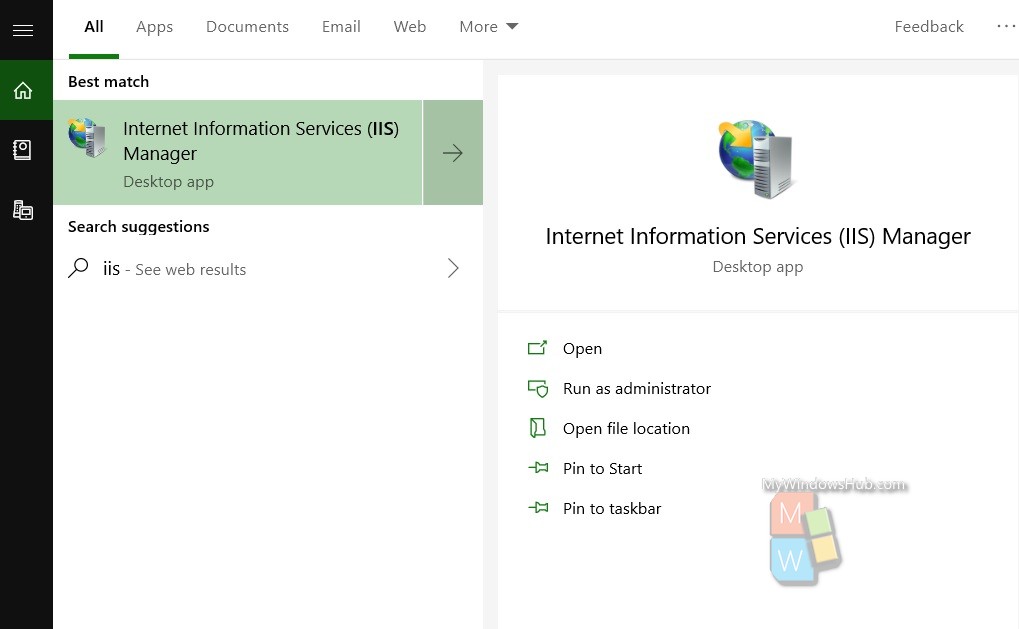
In the left pane, there is Connections option. Under it, there will be your Windows 10 Desktop. Click on the drop down menu in the left side and expand it. You will get two more options, Application Pools and Sites.
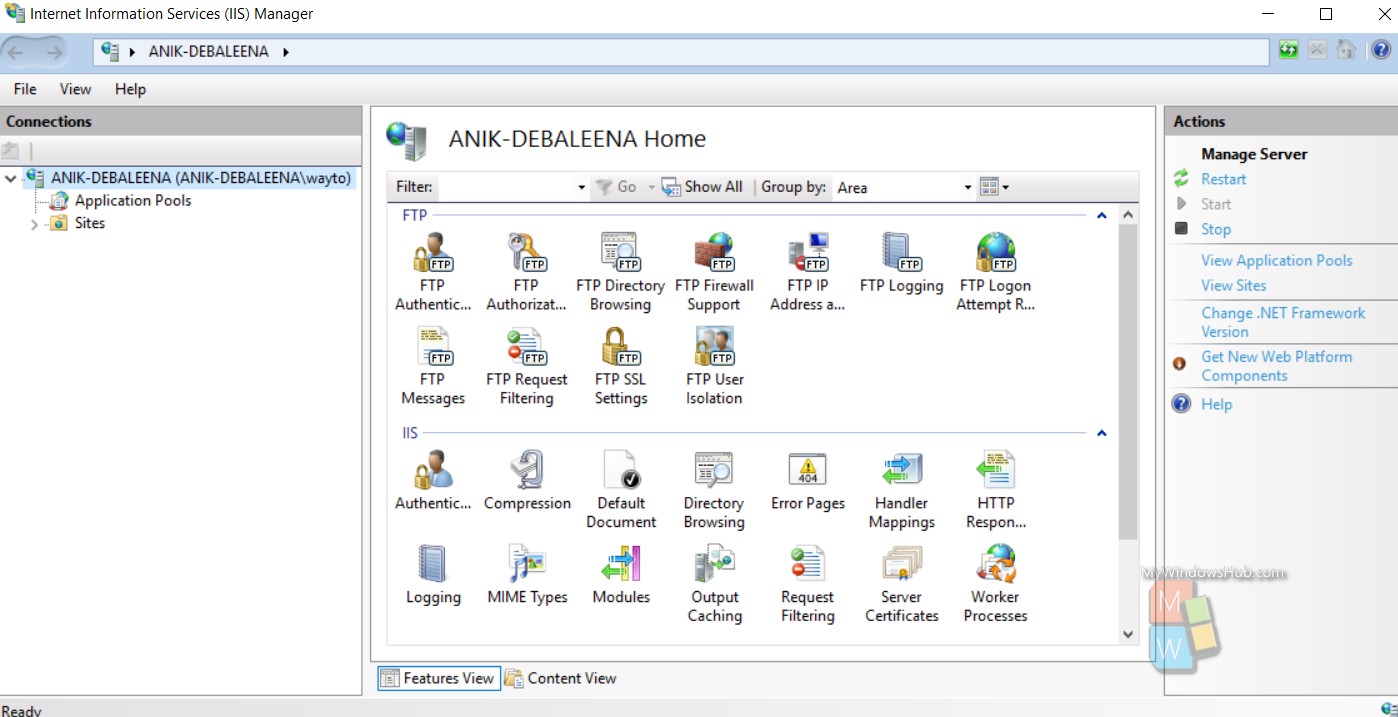
Now, right click on Sites. Then select Add FTP Site. Provide any name of your choice.
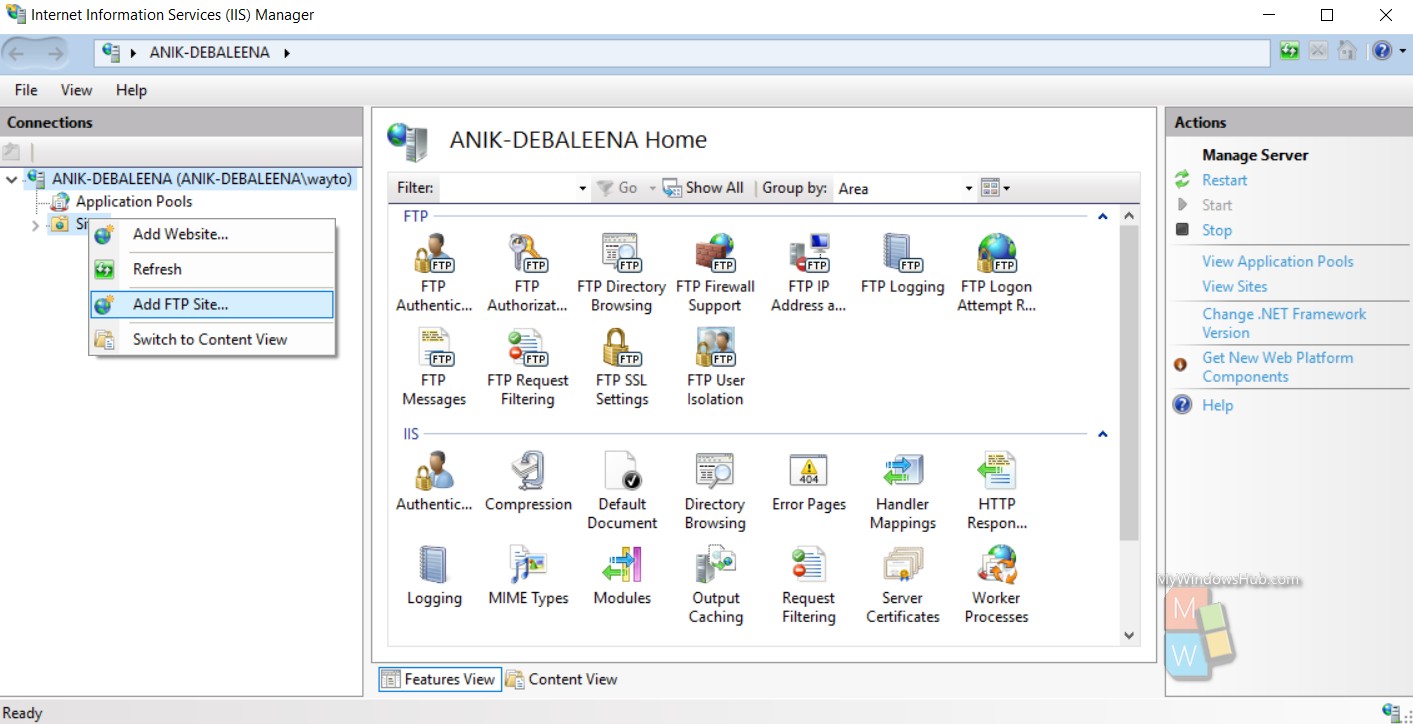
In the physical path, browse and select a desired folder of yours. Click Next.
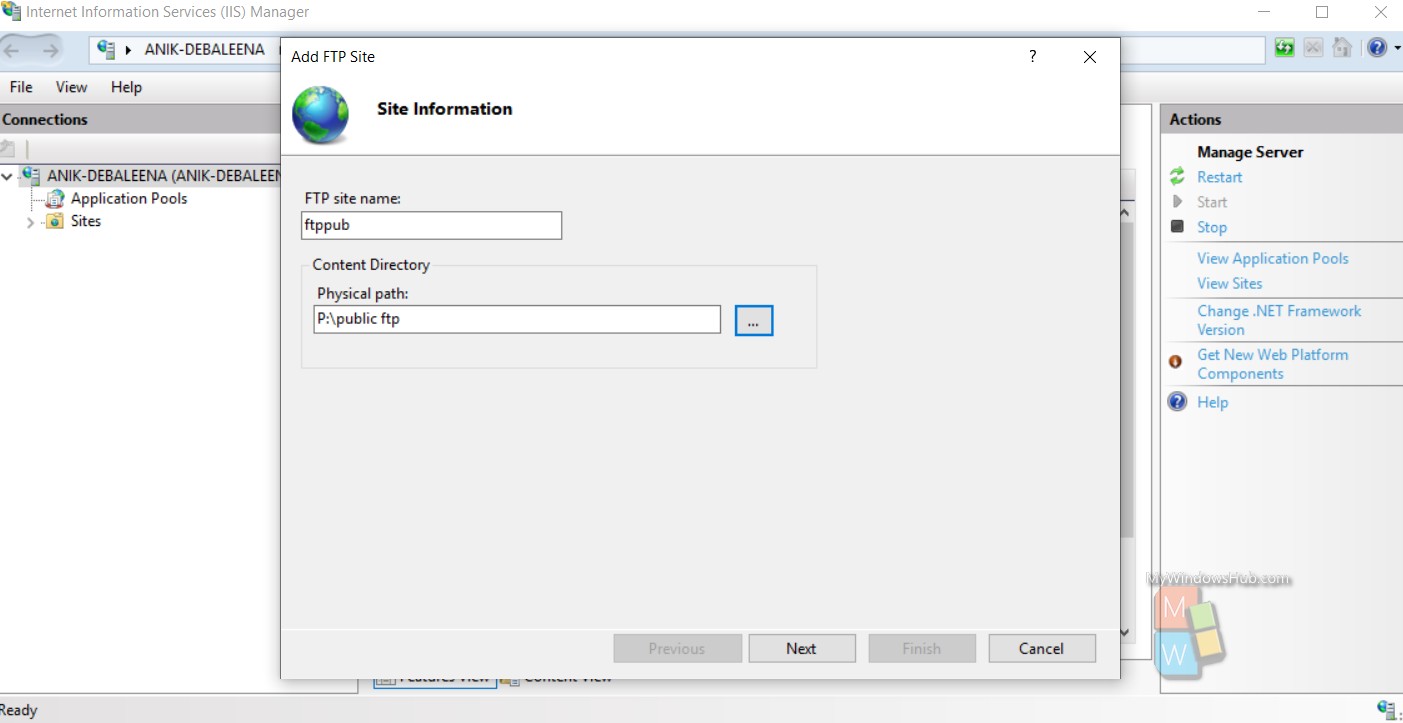
The Binding and SSL Settings page will appear. Under Binding IP address, click on the drop down box and select the default IP address which is 192.168.43.170. Check the NO SSL radio button. Click Next to continue.
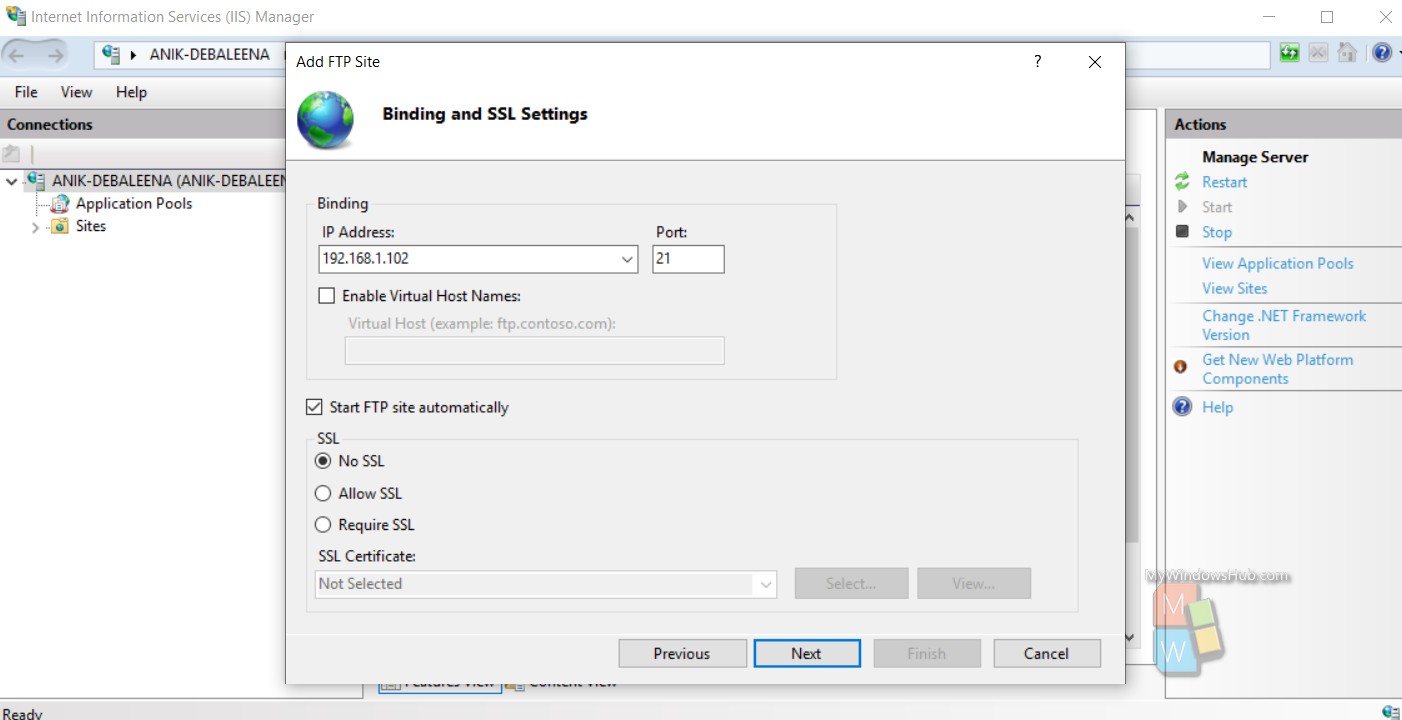
Next, the Authorization and Authentication page appears. Select the specified user or usergroups and set the Authentication to Basic. Click Finish.
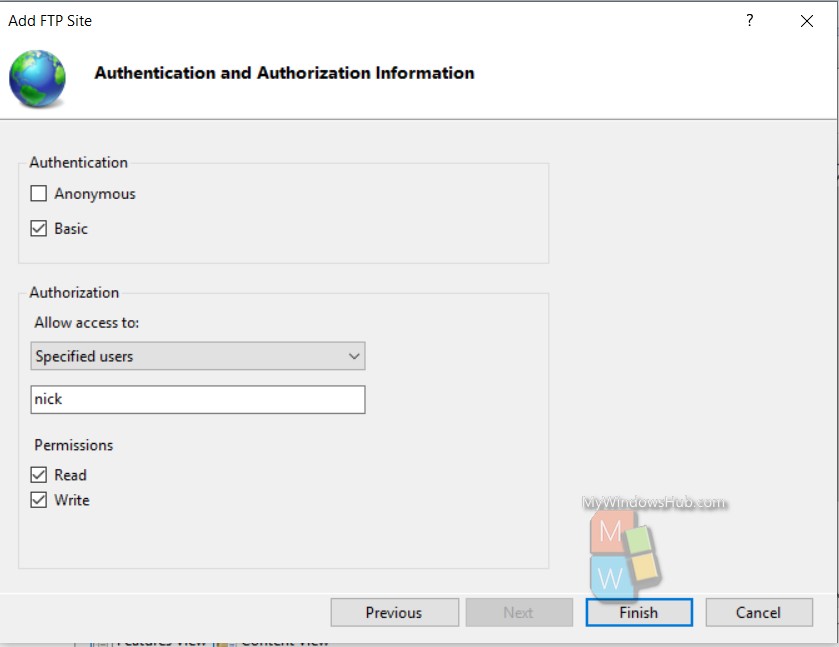
The FTP server is now configured. That’s all! Hope this article helped you.