Here is another Windows 8 customization guide. It will help you to change Windows 8 tile size.
Resizing Metro Apps tiles lets you accommodate many tiles in a single screen but making them smaller, or zooming in by making them larger. But all icons cannot be resized. This is a simple process and the following steps will help you to do so.
Steps to change Windows 8 tile size
1. Press Windows Key to go to Windows 8 Start Screen. Now right click to select an Application tile.
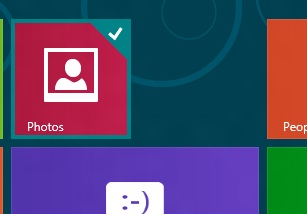
2. When you select it, in the bottom pane, there is an option Larger(or Smaller). If your icon is large you’ll get Smaller option in the bottom pane and vice-versa.
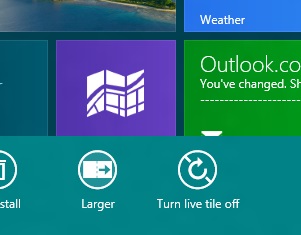
3. Now after you select larger, you Metro App Tile is enlarged.
![]()

