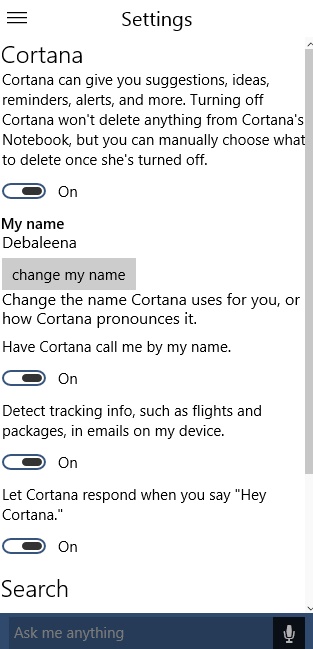Cortana in Windows 10 is much more organized and enriched with new settings. Cortana is a artificial intelligence Voice assistant that can interact to voice command as well as text commands. Cortana made its inception in Halo game series and it has garnered accolades when it came to Windows Phone 8.1. Now Microsoft has integrated Cortana in Windows 10 Pro Technical Preview.
1. Just beside the Start Button, lies a panel which says “Ask me Anything”. Undoubtedly this is you Cortana.
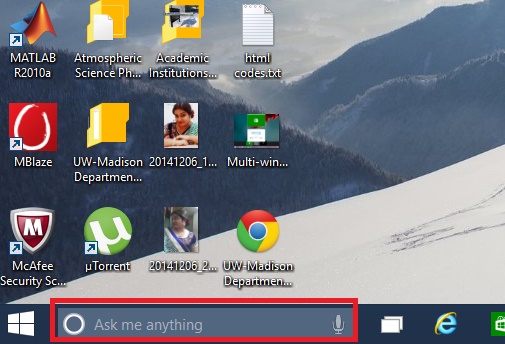
2. Now you see that Cortana opens. It will wish you. If you don’t like to be wished by Cortana, you can stop her or you can set some different sentence of greetings. Let’s see how.
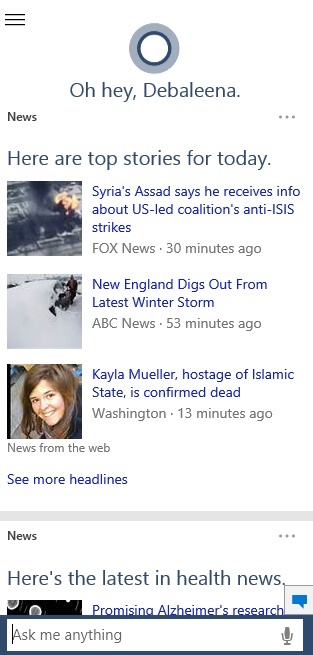
3. To see what settings you can change, click on Options icon.
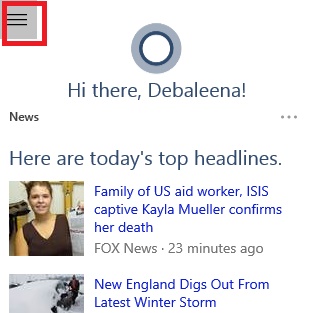
4. Now go to Settings.
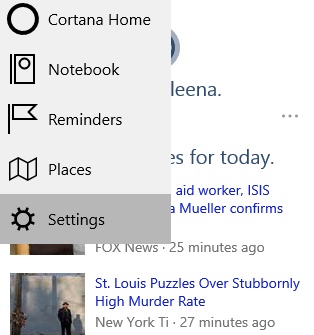
5. Now you can find so many options.
a. Suggestions: When you open Cortana it suggests you about the latest and trending news, some questions you would like to ask her and so on. Initially you might find them helpful but once you get accustomed to using Cortana you can skip the suggestions. So the just tap on the slider to turn it off.
b. Then comes several options like the name Cortana will call you. You can change the name by tapping on “Change Name”.
c. You can edit hoe Cortana wishes you.
Cortana in Windows 10 can also detect your location and track your flight details so that your AI digital assistant can help you remember the important events. You can this setting turn on or off.
In this way, you can manage Search options and all other options. You have more to share with you regarding Cortana in Windows 10. More coming up soon!