Enterprise Mode is a compatibility mode that executes on Internet Explorer 11 on Windows 8.1 Update and Windows 7 devices. It allows the websites to deliver by making use of a modified browser configuration that has been planned to get rid of the compatibility issues such as issues with web applications coded and tested on previous editions of Internet Explorer, like Internet Explorer 8 and previous versions. The improvized compatibility offered by the Enterprise Mode in IE11 can give the customer the required assurance that they upgrade their respective browsers to the latest edition of IE. IE11 offers the users a better browsing experience, enhanced security and above all better web standards.
In this article, we will show you how to enable or disable local control of Enterprise Mode for all or some particular users on the PC to be able to turn on and off using Enterprise Mode for specific websites without even the use a site list in Internet Explorer 11.
Enable or Disable IE11 Enterprise Mode for Users using a registry File
The registry files given below are for the registry key and value specified below.
HKEY_CURRENT_USER\Software\Policies\Microsoft\Internet Explorer\Main\EnterpriseMode
By default you will not find Internet Explorer folder in HKEY_CURRENT_USER\Software\Policies\Microsoft\ location. Adding below .reg files will create those entries. Follow the steps below to Enable / Disable it.
1. First of all download IE11_Enterprise_mode.rar2. To Enable All Users to Turn On and Off Enterprise Mode from Tools menu and F12 Emulation, double click on Enable_IE11_Enterprise_Mode.reg file and press OK that follows to merge the registry entry to your existing registry.
3. Restart the Internet Explorer after doing the above step to apply the changes.
4. To Disable All Users to Turn On and Off Enterprise Mode from Tools menu and F12 Emulation, double click on Disable_IE11_Enterprise_Mode.reg file, and do the same as stated above.
Enable or Disable IE11 Enterprise Mode for Users in Group Policy
1. Press Windows+R and type gpedit.msc and press Enter to open the Local Group Policy Editor.
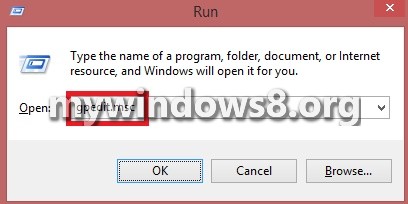
2. Go to below location, shown in screenshot and click on “Let users turn on and use Enterprise Mode from the Tools menu”.
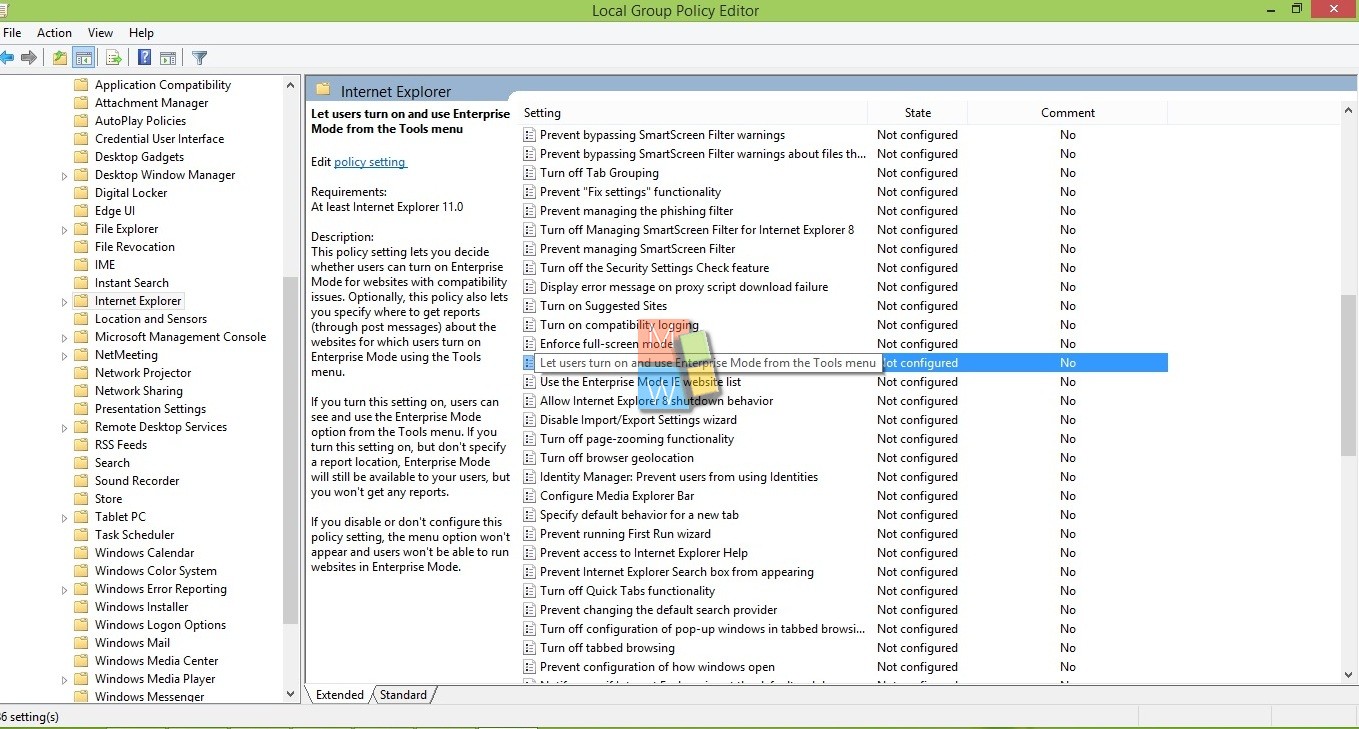
3. Now Enabled it if you want users to turn on and use Enterprise Mode from the Tools menu or set the radio button to Not Configured or Disabled to turn it off.

That.s it. Keep visiting for more tips and howtos.

