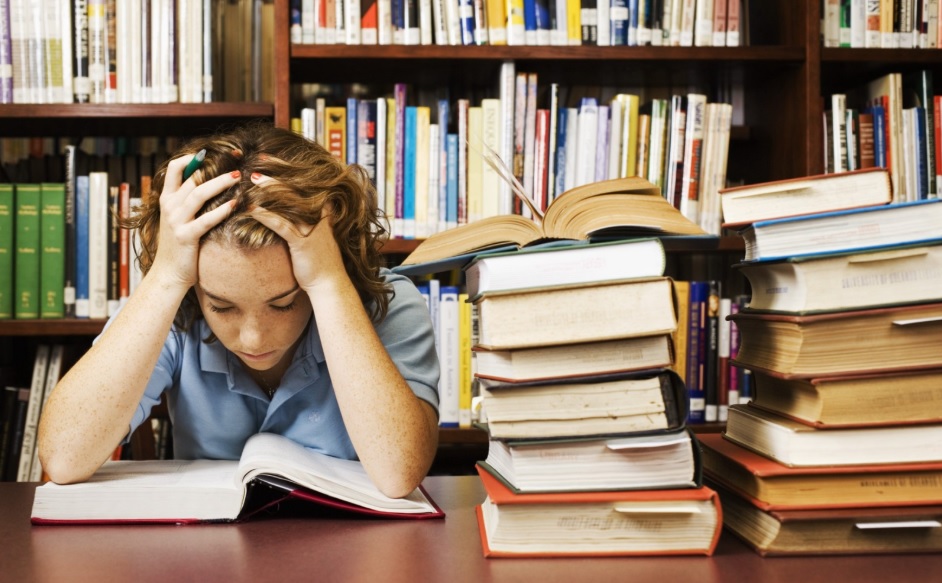
Microsoft Office has been an indispensable part of the world of productivity suites, apps, software, and programs. It has been a dominating software in the productivity app sector from the late 1990s, up to this date, but many users are starting to turn to Office competitors and alternatives.
Probably the main reason for that would be the need to pay a monthly fee in order to use Office or the subscription-based Office 365 offerings that will go into action in 2020. Many people believe that the requirement to connect to Office 365 services in order to use Office might be the end of Microsoft Office as we know it. Therefore, let’s look at some excellent Office alternatives in case you too decide to step out of the Office train. However, before looking into the Office alternatives, make sure to first check where you can buy essays online, that can serve as excellent alternative to essay and paper writing on your own.
Free Office
Free Office, as the name suggests, is a completely free alternative to the Microsoft Office, as the interface is almost identical. It offers the Office suite with a word processor, a spreadsheet application and a presentation program. The Office suite is also compatible with Microsoft Office, meaning full compatibility to DOC, DOCX, XLS, XLSX, and PPT file formats. Free Office also provides Free Office Mobile for Android smartphones, SoftMaker Office for Android tablets and FlexiPDF Basic 2017, which is a free PDF editor.
Moreover, Free Office is extremely easy to use, due to great similarity to the Microsoft Office. The toolbars and the document-creation options are almost identical to those in the Office suite. Free Office also offers identical Excel and PowerPoint alternatives, as well as the ability to create PDF or ePUB files. With Free Office, you can also create password-protected files, track document changes and switch between languages quite easily.
Google’s Suite or the Google Apps
If you’ve been looking for Office alternatives, you must have come across Google’s online suite. Google’s suite is cloud-based software that is excellent for working on a team project due to the ability to share files and documents through Google Drive. The Google Docs currently supports PDF and DOC files, as well as iWork files. Moreover, Google’s suite integrates with other Google’s services, from Gmail, Calendar, to Google Plus.
The interface of the Google’s suite has a classic, minimalistic design, that even though simple on the surface, can be tricky at times. This may be the result of a specific tool and ability being hidden deep in menus or aren’t available at all for some reason. However, since you’re already probably using Chrome and Gmail, you shouldn’t be having problems navigating through the apps and menus. It is important to mention that with the Google Suite you can create Docs, Sheets, Forms, Slides, Sites, and even custom business Apps.
LibreOffice
According to Digital Trends, LibreOffice is simply everything that Microsoft Office isn’t. The differences between Office and LibreOffice are numerous, but only because LibreOffice offers greater compatibility and a vast document and format support for both Windows and MacOs. There is also a LibreOffice viewer for Android, and not to mention, LibreOffice is the default suite for most Linux distributed versions.
The LibreOffice suite itself is free and open-source, and as an open-source community, it continues creating upgrades and extensions in order to provide their users with as many apps and features as possible. The most recent updates include improvement in interactive forms within documents, new presentation templates, and a cloud-based version of the suite for remote use. Also, LibreOffice now offers both ‘Fresh’ and Nightly beta modes, hundreds of publicly available LibreOffice templates, and apps like Draw (diagrams), Base (database), and Math (advanced formulas).
WPS Office
According to Tech Radar, WPS Office has an excellent free tier and advanced features for subscribers. It was released in 2016 by Chinese software developer Kingsoft, so many refer to WPS Office as Kingsoft Office. This suite is a complete powerhouse; it comes with everything you need in an office suite, and even more than that, with unique features like PDF conversion, PDF merging and splitting, document signatures, document encryption, hundreds of fonts and templates, tabbed document editing, etc.
WPS Office, however, offers a free and premium tier. The free tier allows you to use Writer, Presentation and Spreadsheets, which resemble the Microsoft Office Word, PowerPoint and Excel. The premium tier comes at a price of $29.99 per year and allows the users to connect to nine devices at once. For Android users, the installation is quite large, and the developers are working on creating a more lightweight version.
The Best PowerPoint Alternatives
The majority of the aforementioned Office alternatives are primarily used as Word alternatives. Therefore, according to Zapier, here’s a list of the best PowerPoint alternatives you can get now as for free or as a great deal:
• Google Slides: a part of Google’s suite, used for collaborating on presentations (free)
• Zoho Show: mainly used for built-in broadcasting tools to stream presentations (free)
• Canva: mainly used to create unique and creative presentations (free + paid images and team plans)
• Prezi: used for animated, non-linear presentations (free, for public presentations)
• Microsoft Sway: used to change your presentation style quickly
• AdobeSpark: used to turn presentations into videos (free for basic features)
• Swipe: used for Markdown-powered interactive presentations (free for five presentations)
• Evernote Presentation Mode: used for turning notes into a presentation
• Slidebean: used to make slides from an outline automatically
• Deckset: used for quick Markdown-powered presentations
• Apple Keynote: used to create beautiful animations (free with an iCloud account)
The Best Excel Alternatives
Now that we have listed the Word and PowerPoint alternatives, let’s look at some Excel alternatives as well:
• Google Sheets (hosted by a cloud platform, therefore, free for use)
• Zoho Sheets (part of the Zoho suite, and one of the best Excel alternatives)
• Libre Calc (spreadsheet software that is part of LibreOffice)
• Free Office PlanMaker (the best Excel alternative you’ll get for free)
• Numbers (Mac’s version of Microsoft’s Excel)
• Birt Spreadsheet (used for data analysis, live formulas, and tables, for free)
• Apache OpenOffice (a free, open-source program)

