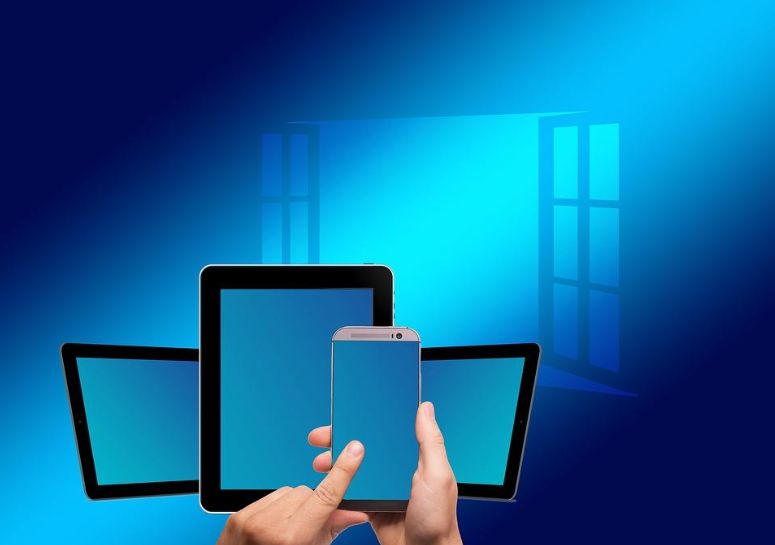
If you are a computer user, you already know there are a lot of files that you have no idea f. Well, for an average user, you should not touch them at all. Because doing that will mess up things and you would not have any solution to it yourself. In this article, you will see a list of five such folders you should stay away from. Otherwise, you might end up damaging your system.
You might have some private files and folders that take a lot of space on your system and Windows also adds to it. You can tweak them with a little research. However, certain Windows default files and folders are to be left untouched. Mishandling that would lead to an unstable system, loss of data, or other horrible consequences. So, let us get to the list.
Program Files And Program Files (X86)
Any time you install any software, you go with the drill. You open up an EXE file and run through an installation process usually. What happens in the background is, the app creates an entry for itself in the Program Files folder(which you might be aware of), adds Registry values, and does other tasks that are required to work properly on your system. And that’s how you find all the installed software in Program Files.
Apart from certain conditions, you should never tweak the program’s data in these folders as they contain DLL files and other configuration information that keeps the program running. Otherwise, you would have to start over again. When you want to uninstall software you have to gro through the Program and Features in Control Panel or a third party app.
Deleting any apps folder doesn’t remove all references and is not a clear uninstall. However, mac handles this differently.
System32
Almost everything on your C folder of the system falls under this. It has a lot of DLL files that are essential to your computer running properly. For example, sound on your PC, boot files, fonts, and other display features, and a lot more. This folder also holds executables for default Windows programs. You need not visit Sytem32 for common reasons. But there are certain scammers who make people believe it is a virus and have them delete it that would promise a faster functioning of their system.
But always and always away from mishandling the folder, because you might have to reinstall Windows.
Page File
You would also find pagefile.sys in the C folder of your system and it is a hidden file so you have to check it manually (not recommended). The RAM of your computer is held responsible for all the open programs. With every function on your computer, your RAM gets filled. Once it is full, Windows uses what’s called a page file or swap file. This is a portion of your hard drive used as RAM. If you have enough RAM space, there is a chance you would not see this. But, if not, the page file will be there. It may take up a lot of space and you might be tempted to get it cleared. It is not a good idea, as without it all your running programs might just crash.
Windows nevertheless lets you manage virtual memory, but you should leave it to the operating system ideally.
System Volume Information
This is also a hidden file in the C drive. It does not seem to have an obvious purpose but indeed contains several important Windows functions. When you try to access it, Windows throws an Access denied error.
This folder holds all System Restore points which your computer creates to enable you to jump back in time. You can manipulate the folders zie as required though. But that decreases your options for the future.
Apart from all of this, System Volume Information also holds data that Windows uses to index your drives without which searches would be really slow. The folder also holds the Volume Shadow Copy service that’s required for file backups.
For the fact, you should keep away and not try to gain access to it or make changes for the healthy performance of Windows
WinSxS
WinSxS is the abbreviation for Windows Side By Side to address the issue with the working of Windows 9x versions. The problems such as dynamic link library (DLL) files conflict, replication, or breaking is termed for “DLL Hell”. To handle this Microsoft introduced the WinSxS folder. This folder collects multiple versions of every DLL including loading them when a running Windows program demands. This resulted in increased compatibility like the ability to access an older DLL that is no longer part of Windows.
With prolonged use of Windows, the folder becomes bigger. But doing a pick and delete drill would not be a good choice. You can instead use a disk cleanup tool to make things smooth.
Windows has a lot of folders hidden for various reasons. For an average user, there would not be a need to dive into such folders. Windows has its own management way to keep off the risk of any kind of damage to the system. So, when you see a hidden folder and it is out of your knowledge, it would be a great idea to google it before touching it. That will indeed keep you away from all the possible problems.

