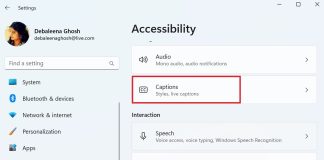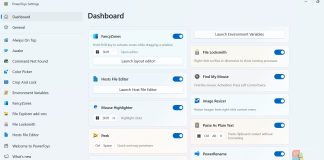How To Change Closed Caption Style in Windows 11?
Closed captions are a textual version of an audio in a video, movie, or a presentation. They are a time-synchronized text track that can be read...
How To Install Microsoft PowerToys In Windows 11?
Microsoft PowerToys is a utility application for power users that help them to tune and streamline their Windows experience. There are many methods to...
How To Turn On/Off Enhance Pointer Precision In Windows 11?
A pointer or a mouse cursor is a graphical image on the display device that imitates the movement of a pointing device such as...
How To Group Pinned Apps Into A Folder In Windows 11?
Windows 11 Start Menu is classified into three sections, Pinned, All Apps and Recommended. Pinned apps are the ones that you use most of...
List Of Magnifier Keyboard Shortcuts, Reading Commands In Windows 11
Magnifier is an easy accessiblity feature in windows 10 and Windows 11, where users can zoom in or magnify the content on the screen....