With the inception of Windows 10, Microsoft has developed a habit of pushing ads to users on the operating system interface itself, so that users get convinced to upgrade to Windows 10. The same is continuing with Windows 11.
Initially, with Windows 10, Microsoft’s adverts were extremely confusing and misleading. They kind of tricked users into adopting and purchasing Windows 10. This time, with Windows 11, the ads are not that annoying, but recently it created a ruckus.
With the new Windows 11 builds, that rolled out to Beta and Dev channels, the ads crashed the Taskbar and Start Menu. The reason behind this was found out to be the ads delivered by Windows 11. This issue was uncovered by Daniel Aleksandersen.
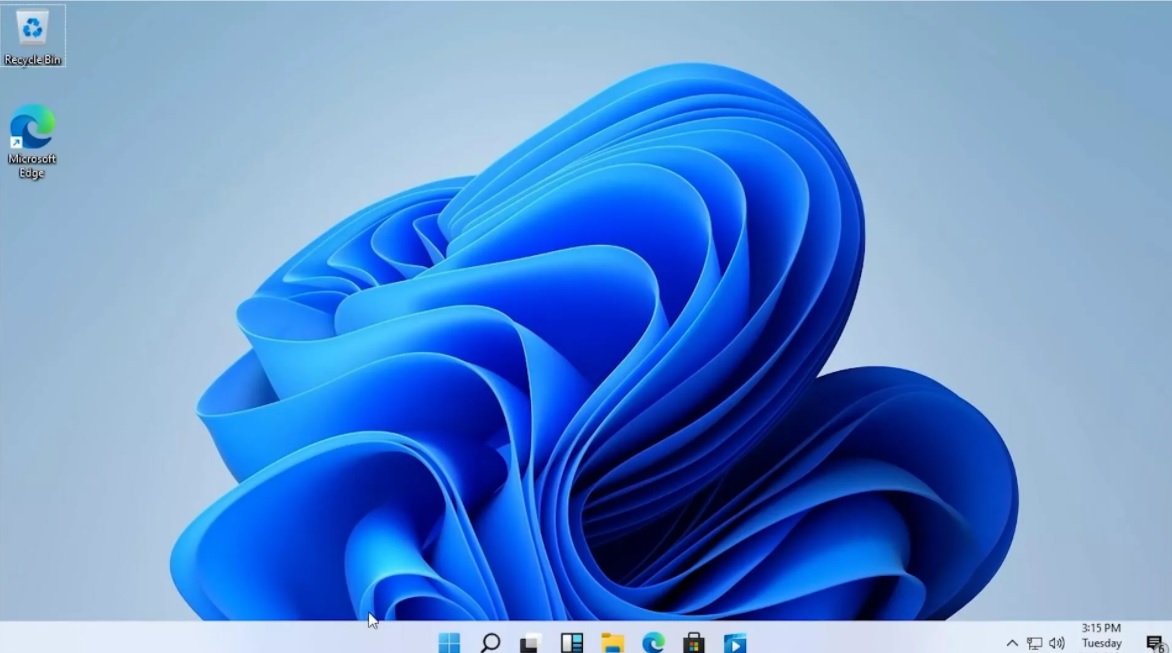
Microsoft posted a fix for users who were affected by the problem. Here’s what they said:
If you were impacted by this issue, you can use the following steps to get back into a working state on your PC.
- Step 1: Use CTRL-ALT-DEL and choose to open Task Manager.
- Step 2: Choose “More details” at the bottom of Task Manager to expand Task Manager.
- Step 3: Go to “File” and choose “Run new task”.
- Step 4: Type “cmd” in the “Open” field.
- Step 5: Paste the following (everything in bold):
reg delete HKCU\SOFTWARE\Microsoft\Windows\CurrentVersion\IrisService /f && shutdown -r -t 0 - Step 6: Hit enter, and then your PC should reboot. After rebooting, everything should be back to normal.

