Windows 10 Technical preview is available for installation. Users can upgrade their existing Windows version to the latest Windows 10. Now that you have upgraded to Windows 10, you must have noticed there is a new option added in the boot menu known as Windows Rollback. This option if selected, will revert your Windows to the previous version which was installed in your computer. So if you tap it accidentally, you can get into a mess. However there is a way to get rid of this Windows Rollback feature. But before telling you more about this, let me inform you that this feature is very important. Windows Upgrade itself will incorporate the feature which means it has got some utility. Since the Technical Preview version is a preview version, it is ought to have some bugs and instability. Hence, in case if you encounter any problem, this option will be a savior for you. Thus, keeping this option is highly recommended and disabling might leave your computer at risk. Still, if you want to go with it, follow the steps.
How to remove the Windows Rollback entry on the Boot Menu of Windows 10 Build 9926
1. Right click on the Start Menu and go to Command prompt (Admin).
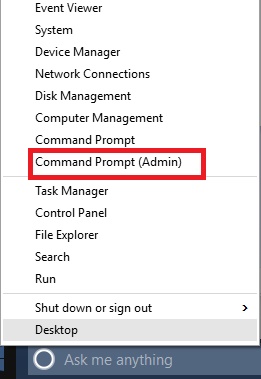
2. Now type the following command bcdedit /timeout 0 and hit Enter.
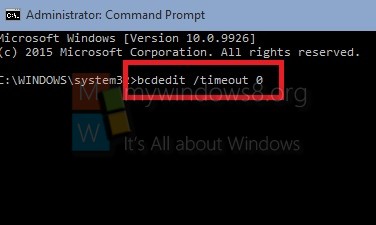
3. Now if you want to bring back the Windows Rollback option type bcdedit /timeout num. Replace num by any number from 1 to 30.
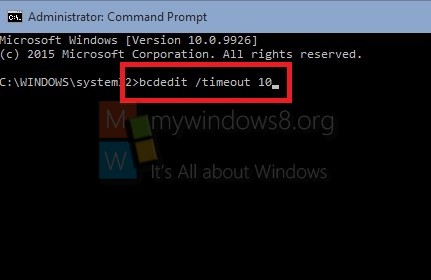
If you have any further question, feel free to ask me.

