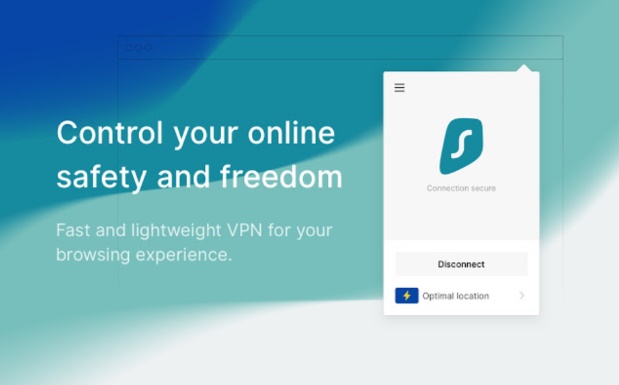Wish to relax after a long day of working or exploring new places? Watching your favorite TV shows and movies or supporting your sports team while away is usually a good plan for the night. However, many countries don’t have Netflix or don’t stream, for example, American national games. So an increasing number of travelers use VPNs.
What is a VPN? It’s a tool you add to your device to increase your online security and privacy. Ultimately, a VPN (or Virtual Private Network) creates a virtual tunnel where your traffic is encrypted and the internet’s only for you.
If you turn on a VPN while traveling in another country, your virtual location can be your home country, so you can stream any content you are used to. Moreover, it’s secure and private.
Why use VPN while traveling:
- Online privacy and security
- Accessing geo-blocked content
- Work remotely: if you need to access your work email, company files and other system, workspaces, customer databases remotely and securely
What VPN should I use while on the road?
There are many VPN providers, but this time we recommend Surfshark. It’s a relatively new VPN but has already gained positive reviews from users. Surfshark VPN is especially praised for its speed.
Some VPNs can slow down your connection speed, Surfshark’s users don’t experience such issue. Basically, you can stream your beloved content as if you’re not using any extra protection.
What is more, Surfshark allows unlimited simultaneous connections, meaning you don’t have to choose among your devices – you can quickly protect them all with just one account. Surfshark promises to change the way you browse on the internet.
How to use Surfshark?
- Go to Surfshark.com and register your account
- Choose a pricing plan: if you are a regular travel, try their annual plan. Give it a test, while your money is protected with a 30-day money back guarantee
- Select which option is the most convenient for you: you can either download Surfshark’s extensions for browsers (Firefox and Chrome), Android app or manually set up your router (the latest option is not so relevant while traveling though)
- Connect with just one click of a button and surf the net securely
That’s it! It’s so easy to use, the process is self-explanatory, so you don’t have to overthink.
Also, many travelers connect to public WiFis because they help you save a ton of money. Restaurants, airports, hotels/hostels, shopping malls offer free public connections. But they are usually unprotected, and cybercriminals live for such opportunities to steal your sensitive information.
Surfshark takes care of your online identity while on a public hotspot. Your data is safely encrypted, and your real IP address is hidden.