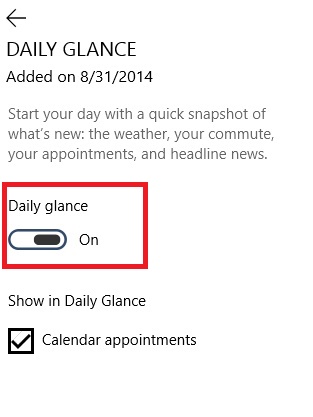Windows 10 Technical Preview has introduced the Cortana feature which was already their in Windows Phone 8.1. The Cortana for Windows 10 is enhanced with numerous features like Notebook, Places, Reminders and many more. The Notebook has new features like Daily Glance which provides regular snapshots of weather, important meetings, appointments, commute, top headlines of latest events and news. The appointment reminders, commute updates are important and are of great utility but you do not need these updates, you can surely turn them off. The following tutorial will help you to turn off Daily Glance in Cortana for Windows 10.
Steps to turn off Notebook Daily Glance in Cortana for Windows 10
1. Tap on the Search Bar to open Cortana and go to Options.
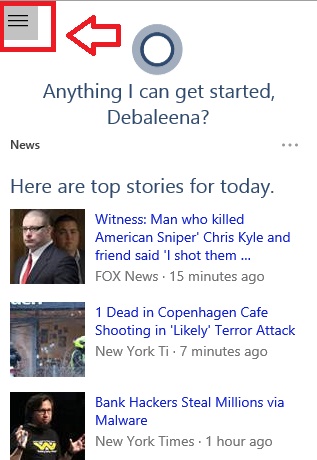
2. Tap on Notebook.
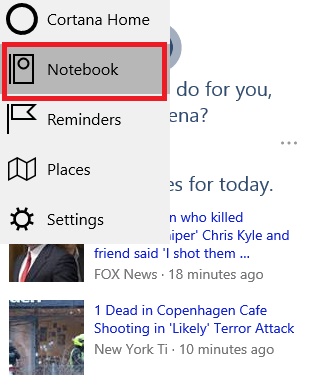
3. Under Daily Routine, tap on Daily Glance.
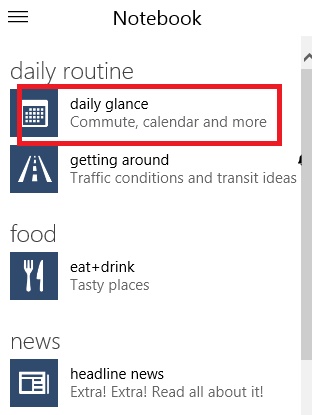
Now you can find the Daily Glance, tap the slider to turn it off. If you want to turn it on, follow the same steps above.