Furmark is an intensive OpenGL benchmark system used for stress testing GPUs of a computer. This tutorial will guide you to stress test your GPU using FurMark software application. Stress testing GPU means putting the GPU under immense pressure in order to test the capacity upto which the GPU can handle stress. While you perform the stress test, the temperature starts rising. When the temperature goes beyond 80°C, you must stop the test. FurMark deploys the fur rendering algorithms and the BSOD analysts can analyze the capability of the GPU to withstand heat issues, insufficient power to the card, incorrectly seated power cables and some others. If the GPU fails in any of the issues, then the stress test will fail. However, it’s to remind you that stress testing is not good for the health of your GPU. It may leave permanent effects on the functionality of the GPU. You can quit whenever you want but it’s recommended not to run the test often or for longer period of time. Check out the steps below:
Steps to Stress Test your GPU with FurMark
1. First of all download FurMark application here.
2. Now run the .exe file which has been downloaded. If prompted by UAC, click Yes to Continue.
3. As FurMark application opens, it will prompt you to click Next to continue.

4. Accept the Terms and Conditions.
5. Click Next if you don’t want to alter the default Settings. Keep on following the instructions and then hit Install. When the app is installed, it will display some important information. Read them properly before clicking on Finish.
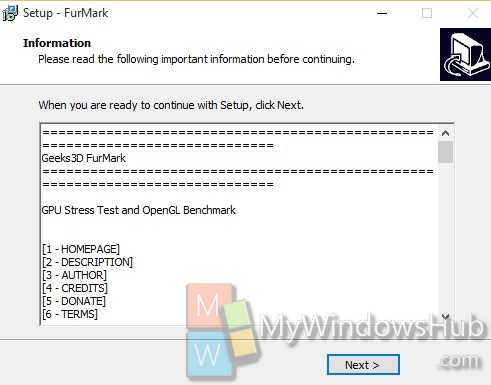
6. Click on GPU Stress Test. The application will again warn you about the negative effects your computer might face. Click Go to continue.
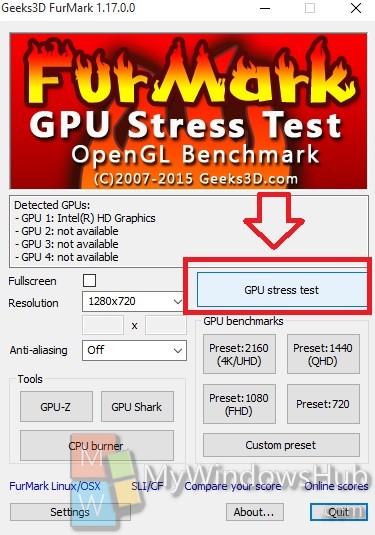
The Stress Test will start and a fur like graphics will start displaying.
7. If you want to close the test, close the window and then click on Quick.
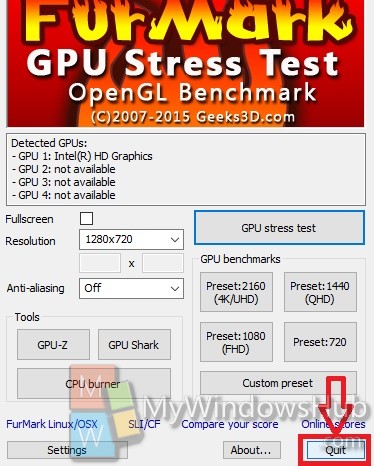
It’s all done!

