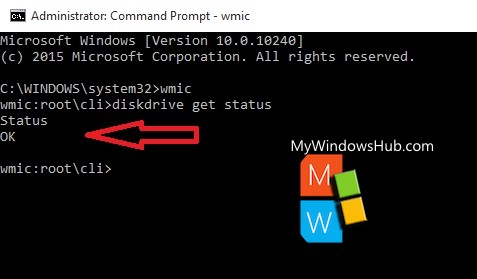S.M.A.R.T stands for Self-Monitoring, Analysis, and Reporting Technology that is used for testing the functionality of the hard drives. As you know, there are several third party applications available in the internet which can test the functionality of processor, RAM, hard drives etc. If you want to check the health of your hard drive, then you can use any one of the third party apps. Unfortunately, Windows 10 does not have any in-built tool that can test the hard drive of your computer. The testing of hard drive using third party apps will be covered in successive articles. If you want a quick review of your hard drive, then you can use some commands to get a short and quick results.
Steps to check if Your Hard Drive is Dying with S.M.A.R.T. in Windows 10
1. Right click on the Start Menu and select Command Prompt (Admin) to open the Elevated Command Prompt.
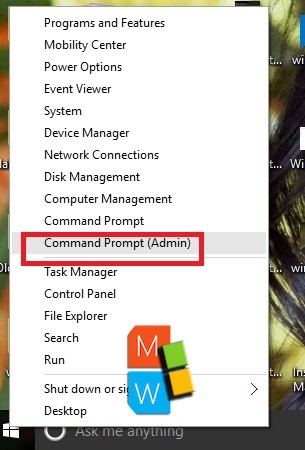
2. Now type the following command
wmic
diskdrive get status
Hit Enter after each command.
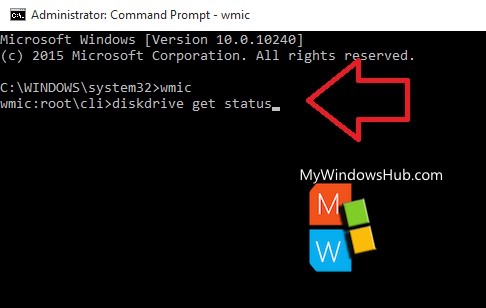
3. If your hard drive is working properly, you should see the status OK displayed. If it shows any error, it means your hard drive is not working properly and may fail any time soon.