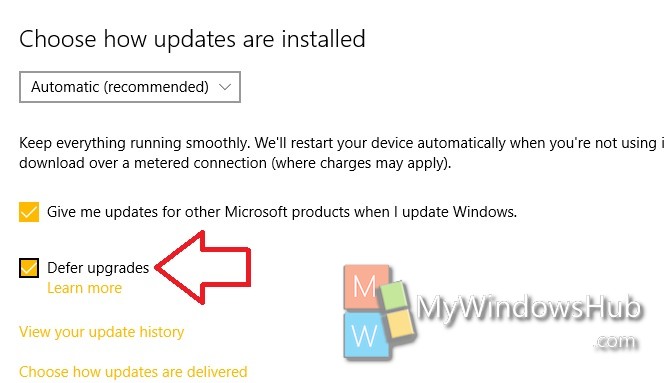In Windows 10, whenever a new Upgrade is available, it’s downloaded automatically by default. Many a times, the new upgrade may bring some instabilities since the new Builds are the tested versions and may contain bugs. Hence, the Pro version has brought a method to defer upgrades to your PC. When you defer from upgrading to newer Builds, new builds or updates are not downloaded or installed for several months. If you choose to refrain from getting new upgrades, you won;t get any new feature that arrives. However, it won’t affect security updates. The following tutorial will help you to defer from getting newer upgrades in Windows 10.
Steps to Defer Upgrades to newer Builds in Windows 10?
1. Press Start Button and go to Settings.
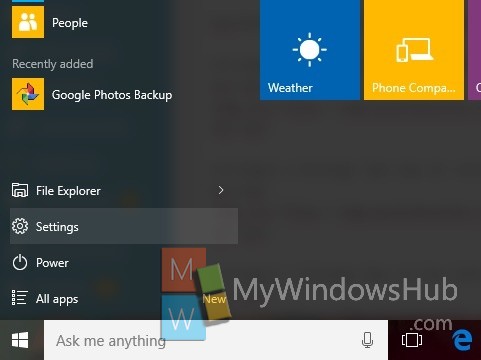
2. Now tap on Update and Recovery.
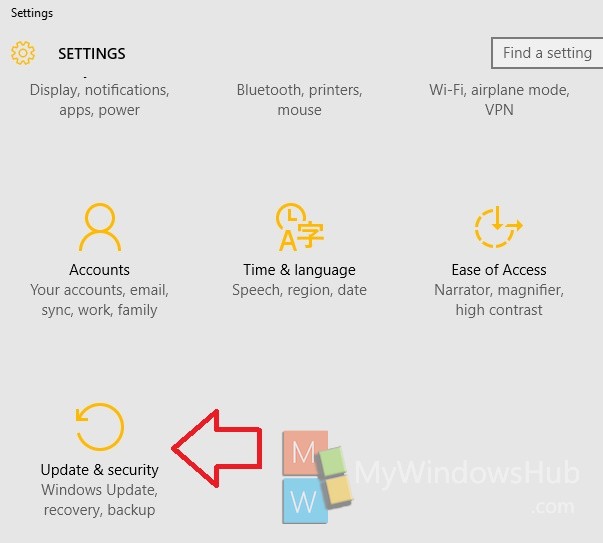
3. In the left panel, tap on Windows Update.
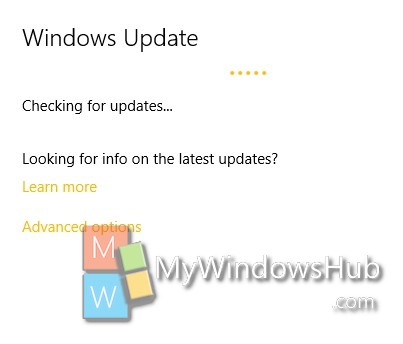
4. In the right panel, click on Advanced Options.
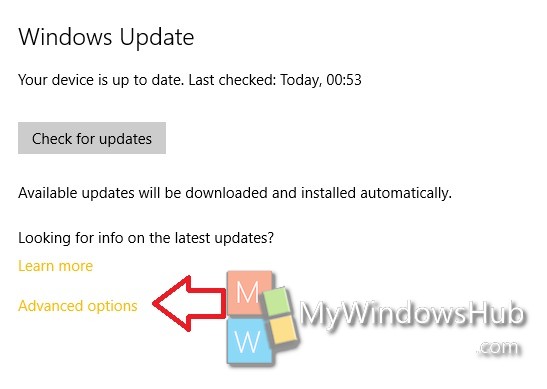
5. Now check for an option called Defer Upgrades. Check the option to defer upgrades to newer builds.