Blue Light filter is currently the most coveted feature in any platform. Almost all major operating system platforms have included the blue light filter in their ecosystems. What is this blue light filter? Computer or mobile screens have a bluish hue in their back light. After several years of exhaustive research, scientists from different parts of the world have found out that blue light disturbs sleep by hyper activating the eyes and the nervous system. This is one reason why why can not sleep even if we are tired. The blue light has been found to stimulate nerves and the brain simultaneously and deprives sleep. Since, health is the biggest priority of human life, every gadget manufacturing company have started using blue light filter software in their devices.
When the blue light filter is turned on, a reddish hue filter is applied on the back light and the overall color warmth is increased to some extent. Blue light filters have been found to improve sleep to a good extent. You can turn on Night Light whenever you want. On the other hand, you can set automatic turning on off the night light. This is called scheduling of night light on Windows 10. Check out the article below:
Steps To Customize Or Schedule Night Light On Windows 10
1. First of all, click on the Start button and go to Settings.
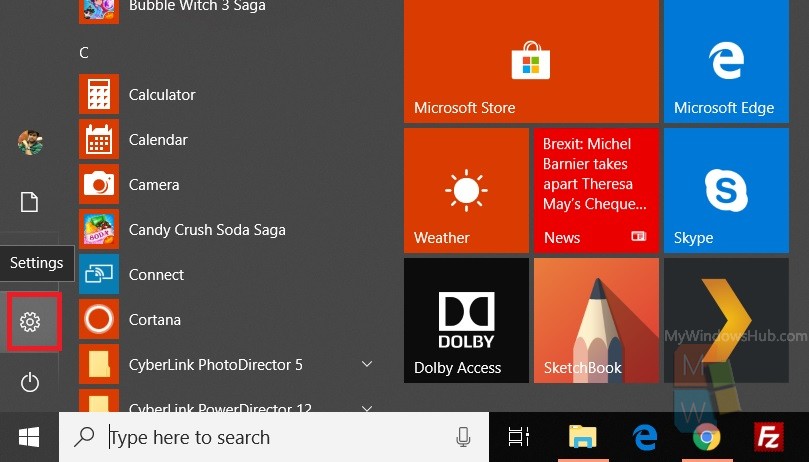
2. As Settings application opens, tap on System. System settings open all sub settings under it.
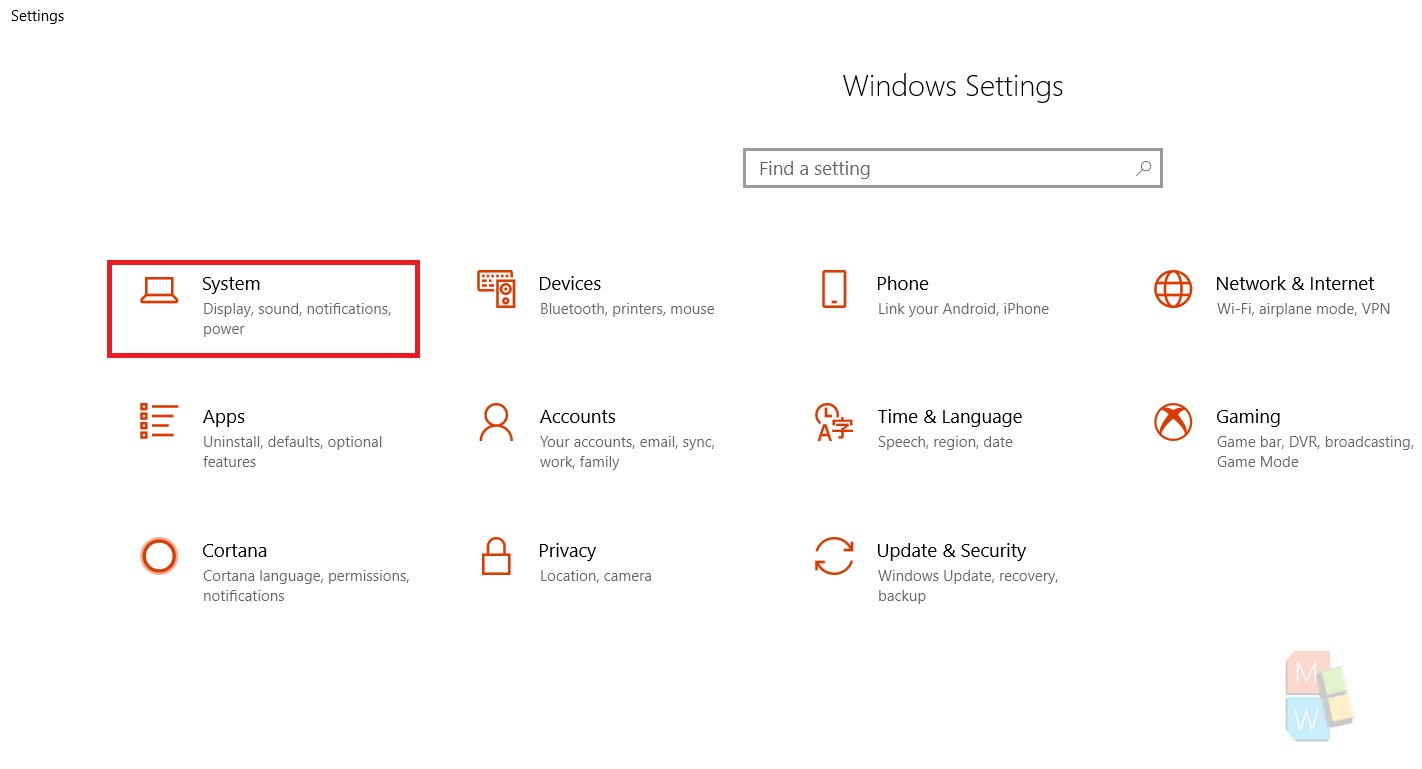
3. In the left panel, you will find an option called Display. Click on it.
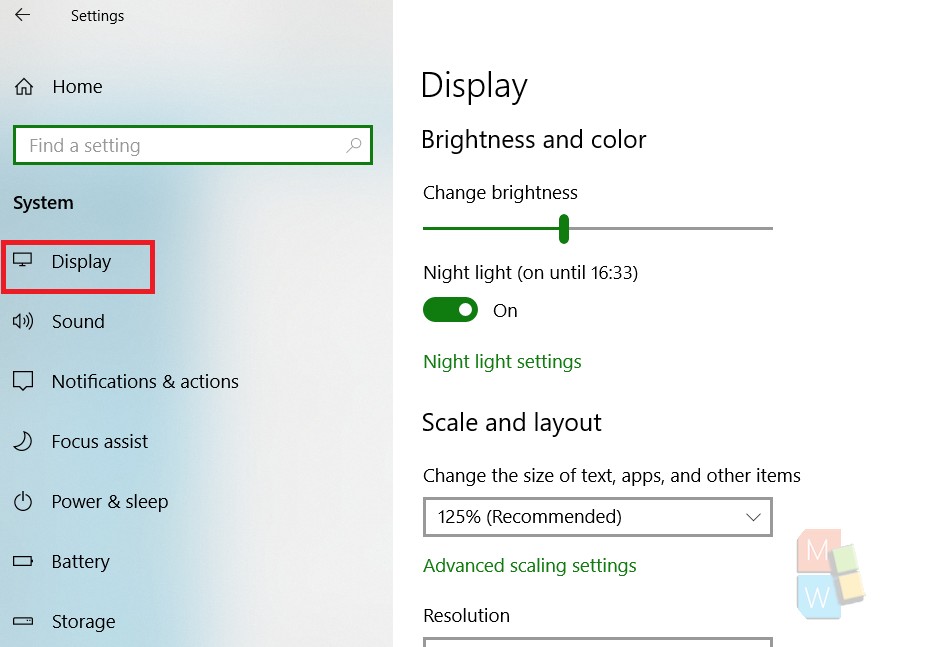
4. In the right panel, you will find the Night Light option. Turn it on by tapping on the slider.
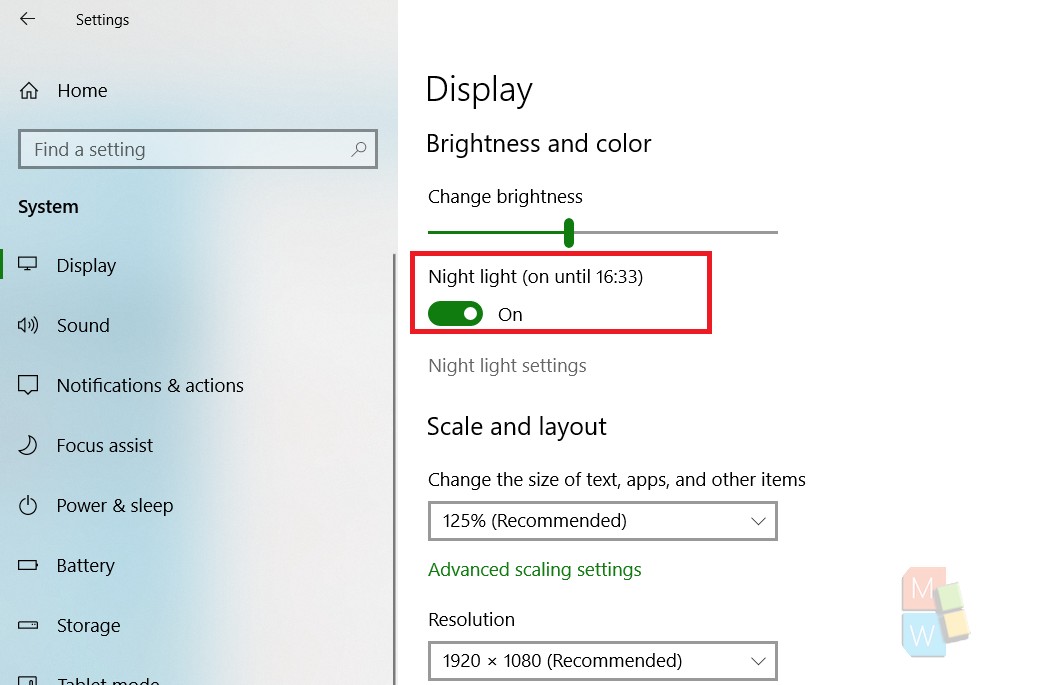
5. Next, click on Night Light Settings. As the Settings open, you will find an option called Schedule. Under the Schedule option, there are two ways by which you can schedule night light. First one is the default Sunset to sunrise. The second option is Set Hours, where you can specify the time period when night light will be turned on.
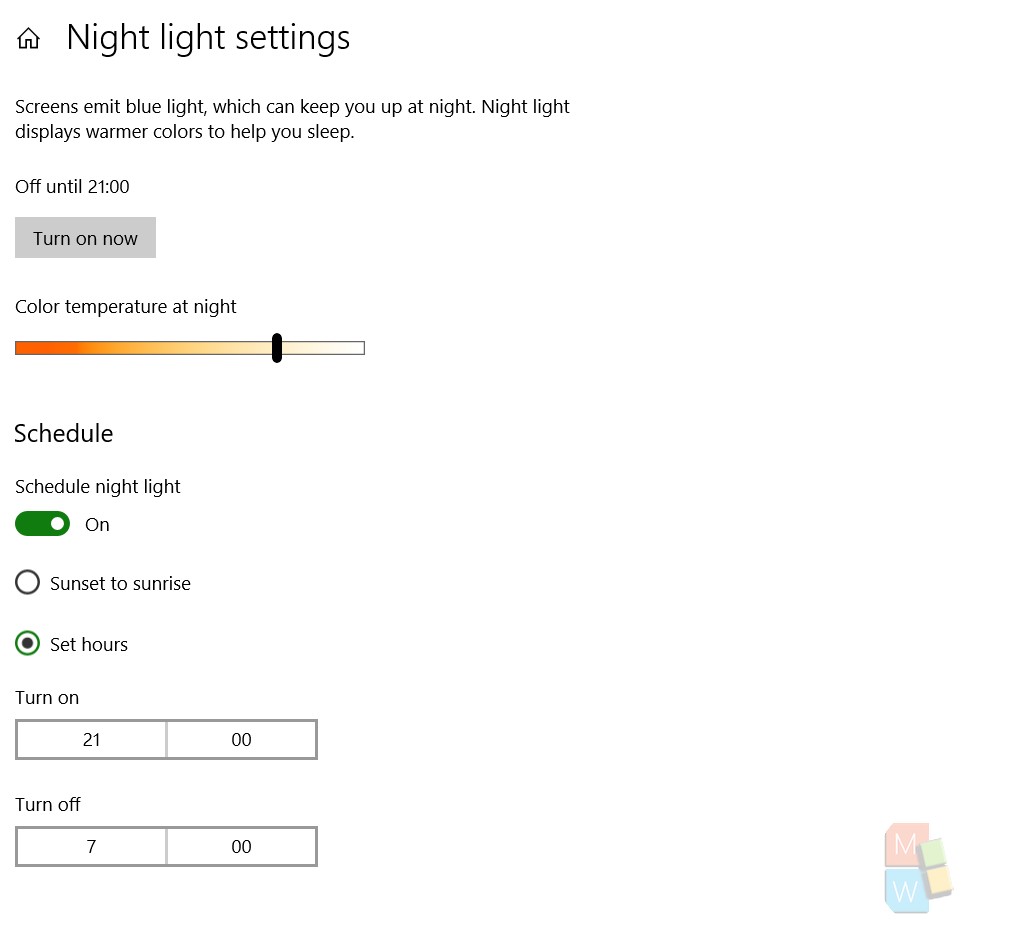
That’s all!

