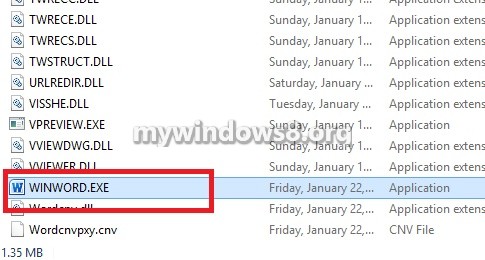When multiple versions of MS Office are installed in your computer problem may arise in sending command to the program. There is a way out to this problem which has been discussed below. Now at the end of the step you’ll find how to open MS Word 2007 manually and once you’ve gone through the process you can drag and drop or move the document you want to open on the MS Word 2007 page that has been opened. Another way is setting default program for opening such documents. Sometimes Add-in may also cause this problem and hence disabling Add-ins is a solution too.
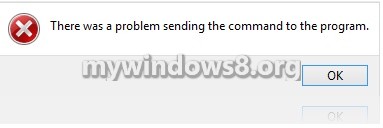
Steps to How to Fix Word 2013 Error There Was A Problem Sending The Command To The Program in Windows 8.1
1. Open Windows Explorer, and go to the following location C:\Program Files (x86)\Microsoft Office\Office14.
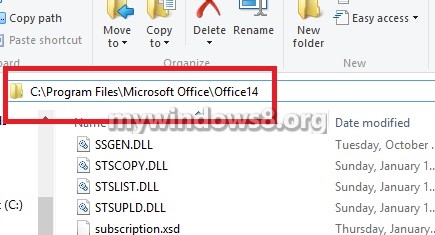
2. Double click on WINWORD.EXE and open Word 2007 manually.