Windows often show this unknown hard error problem when a wrong driver is installed. Problems may occur in All driver files (except those that are loaded by the system loader to start. the computers, All dynamic-link libraries (DLLs), including User, Graphics Device Interface (GDI), Shell, Kernel, Ntdll, Crtdll, and others. So by a simple command you can figure out the occurance of any unknown hard error.
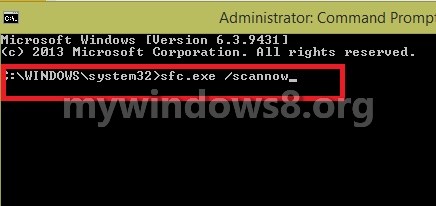
Steps to How To Fix explorer.exe Unknown Hard Error in WIndows 8.1
1. Open Windows Explorer and click on View and check the option Hidden Items.
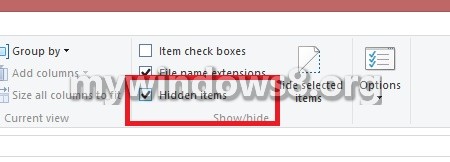
2. Now go to the following location C:\Users\Username\AppData\Local\Temp. Put your username in place of ‘Username’.
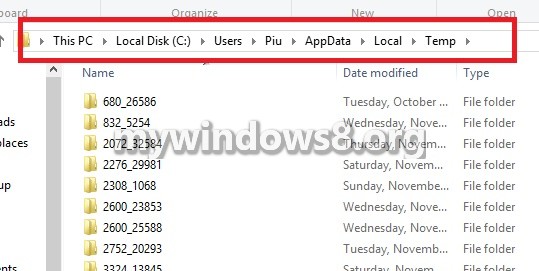
3. Select the temporary files and delete them.
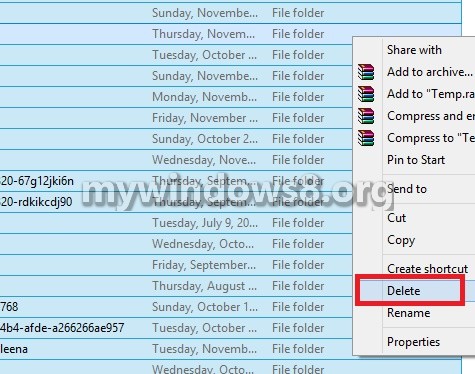
4. Now press Windows+C to open the Charms Bar and go to Search and then type cmd. From the search result, right click on Command Prompt and click Run as Administrator.
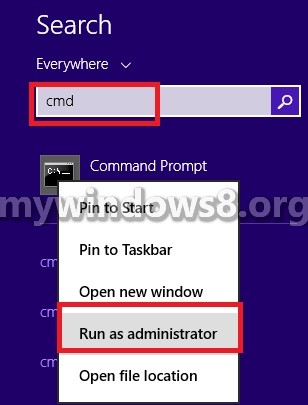
5. Type the following command sfc.exe /scannowand press Enter.
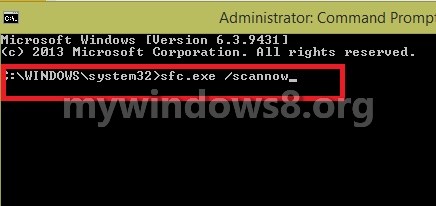
6. Verification will take some time.
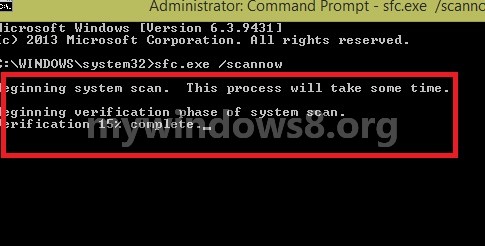
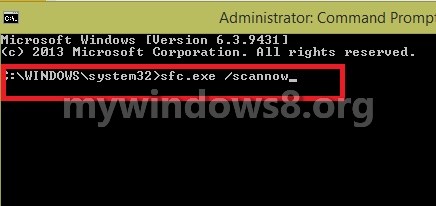
7. Now press
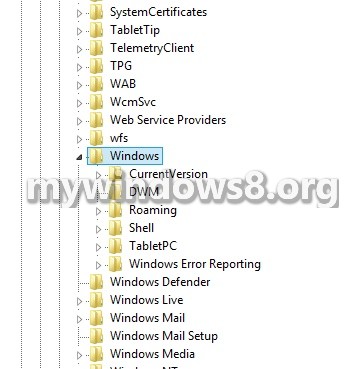


How do you scan for a boot/boot sector virus?