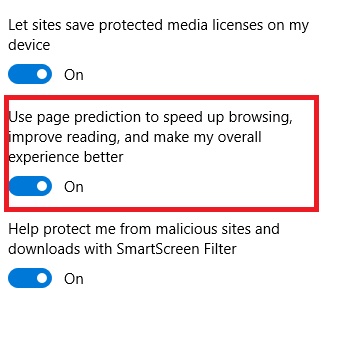Page prediction in Microsoft Edge is a new feature that leverages the browsing speed, improves reading and overall meliorates your browsing experience. Page prediction enables Microsoft Edge to understand which poage the user might hover and load the page based on its prediction. Thus the page will load instantaneously and no waiting will definitely provide an awesome experience. This feature is implemented on the basus of several factors like browsing patterns, user browsing habits, and other stuffs in Web pages, like “next” links.
The follwong tutorial will help you to turn on/off page predictions in Windows 10 browser Microsoft Edge.
Steps to disable/enable Page prediction in Microsoft Edge browser
1. Open Microsoft Edge. Click on the three dots to open the More options.
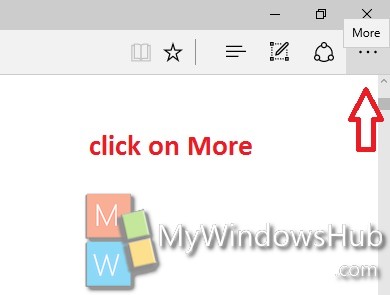
2. Now scroll down and go to Settings.
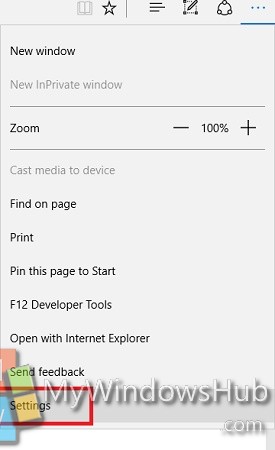
3. Click on View Advanced Settings.
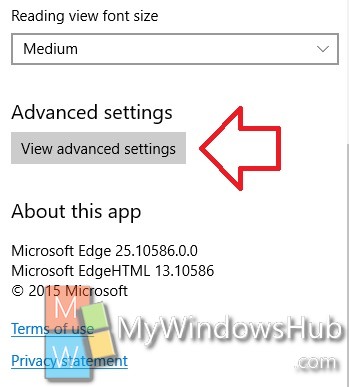
4. Scroll down and find out the option Use page prediction to speed up browsing. By default this option is turned on. If you want to disable it, move the slider from right to left. If you wish to turn it on again, then move the slider from left to right.